| How Much Current
Do I Need?
| By:
Haut^Karl |
Sunday,
October 13, 2002 |
You have an old BX motherboard
and power supply that could do with a Tualatin
upgrade but can they handle the power requirements
of such a new processor? Well, we have to take
a look at the two components seperately: the
power supply(PS) and the motherboard(mobo).
While you may have a beefy 400 watt PS, the
step down power regulators on your mobo may
not be able to handle the continuous AMPs the
Tualatin processors require. "What you
say?"
Okay. Your power supply basically
provides 12, 5, and 3.3 volts yet your nifty
Tualatin processor needs between 1.45 and 1.5
volts. Thats where step down voltage regulators
come in. These babies reduce the 5 or 3.3v down
to the necessary voltage set by your VID pins
or by you in the BIOS. In the CeleronI and PentiumII
days, you were using 2.00v and low AMPs to run
your processor. Today, the Tualatin processors
with the low voltages require higher AMPs. This
can cause you serious troubles if your power
regulators are not rated for the higher AMPs.
The power regulators will simply melt off your
motherboard!
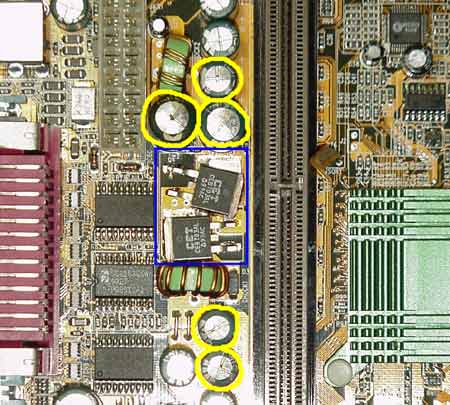
In the above picture
we have a motherboard that was mounted vertically
as in most computer cases. The step down voltage
regulators in the 'blue' box simply overheated
and gravity did the rest. At the same time the
capacitors in 'yellow' began to leak and/or
become domed. I tried to repair another mobo
with the same problem but too many components
were destroyed. This one is now used for parts!
Also, your power
supply may not be rated for the AMPs consumed
by your new processor and peripherals. A good
rule of thumb is: constant working load should
not exceed 70% of the power supply's rated AMPs
for that voltage. Of course your particular
PS manufacturer will have the specific details
for your PS. Take for instance my P.O.S. power
supply below.
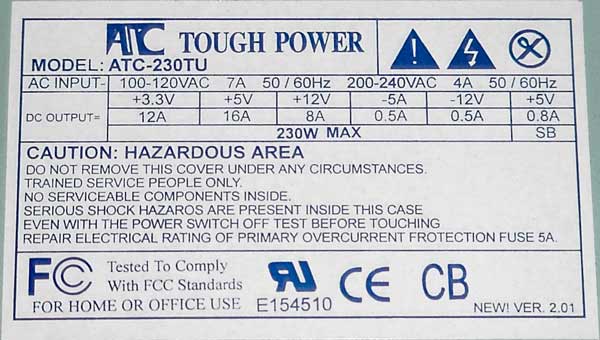
Depending on the
design of your motherboard, 5 or 3.3v may feed
your power regulators. I like to convert to
watts(5v*16A=80watts) and multiply by 70% to
get my constant working load(56 watts). These
same 5 and 3v sources also power other parts
of your mobo and peripherals so don't think
all 56 watts are available for the processor.
I believe the 3.3v mostly powers the AGP, PCI
slots and RAM but I'm not 100% sure. So now
what?
How much current
will your Tualatin processor require? A little
scouring of Intel pdfs revealed enough information
to get a good idea of what you will need.
Processor |
Voltage |
Max
Speed |
Max
Total AMPs |
Max
Total Watts |
PentiumII w/512k external
cache |
2.0 |
450 MHz |
13.6 |
27.1 |
CeleronI w/128k on-die
cache |
2.0 |
533 MHz |
17.6 |
35.1 |
Pentium3 EB w/256k on-die
cache |
1.75 |
1.1 GHz |
25.3 |
44.2 |
CeleronII w/128k on-die
cache |
1.75 |
1.1 GHz |
25.6 |
44.9 |
Pentium3 Tualatin w/256k
on-die cache |
1.5 |
1.33 GHz |
22.6 |
33.9 |
Pentium3 Tualatin w/512k
on-die cache |
1.45 |
1.4 GHz |
22.2 |
32.2 |
Celeron3 Tualatin w/256k
on-die cache |
1.475 |
1.4 GHz |
23.6 |
34.8 |
So what processor
was your old mobo designed to take? My old ABIT
ZM-6 was designed for the CeleronI processor
so it will probably do okay with a Celeron3
1.4 GHz but I wouldn't want to overclock it
since that would mean greater voltages and AMPs.
Since my P.O.S. 230w power supply worked for
a CeleronI 500 MHz and a Pentium3 933 MHz, it
will work fine for the 1.2 GHz Tualatin Celeron3
we bought.
For those of you
who overclock, you may want a power supply >250w
and a motherboard that was designed to take
Pentium3 processors. If you choose to ignore
this, you may suffer stability problems. Also,
keep an eye on those power regulators. They
are going to get very, very hot!
|
