LULZCODE
This page documents everything we added to LOLCODE to make LULZCODE.

API
LULZCODE implements API-level checking (as a warning). Current API-level is 2600. All lulzcode files should start with HAI 2600 and end with KTHXBYE
File extensions
To work with the atom extensions (code highlighting, completion, etc) LULZCODE files should end with .lulz extensions.
FRENDs

For code maintainability and portability, FREND has been added to LULZCODE. It is functionally equivalent to #include in c. FREND can be included recursively. However, this is not recommended as the same file may be included multiple times. It is a best practice only to make FRENDs at the top level LULZCODE file.
FREND "path"
TROLL
TROLL "<path>"- Execute another LULZCODE file. The LULZCODE pipeline can be memory intensive and it is not recommended to do this recursively as a new LULZCODE context is established for eachTROLL
LETR
One type was added to LULZCODE: LETR in addition to YARN, NOOB, TROOF, etc.
LETR is a single character (char in C).
Example, this does an ascii conversion:
I HAS A var ITZ 65
VISIBLE MAEK var A LETR
YARN Manipulation

KOUNT "<YARN>": Calculates YARN length.GNAW "<YARN>" <start> <end>: Substring of a YARNCUT "<YARN>" <index>: Gets the ascii decimal value of a single LETR in a YARNYO "<YARN>" <index> "<YARN>": Overwrites part of a YARN
Example:
BTW Prints 11
VISIBLE KOUNT "Hello World"
BTW Returns llo
GNAW "Hello World" 2 4
BTW Returns 111
VISIBLE CUT "Hello World" 4
BTW Prints l
VISIBLE MAEK CUT "Hello World" 4 A LETR
BTW Prints Hello Badge
I HAS A text ITZ "Hello World!"
text R YO text 6 "Badge"
BUKKITS

LULZCODE uses LOLCODE BUKKITs but extends slightly.
HOW MANY IN <BUKKIT>- Counts the items in a BUKKIT
Color
Colors are shared between LEDs and LCD. The LEDs use 32bit or discreet R, G, B values whereas the LCD uses 565 (16-bit) colors. These functions help with conversion between various colors.
ROYGEEBIFF2 <r> <g> <b>- Convert an RGB value to 565 color (for LCD) where r, g, b are 0 to 255HSSSVEE2 <h> <s> <v>- Convert discreet hue saturation and value to 565 color (for LCD) where h, s, v are 0 to 255HSSSVEE2BLINKY <h> <s> <v>- Convert discreet hue saturation and value to single 24-bit RGB value (for LEDs) where h, s, v are 0 to 255
LCD Graphics

There are a couple constants available to help with graphics.
HOW WIDE- returns integer containing width in pixels of the displayHOW TALL- returns integer containing height in pixels of the display
Screen buffer
All graphics commands like SHOUT and MEOW and STRAIGHT draw to a screen buffer. The LOLOLOL command must be used to push the buffer to the screen.
Text
CRAYON <color>- Set the current font color. UseROYGEEBIFF2to generate a 565 color.SHOUT "<value>"- Set the current font. Valid values:SMALL, MEDIUM, LARGE, LUDICROUSHOW SPREAD "<YARN>"- Measure text width of YARN using current fontHOW BIG "<YARN>"- Measure text height of YARN using current fontLAZER <x> <y>- Move the cursor to X, Y coordinates. Note: Cursor is moved relative to current fontINSIDEZ <x> <y> <width> <height>- Set the cursor area (for word wrapping and clipping purposes)MEOW "<text>"- Print text to screen using current font at the current cursor location
Example:
BTW Set current font color to red
CRAYON ROYGEEBIFF2 255 0 0
BTW Use a large font
SHOUT "LARGE"
BTW Move cursor to origin
LAZER 0 0
BTW Print
MEOW "Hello World"
BTW Push screen buffer
LOLOLOL
Shapes
ALL <color>- Fill the screen with a colorDOT <x> <y> <color>- Draw a single pixel with a colorROUND <x> <y> <radius> <color>- Draw circleCATINAROUND <x> <y> <radius> <color>- filled circleBOX <x> <y> <w> <h> <color>- Draw a rectangleCATINABOX <x> <y> <w> <h> <color>- Draw a filled rectangleSTRAIGHT <x1> <y1> <x2> <y2> <color>- Draw a line between x1,y1 and x2,y2 with a color
Graphics
KATNIP "<path_to_file>" <x> <y> <w> <h>- Draw a raw file from SD card at x, y with width and height
Example:
BTW Draw an image at 0,0 with 100x100 dimensions then push the buffer
KATNIP "/sdcard/gfx/image.raw" 0 0 100 100
LOLOLOL
LEDs
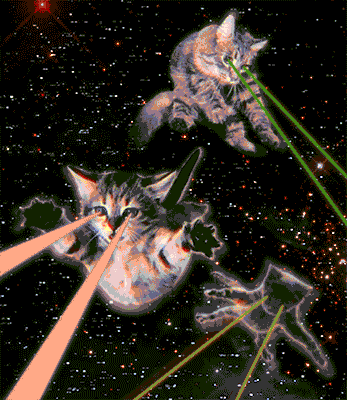
Like the LCD, LEDs are buffered. After setting color values for LEDs, be sure to push the LED buffer with LOLOL. Note: The Eye LED is not buffered.
BLINK <index> <color>- Set a single LED at index (0-30) to a 24-bit RGB valueBLINK <index> <r> <g> <b>- set a single LED at index (0-30) to discreet R G B valuesBLINKIES <color>- Set all LEDs to a 24-bit RGB valueBLINKIES <r> <g> <b>- Set all LEDs to discreet R G B valuesLOLOL- Push LED bufferWINK <value>- Set the EYE LED to a value (0-255).
BTW Cycle all LEDs by hue
IM IN YR loop UPPIN YR i TIL BOTH SAEM i AN 255
I HAS A rgb ITZ HSSSVEE2BLINKY i 255 255
BLINKIES rgb
VISIBLE i
LOLOL
PAWS 50
IM OUTTA YR loop
Bling!
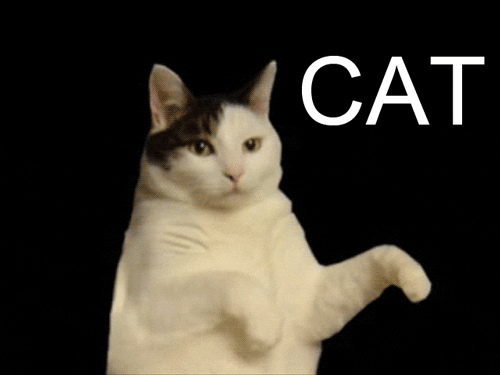
Use RICK ROLL WIT <path> <pattern> <loop> to play raw files. Note: this bypasses the screen buffer and is streamed directly to the screen to get maximum FPS. Any other drawing operations will have odd side effects.
<path>- Path to to raw file to play<pattern>- Integer value for LED pattern to run along with bling<loop>-WINto loop.FAILto play once. Looping allows the user to quit with the LEFT button. If looping is disabled, user input is ignored and it will quit at the end of the animation.
| value | LED Pattern Description |
|---|---|
| 0 | None |
| 1 | Hue cycle |
| 2 | Polar (accelerometer) |
| 3 | Sparkle |
| 4 | Double Sweep |
| 5 | Flames |
| 6 | Bouncing |
| 7 | Chasing Red |
| 8 | Chasing Green |
| 9 | Chasing Blue |
| 10 | Chasing Yellow |
| 11 | Kitt |
| 12 | Rainbow |
| 13 | Roller Coaster Red |
| 14 | Roller Coaster Green |
| 15 | Roller Coaster Blue |
| 16 | Roller Coaster Yellow |
| 17 | Red, Green, Blue, Yellow sweep |
These are also defined in led_patterns.lol
Example:
BTW Play rick roll with roller coaster yellow LED pattern once
RICK ROLL WIT "/sdcard/bling/rick.raw" led_pattern_roller_coaster_yellow FAIL
Buttons

There are 7 buttons available on the badge. The automatic screen inversion properly flips the buttons as well. U, D, L, R buttons are left of the screen. A and B buttons are below the screen. And the action button is to the right of the screen.
Button state is managed as a single 8-bit value with bitmasks for each button. The mask is not automatically cleared in all cases.
KITTEH- Get the current button state (bitmask)BAD KITTEH- Clear button statePOUNCE- Block the badge until a button is pressed. Note: This may return early if there was a timeout waiting. Check the button value withKITTEHto ensure something was actually pressed and a timeout did not occur.WHATSUP- Is up pressed?WHATSDOWN- Is down pressed?ISLEFF- Is left pressed?ISRIGHT- Is right pressed?WATTA- Is A pressed?WATTB- Is B pressed?ISGO- Is start pressed?
User Input

Due to performance issues, user input was written in C and wrapped in LULZCODE. Use the MEOMIX command to return a string from the user up to 8 characters. This function will block until the user returns.
Format:
MEOWMIX <prompt> <Initial Value> <Max Length>
Example:
MEOMIX "Name" "Bender" 8
Badge State

OHIMEMBER "<key>"- Gets a value stored at "key"MEMBER "<key>" "<value>"- Sets a value stored at key
The following keys are available. Not all are writeable
| Key | Description | Read | Write |
|---|---|---|---|
| name | Player name | X | X |
| botnet_points | Defense rating | X | - |
| botnet_experience | Experience | X | - |
| botnet_level | Player level | X | - |
| botnet_name | Name of botnet player is in | X | - |
| voltage | Battery voltage | X | - |
| brightness | Screen / LED level | X | X |
| score_pong | Current pong high score | X | - |
| score_ski | Current ski free high score | X | X |
Globals
Globals can be set and shared between LULZCODE contexts. Globals are not persisted and only stored as long as the badge has power.
MAH "<key>" "<value>"- Set a globalTEH "<key>"- Get a global value (if it exists)
Constants

VERSHUN- returns a string containing current firmware versionWHOAMI?- returns integer of the unique serial number of the badge
Random values
CRAZY GO NUTS <max> - Generate a random value between >= 0 and < max.
Accelerometer

SIDEWAYZ- Get accelerometer X value that is side to side relative to body.UPWAYZ- Get accelerometer Y value that is up / down relative to body.OUTWAYZ- Get accelerometer Z value that is outward from body.TILTZ- Get angle of X/Y values with 0 degrees being the user's head and 180 degrees being the user's feet. 90/270s degrees are tilting right and left.
I2C

Note 7-bit addresses are used and will be shifted by one and R/W bit set per the standard. If your I2C slave is non-standard tough luck.
NOMS <7-bit address> <register> <byte>Write a byte to a registerNOMS <7-bit address> <byte>Write a byte to an addressNOM <7-bit address> <register>Read a single byte from a register
System Calls

Specific functions in the badge have been exposed as system calls.
SYSTUM "<call>"- Make a system call
| call | Description |
|---|---|
| ABOUT | Show about screen |
| ADDON_START | Start the background addon task |
| ADDON_STOP | Stop the background addon task |
| INTERRUPTS_ON | Allow UI interruptions |
| INTERRUPTS_OFF | Do not allow UI interruptions |
| BOTNET | Run botnet UI |
| NAME | Pick name |
| SHOUTS | Show shouts screen |
| SKI | Run ski free game |
| STATE_RESET | Factor reset badge state |
| TILT_ON | Enable screen tilt |
| TILT_OFF | Disable screen tilt |
| TIME | Show current time GUI |
Peers
BADGEZ?- Get a BUKKIT of current peers
Time
TIX- Get the current time in millisecondsPAWS <ms>- Delay execution for x milliseconds
Files

DAB "<path>"- Get a BUKKIT of file paths in a given path
See chip8.lulz for an example
CHIP-8
NACHOS "<path>"- Run a CHIP-8 or Super CHIP-8
Unlocks
CHEEZBURGER "<code>"- Validate an unlock codeL33T- Get the unlock state as an integer, unlock values are stored as a bitmask
Token Reference

| Token | Description |
|---|---|
ALL |
Fill screen with a color |
BAD KITTEH |
Clear button state |
BADGEZ? |
Get peer badges |
BLINK |
Set single LED |
BLINKIES |
Set all LEDs |
BOX |
Draw a Rectangle |
CATINABOX |
Draw a filled rectangle |
CATINAROUND |
Circle, filled |
CHEEZBURGER |
Validate Unlock |
CRAYON |
|
CRAZY GO NUTS |
Random number |
CUT |
String char at index |
DAB |
List of files in a directory |
DOT |
Draw Pixel |
FREND |
Include another LULZCODE file |
GNAW |
Substring |
HOW BIG |
Calculate text height */ |
HOW MANY IN |
Count BUKKIT items |
HOW SPREAD |
Calculate text width |
HOW TALL |
LCD Height |
HOW WIDE |
LCD Width |
HSSSVEE2 |
HSV to 565 |
HSSSVEE2BLINKY |
HSV to RGB |
INSIDEZ |
Set the Cursor Area |
ISGO |
Is start pressed? |
ISLEFF |
Is left pressed? |
ISRIGHT |
Is right pressed? |
KATNIP |
Draw bitmap (raw file) |
KITTEH |
Button state |
KOUNT |
String length |
L33T |
Get unlock state |
LAZER |
Move the cursor |
LETR |
Char type |
LOLOL |
Push LED buffer |
LOLOLOL |
Push screen buffer |
MAH |
Global Set |
MEMBER |
Store a setting value |
MEOW |
|
MEOWMIX |
Get user input |
NACHOS |
Run CHIP8 File |
NOM |
I2C read byte |
NOMS |
I2C write byte |
OHIMEMBER |
Get a setting value |
OUTWAYZ |
Accelerometer Y value |
PAWS |
Delay |
POUNCE |
Wait for button |
RICK ROLL WIT |
Play Bling |
ROUND |
Circle, empty |
ROYGEEBIF2 |
RGB to 565 |
SHOUT |
Set font size |
SIDEWAYZ |
Accelerometer X value |
STRAIGHT |
Draw a Line |
SYSTUM |
System call |
TEH |
Global Get |
TILTZ |
Get current angle in degree of X/Y axis |
TIX |
Get time millis |
TROLL |
Run file |
UPWAYZ |
Accelerometer Z value |
VERSHUN |
Current firmware version |
WATTA |
Is A pressed? |
WATTB |
Is B pressed? |
WHATSDOWN |
Is down pressed? |
WHATSUP |
Is up pressed? |
WHOAMI? |
Get unique id |
WINK |
Eye led |
YO |
String set char at index |