Saving in Notepad:
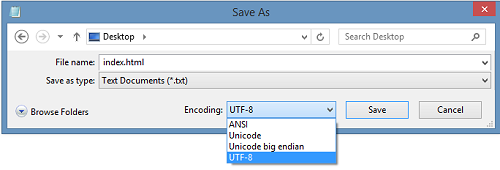
Saving in TextEdit:
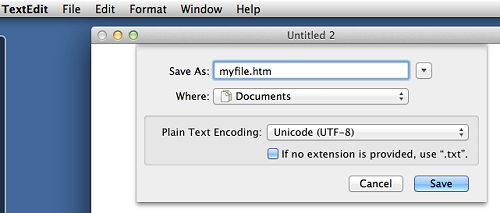
Save the file on your computer. Select File > Save as from the editor's menu.
Name the file "index.html" (or any name of your choice). It's important to use the file extension of either .htm or .html. (It doesn't make any difference which one you use.)
UTF-8 is the preferred encoding for HTML files. ANSI encoding covers US and Western European characters only. If you want to know more about encoding, here are my notes on encoding.
|
Saving in Notepad: 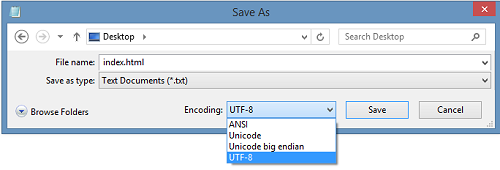
|
Saving in TextEdit:
|


