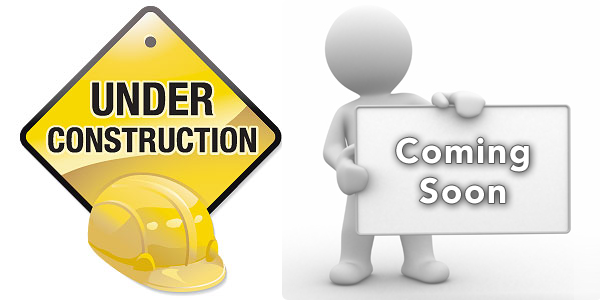<h4>Original array:</h4>
<p id="demo"></p>
<hr />
<h4>Status of deleted index in the array:</h4>
<button onclick="myFunction()">Try it</button>
<p id="demo1"></p>
<hr />
<h4>Current elements in the array after deletion:</h4>
<button onclick="myElements()">New Array</button>
<p id="demo2"></p>
<script>
var fruits = ["Banana", "Orange", "Apple", "Mango"];
document.getElementById("demo").innerHTML = fruits;
function myFunction() {
delete fruits[0]; // Delete first element of the array
document.getElementById("demo1").innerHTML = fruits[0];
}
function myElements() {
document.getElementById("demo2").innerHTML = fruits;
}
</script>
</body>