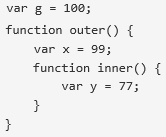Automatically Global
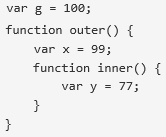
To help with clarity, an example of nested scopes is on the left:
Here, the code inside the inner function has access to all three variables. The code inside outer can only access g and x, and the code outside of the outer function can only see g.
Put in terms of scope, g is global, x is local to outer (or, equivalently, the scope of x is the outer function), and y is local to inner (i.e. its scope is inner).
If you assign a value to a variable that has not been declared, it will automatically become a GLOBAL variable. This code example will declare carName as a global variable, even if it is executed inside a function.
// code here can use carName
function myFunction() {
carName = "Volvo";
// code here can use carName
}
| HTML file: |
Displayed by browser: |
<body>
<p>If you assign a value to a variable that has not been declared,
it will automatically become a GLOBAL variable:</p>
<p id="demo">First Display Here</p>
<p id="demo1">Second Display Here</p>
<script>
myFunction();
document.getElementById("demo").innerHTML =
"I can display " + carName + " (1st Highlight)";
function myFunction() {
carName = "Volvo";
document.getElementById("demo1").innerHTML =
"I can display " + carName+ " (2nd Highlight)";
}
</script>
</body>
|
If you assign a value to a variable that has not been declared, it will automatically become a GLOBAL variable:
First Display Here
Second Display Here
|