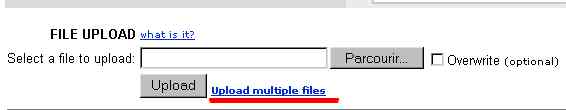Welcome!
I'll do my best to help you
to
Upload files
Cybertown avatars Jobs Help Related sites
How to upload your files
If you decided to use Angelfire.com, here is what to do:1) Register: Click on "sign up" button and choose the free version, then follow the instructions.
2) When you finished register, go to the main page of Angel fire and click on "build" to go to the file manager called "WebShell" on Angelfire :).
3) There you can see the "File Upload" thing, this is what you need to use to upload your files.
Since you'll have at least 2 files to upload, click on "upload multiple files", this will make it easier
So now you are in the file manager.
Click on "browse" button and go fetch the files on your hard disk in avatarstudio\avatars.
Then just click on "upload".Now your files are on your site, you can use your avatar in Cybertown :)
Yay :)