
V1.0 CDG 4-Jul-2007
This page is about making a switchbox that allows you to quickly switch your PC sound between a set of external speakers and a mobile phone type headset. The idea is to use the speakers most of the time but switch to the headset to make or take a Skype call. The simplicity of the switchbox has some advantages -- there are no software drivers or helper applications to bog down your PC and when the microphone is muted it is disconnected by a physical switch making it impossible for software to enable it if you don't want it to.

The photo above shows the circuit mounted in a small plastic box. One of the switches routes the computers audio output to the speakers or the headset. The other switch mutes the headset microphone.
Warning: while the switchbox described here works for every headsets I have tried, there is no guarantee that it will work for all computers and all headsets. There is some chance that you will fry your headset and/or the audio system of your computer especially if you make any construction errors. Only you know how good your electronic construction skills are and how much risk you are prepared to take with your computer and headset. If in doubt then play it safe and wait for an innovative company to start making something like this...
The circuit diagram for the switchbox is shown below. R1 and R2 are used to mix the stereo output from the PC into a mono signal for the headset. Values between 10 Ohms and 100 Ohms seem to work well. R3 is an attempt to remove the slight pop when the microphone is switched on. It didn't work very well so you can probably leave it out.
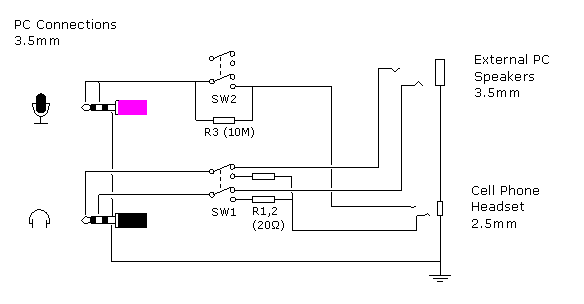
Please see: "Skype headset adapter " for background information about pin outs and electrical characteristics. The best tip from that page is to buy a pre-made 3.5mm to 3.5mm stereo jack lead and cut it in half to make the leads for connecting to your PC. This avoids some tricky soldering and gives you neat, inexpensive shielded cables.
Note PC "headphone" and "microphone" connections are not "line-in" and "line-out". On some PCs "line-out" and "headphone" may be the same but "line-in" and "microphone" are always electrically different.
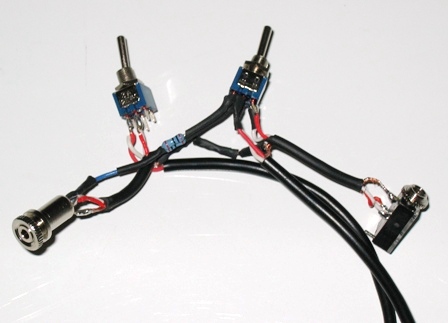
I used off cuts of the shielded cable from the 3.5mm plugs for most of the wiring in order to reduce induced mains hum. It's also a good idea to try to bring all the earthed sheaths together at one point rather than running a long ground wire around. Even with these precautions some headsets give a noticeable hum. The only cure I have found for this is to try a different headset.

Construction can be a little tricky so it's a good idea to test for short circuits before mounting in a box.

I've also been asked about switching between PC speakers and a PC headset. Below is a circuit that should do the trick. Note though that I've not tested this one myself (although it's pretty simple so it's hard to see how it would not work). Make sure to use good quality switches.
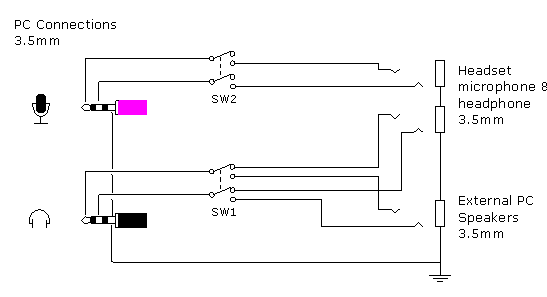
Email: cuthbertgrubb at yahoo.com
