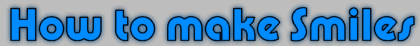 Geocities and "The Trick" Part Six Okay, you've made your masterpiece smiley, but you have nowhere to put it, and no way to show it off. Kinda frustrating, isn't it? Well, fret not, there is hope. What you need is a Geocities account! www.geocities.com
Now I'm
assuming you don't have an account on here yet, if you do you can just
skip this part. Okay, first up, you need to sign up. Over
on the left hand side should be a bit that says "Try Geocities for
free!" with link below it to sign up with. Sign up with them,
obviously. Once you get your login information, you'll need to go
to your file manager. You could navigate through their homepage
to find it, but for some reason their link to the file manager is
screwy for me.
Open Your File Manager
Clicking that
link should take you straight to your file manager. Once in
there, click the link in the middle of the page. It should ask
you for your username and password to make sure you are you. If
your info is right, it'll take you into the file manager itself.
There will be a row of buttons saying things like New, Edit, Copy,
etc. Ignore those for now, and look over to the right for a
button that says Upload. Thats the ticket. Click that,
select files from your HD (smilies maybe?) to put on the web, and hit
the Upload button. When the next page loads saying everything is
uploaded, your smilies are now on the net for anyone to see! You
can upload more files, or go back to your file manager, which should
now have a list of the files you just uploaded in it, with the handy
VIEW link next to them. You can click that to view your files to
make sure they uploaded correctly, or to get the URL for linking
purposes.
However, Geocities tries to cut the bandwidth it uses by saying you can't link to an image on geocities unless its from a geocities site. Thats bad, thats real bad for smilies you want to use on message boards. The good news is, it can be tricked into letting you link to those files anyway! The Trick
The trick is that Geocities DOES let you link offsite to text files, it kinda has to, as an HTML file is nothing but a glorified text file. How does this help us view image files though? Rename your image files. First off, you have to actually be able to see your file extensions. For some stupid reason, Windows has taken to hiding these from users as a default, which really sucks. I'll just give you the quicky explantion, as you can find more detailed stuff other places. Just open a folder, Tools -> Folder Options -> View tab -> Uncheck the box that says Hide File Extensions. You should see your smiley saved as something like Smiley.gif right? Okay, here's the trick. Rename the file to Smiley.txt and tell your computer yes you want to change the extension. You should now have the little textpad icon, and if you try to open it, it'll just have lots of garbage in there. Upload this text file. Now when you want to put your smiley in a post, use the image tags to link to the text file. So you would have [IMG]http://www.geocities.com/mysmilies/Smiley.txt[/IMG] The sweet thing is, the browser will still see that as an image, and will display your smiley normally, even though its a text file! Thats all there is to it. |