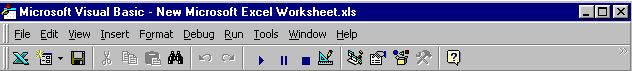
I have designed some Microsoft Excel solutions that have
helped other people and have posted them here.
This is not a tutorial but many of the following Excel
links are helpful hints. A ReadMe is provided in each
worksheet. I have written a brief description below,
next to each Excel link. Please enable Macros as there are no V.B.A macros that
will change your settings.
Click the link and the file will download into a blank window.
To view the VBA you will have to "save target as" onto your
hard drive or a floppy disk.
If you have a problem that needs solving, write to me
and I will try to solve it. Go back to the Main Index
for address details - scroll down a page or two.
Secrets Page For some helpful hints.
Multi-Tasking Text Utility Size= kb
Text Box makerSize= kb This routine will create a text box around the cell or selection.
invites.xls Size= kb An invite using a textbox overlaying a picture. Not crash hot but it was interesting to do.
horoscope.xls Size= kb This program is the Zodiac and Chinese Horoscope. All the answers are based on the date you input. The program is complete; it's just all the information is not there yet. It takes a lot of info...maybe I have to many criterials...hmmm.
benefits.xls Select your health plan - Gold, Silver, Bronze. There are 12 plans to choose from.
AddForm.xls Size= kb Dialog box for Name/address/details.
logbook.xls This routine is useful if you loan or book out products or property or files. On return, you can select from any of the five list box selections as to how you want to find the property. The date & time sent/received is logged. Also how long the item was out.
Addled.xls Size= kb Place your cursor in either boxed cell and press either of the marked text boxes. The cell selected will increment by one, up or down, depending which text box you pressed.
age.xls Size= kb Press the text box to begin the program. Type in your age eg: 29-11-58. The macro will then work out how old you are based on today's date.
CellCycle1.xls Size= kb Press the START HERE button to begin the routine. You can either select or accept the pre-set selection of non-contiguous cells.
CellCycle2.xls Size= kb You are required to fill 20 input boxes. When the routine is finished, press CHECKIT button. It will find any blanks that have not been filled.
CellCycle3.xls Size= kb This routine will not stop until you have made an entry into each input box. You can cheat by just pressing the space bar and enter.
EndIt.xls Size= kb This will put the total value shown at the end of the column of numbers into cell A1 - the actual formula.
JoinMe.xls Size= kb This will join two separate words together into one cell.
A Quiz Game Size= kb For each correct answer, you win 10 points. For each incorrect answer, you lose 10 points (you get 3 chances to answer each question). See the scoreboard for the best scores. You can have as many questions as you want. The password to edit the questions list is in the message box. Clue: it is not ABC so it must be...?Auto_Tracker A README is provided in the worksheet. Briefly, this macro auto tracks given information entered into a cell. On entry of criterium, all relevant info is copied from one sheet to current sheet.
List Box Select from the list box then enter a quantity into the inputbox.
Utility Size= kb A utility where you can select both row and column from the given data. You can then increment the selected cel, either up one or down one, from the utility. When you exit, you are at that cell.
Validation The cell will only accept a number between 1 and 10.
AutoChart Size= kb Creates a chart with any given data.
TimeClock Size= kb Clock in, clock out. The result is xx Hours and xx Minutes.
Computer Docket Size= kb This program is basically self-explanatory when viewed. Basically, it is like a computerised docket. You select the product the customer has chosen, then pres ok. It transfers the data to a sales docket.