
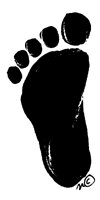 I hope that you aren't having problems with your website.
I hope that you aren't having problems with your website.In the spaces below, you will find some graphics.

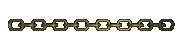
 Answer the following questions on a separate piece of paper.
Answer the following questions on a separate piece of paper.1. What is the filename of this web page?
2. What is the title of this page? Where can you see it?
3. How many font differences can you identify?
4. What does the h2 tag do?
5. img src="name" is the tag used to insert graphics. What are the names of these graphics?
6. How would you change the font colour to pink? Write the html code.
7. What are the html tags to turn on/off:
9. How many of the graphics are hyperlinked? Where do they go? What is the html tag for hyperlinking?
10.You have an image called bluebutton.gif. You want it to be hyperlinked to canadiangeographic.ca with an alt statement that reads 'Click here'. Write the html coding.
When complete, self evaluate your sheet using a marking template provided by Ms. Ellis.
Second Lesson