| For Windows 1. Click on the resolution of the wallpaper you want. 2. When the image comes up on your browser window, right click on the image. 3. From your browser's pop-up window, select "set as wallpaper" |
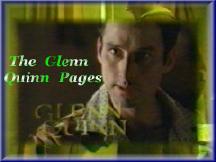 |
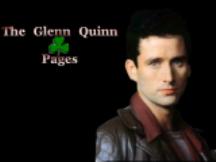 |
| Wallpaper Backgrounds |
 |
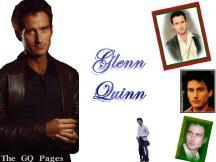 |
| For Mac OS 1. Click on the resolution of the wallpaper you want. 2. Click and hold on the image, then save it to your hard drive. 3. In your desktop Pictures control panel, click "select picture" (if you already have a picture, click "remove picture" first, then click "select picture") and choose the image. 4. Click "set desktop" and close control panel. |
|
|
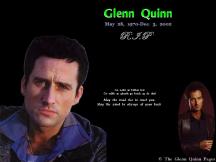 |
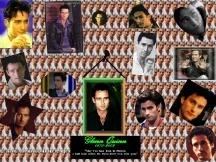 |