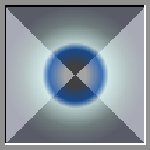|
Earth
Atmosphere Tutorial |
|
To create the atmosphere for Earth, I tried to fake the Fresnel effect. You can use the Refract plugin which has a Fresnel setting. That plugin is available on the Blender.org resources page. I haven't messed around with that much to see what kind of effect that produces. I tried to get creative and fake the effect: 1. Create a sphere slightly larger than your Earth and Cloud spheres. 2. Press Alt+R to clear the rotation. 3. Track it
to the camera. 4. Use the
following material and texture settings and tweak them until you get the
desired effect! |
|
|
|
If you want to get fancy, you could render each sphere (Earth, Cloud, Atmos) in different layers and composite them later. That would give you more post-processing control over each element. Adding a slight glow to the atmosphere could greatly enhance the realism of your image. |