My 1998 Chevrolet Camaro

Factory Specs
- Curb Weight 3,307 lbs.
- Wheelbase 101.1"
- Height 51.2"
- Width 74.1"
- Length 193.5"
- 4 Wheel Disc Brakes with 4 Wheel ABS
- Monsoon 200 watt 8 Speaker Sound
3800 Series II L36 V-6 Engine
- Displacement 231 c.i.
- Horsepower 200 @ 5200 RPM
- Torque 225 @ 4000 RPM
- Compression Ratio 9.4:1
- MPG 19/30
List of Mods
- SLP Bowtie Grill
- RK Sport Rear Fascia Fill Letters
- Whisper Motorsports Air Box Lid
- K&N Filtercharger
- SLP Cold Air Induction
- BMR Shock Tower Brace
- Brembo Blank Rotors
- Hawk HPS Brake Pads
- SLP V8 Take Off Shocks/Struts
- T/A Muffler w/tips
- Replica Alloys 16" ZR1 Rims
- SLP Bowtie Center Caps
Future Mods
- BMR Lower Control Arms
- BMR Panhard Bar
- 1LE Sway Bars
- 1LE Driveshaft
- BMR Subframe Connectors
- B&B Tri Flo Exhaust Quad Tips
- SLP 3.42 Gears
- SLP Electronic Speedometer Reprocessor
- Bilstein HD Shocks
- Hotchkis Lowering Springs
- TransGo 4L60E Shift Kit
- Jet PCM Stage 2
- Zexel Torsion Limited Slip Diff
- PaceSetter Headers (if they ever come out)
- Super Six Motorsports GM3800 PowerPak
- Ground Effects
- RK Sport Performance Spoiler
Camaro Gallery
 |
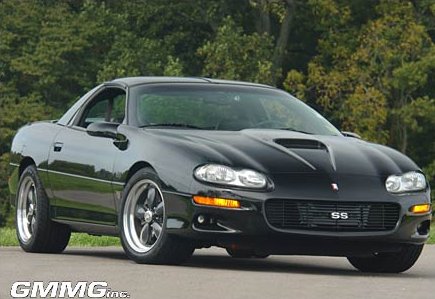 |
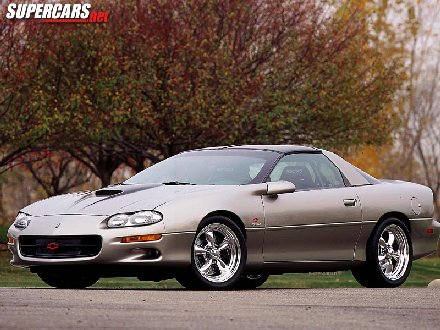 |
 |
| '02 35th Camaro SS |
'01 Intimidator SS |
'00 SLP 302 Concept |
'99 ZL1 Camaro Concept |
 |
 |
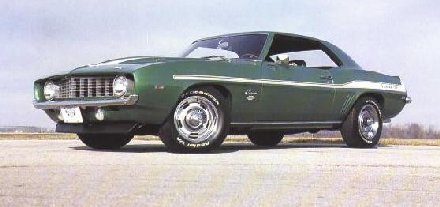 |
 |
| '68 Dick Harrell 427 Camaro |
'69 Nickey 427 Camaro |
'69 Yenko 427 Camaro |
'69 Baldwin Motion Camaro |
 |
 |
 |
 |
| '68 Dana 427 Camaro |
'02 Brickyard 400 Pace Car |
'02 B4C Police Package |
'01 SLP Ultra Z |
 |
 |
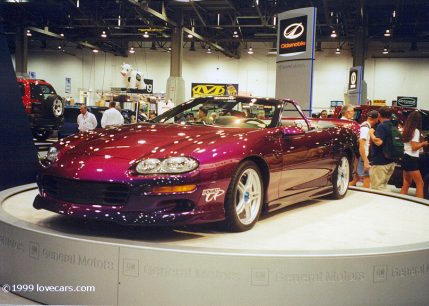 |
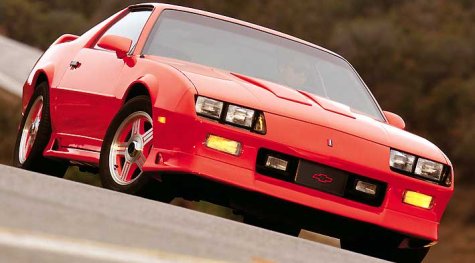 |
| '01 Berger Camaro SS |
'97 Camaro SS LT-4 |
'99 SEMA Camaro |
'91 Camaro RS |
 |
 |
 |
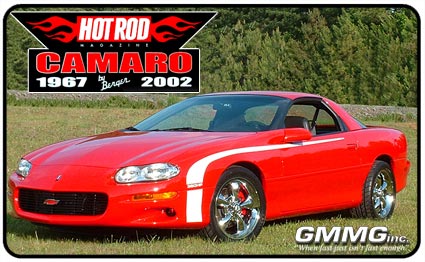 |
| '97 Berger Camaro SS |
'02 Camaro ZL1 |
'02 THR Camaro |
'01 Hot Rod Camaro |
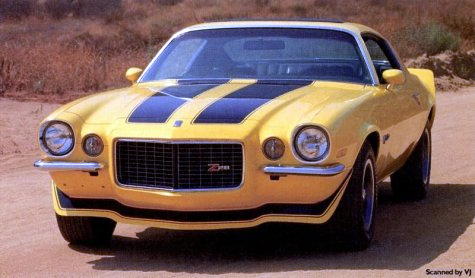 |
 |
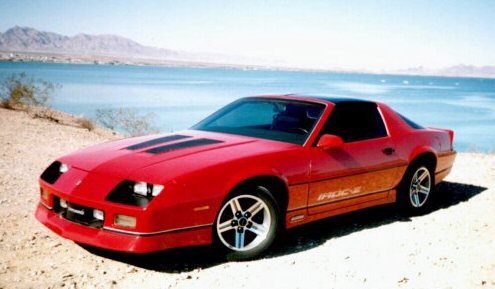 |
 |
| '70 Camaro Z28 |
'80 Camaro Z28 |
'85 IROC Camaro |
'80's Winged Concept Z28 |
 |
 |
| '02 Performance Camaro |
'00 Camaro Drag Car |
 |
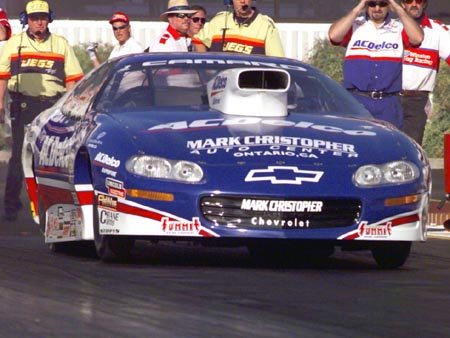 |
 |
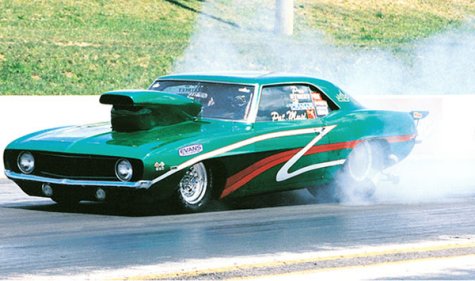 |
| '97 Camaro Funny Car |
'99 Camaro Pro Stock |
'85 Camaro Pro Stock |
'69 Camaro Pro Street |
 |
 |
 |
 |
| '69 Camaro Super Stock |
'69 Camaro Pro Stock |
'69 Camaro Super Stock |
'68 USA-1 Funny Car |
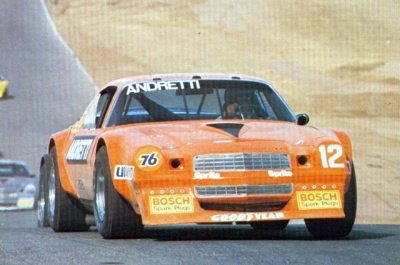 |
 |
 |
 |
| '79 IROC Racer |
'85 IROC Racer |
'80 Camaro Late Model |
'88 ASA Camaro |
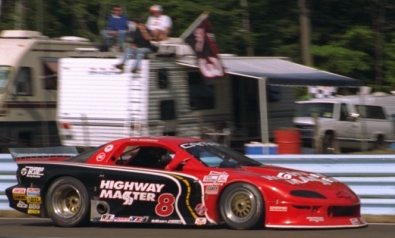 |
 |
 |
| '94 SCCA Trans Am Camaro |
'67 SCCA Trans Am Camaro |
'98 GT Camaro |
NHRA Main Event PC Game
1. Download the
selected Zip file to your computer.
2. Use WinZip to unzip the files. WinZip is free. Download WinZip at
http://www.winzip.com
3. Unzip the contents to your Desktop.
4. The Zip file should unzip one (1) folder to your Desktop.
5. This folder will be named whatever the designer desired for the
Paint Design.
6. Drag & Drop the folder into the correct directory.
7. Directory Paths...
---Top Fuel : C (Hard drive) >
Program Files > Motorsims > NHRA Drag Racing 2 Gold > Sponsors > Rail
---Funny Car : C (Hard drive) >
Program Files > Motorsims > NHRA Drag Racing 2 Gold > Sponsors > Funny
---Pro Stock : C (Hard drive) >
Program Files > Motorsims > NHRA Pro Stock Drag Racing > Sponsors >
PSCar
---PS Truck : C (Hard drive) >
Program Files > Motorsims > NHRA Pro Stock Drag Racing > Sponsors >
PSTruck
8. Once the folder is placed in the appropriate directory, it's ready
to be used within the games.
9. Start your game, look for the name of the Paint Design within the
Car Selection screens.
10. Your done.
For more help please visit moto1games.com

