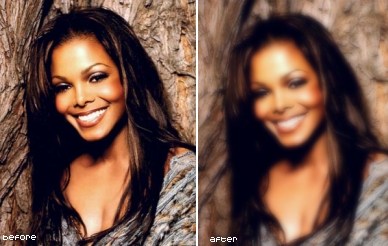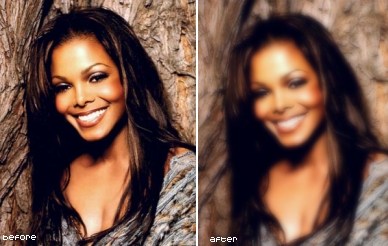Gaussian Blur
Credit goes to Emily since she has inspired me to write this tutorial!!
Want a specific image to look like this:
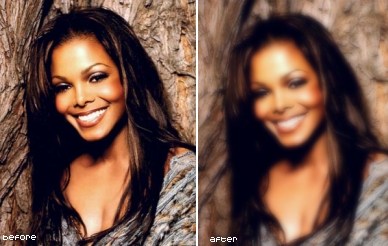
Open up an image of what you want the Gaussian Blur to take effect on.
Press CTRL C
Then prss CTRL L
Now go to Layers>>Properties...
Change the Opacity to about 60-80. I think 70 works best, but it's up to YOU!
Press OK, and there you go!
To finish it off, go to Layers>>Merge>>Merge All...
Voila! You are finished!
Back