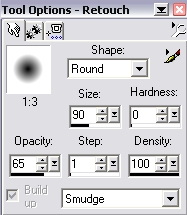Silk Effect
I'd like to thank Jenny for inspiring me to write this tutorial =)

Isn't the silk effect so pretty?? Wanna learn how to do it? Yeah! So follow the steps!
Open up a new, white, any-sized canvas.
Click on the  (brush tool), and set the settings like mine below:
(brush tool), and set the settings like mine below:
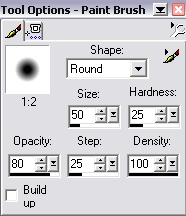 Now, go over to your blank image, and in BLACK paint small or big blotches all around it. Leave some white spots too!
The image may look really messy, but don't worry, it'll turn out to be wonderful in the end!
Then, go to your hand tool (
Now, go over to your blank image, and in BLACK paint small or big blotches all around it. Leave some white spots too!
The image may look really messy, but don't worry, it'll turn out to be wonderful in the end!
Then, go to your hand tool ( ) and set the settings like mine:
) and set the settings like mine:
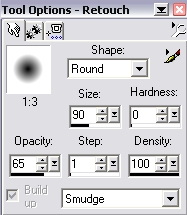 Go back to your image, and start smudging!
Drag your mouse left to right, diagnally, etc...until you have the effect you want!
To colorize your "silk" go see my Tinting tutorial!
Go back to your image, and start smudging!
Drag your mouse left to right, diagnally, etc...until you have the effect you want!
To colorize your "silk" go see my Tinting tutorial!
Back



 (brush tool), and set the settings like mine below:
(brush tool), and set the settings like mine below:
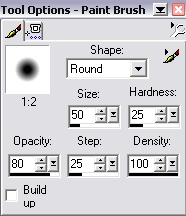
 ) and set the settings like mine:
) and set the settings like mine: