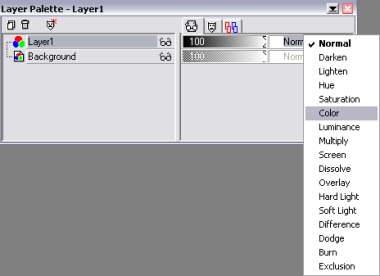Tinting Images
Want to tint your images? Yes you do. Isn't that why you came to this page? =P Follow the steps to colorize your picture!
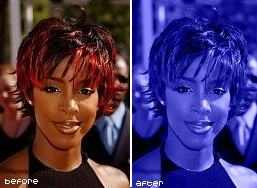
Open the image you want to tint
Go to Layers>>New Raster... a window will pop up. Click OK.
Choose a colour you want to tint your picture.
Use the  (flood tool).
Click on your image, and the picture should be that colour.
Make sure that the layer palette is open (Go to View>>Toolbars... and be sure that it is checked).
On the layer palette, where it says "Normal", click the arrow beside it and choose "Color".
(flood tool).
Click on your image, and the picture should be that colour.
Make sure that the layer palette is open (Go to View>>Toolbars... and be sure that it is checked).
On the layer palette, where it says "Normal", click the arrow beside it and choose "Color".
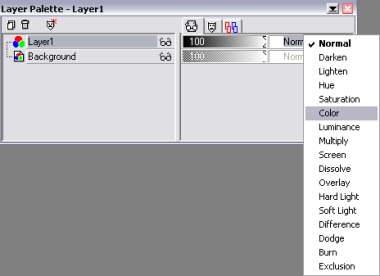 And there you go! Isn't it lovely? =D
And there you go! Isn't it lovely? =D
Back

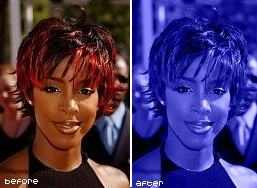
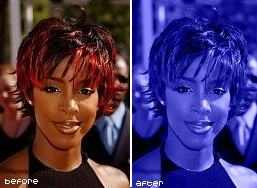
 (flood tool).
(flood tool).