
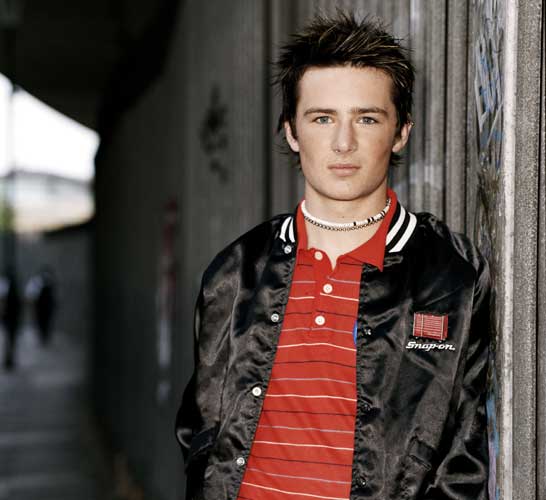
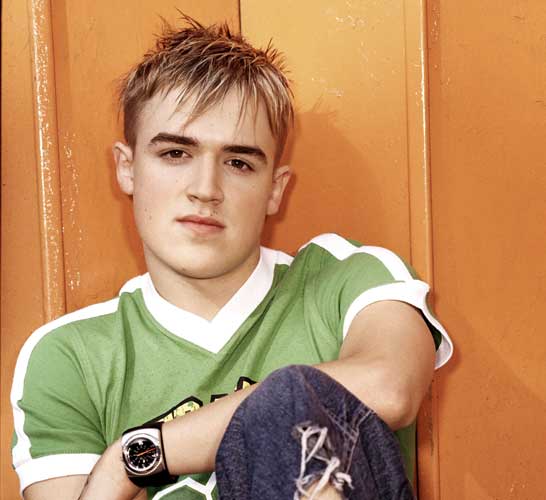

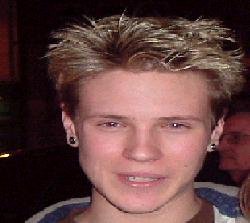
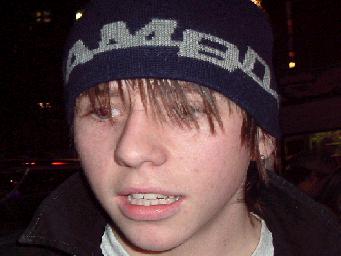
The PicS Work Best If You Have Them Set To Centre, To Do This Go To Your DeskTop, Right Click, When The List ComeS Up Click On Properties, The Pic Will Then Come Up And To The Side Of The Pic It Has A Small Drop List Either Saying, Stretch, Tile Or Centre, To Change It To Centre Click The Drop Down Bar Then Click Centre, When Exiting The Box Make Sure You Press Ok Not Cancel !!