| visits since July 26, 2003 |
When executed from a message compose screen, this bookmarklet will open up a new window with a list of all the Address Book entries with email addresses. Each entry has a checkbox for 'To', 'Cc' and 'Bcc', allowing you to insert it into any or all of these fields in the compose message. You can check as many as you need. Upon pressing the 'Insert' button, the names will be inserted into the selected fields and the list window is closed. This list is only for inserting, not editing, so it does not know what Emails/Groups/Nicknames already appear in the fields.
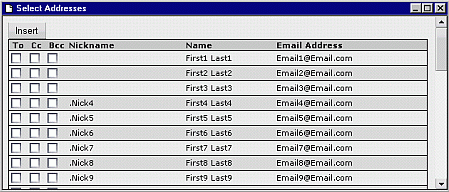
This bookmarklet will only work when launched from a Runbox message compose page (new, reply, reply all, forward).
It has been tested using Mozilla 1.5a (build 20030710), IE 5.5 (5.50.4807.2300) and Opera 7.11 (build 2887) running under Windows 98. I do not have IE 6 or Netscape but it should also work with those.
The link near the top of this page called "Select Addresses" is the bookmarklet to launch the JavaScript applet. To save a bookmarklet, right click on the bookmarklet link and choose the item to add a bookmark (will usually say bookmarks or favorites). Or, drag the bookmarklet link to your bookmark toolbar.
By clicking on the "Select Addresses" bookmarklet, you open the "ABSelect" window. The bookmarlet "instructs" the window to load the applet content from a javascript file. This approach allows the bookmarklet to be small in size (so it should even work with IE 6). The applet can only be launched from a message compose page of a Runbox domain (e.g. runbox.com, fast.runbox.com, runbox.no). The applet then launches another window requesting the Runbox Address Book. Once this window is loaded, it is parsed for all entries with non-blank email addresses. The Address Book window is then closed and a new "Select Addresses" window is opened with the list of emails you can select. Once you select the To/Cc/Bcc for all the addresses, selecting "Insert" will insert the addresses into the appropriate fields on the compose screen and close the "Select Addresses" window.
Due to javascript security restrictions, the javascript file can not reside on your harddrive and has to be loaded over the internet. This bookmarklet will load the following remote javascript file:
http://geocities.com/myrunbox/ABSelect.txt
This remote javascript has an extension of "txt" instead of the more common "js" extension because Yahoo! Geocities automatically inserts it's own "HTML stuff" into "htm", "html" and "js" files (maybe others too) that will mess up the javascript. It leaves "txt" files "as is" so this extension was used instead.
If you don't like loading the toolbar from Yahoo! Geocities, you can put a copy of the ABSelect.txt file on any other web site and load it from there. You just need to change the path in the "Select Addresses" bookmarklet to the new location of the javascript file. However, you won't always have the most current version.
2003.09.20.1 - Initial Release.
ABSelect / Select Addresses
Copyright � 2003
Richard Carver