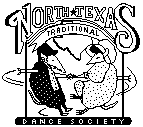
NTTDS now has THREE Yahoo groups that are open for anyone to join. Here is a description of each group, followed by general information about joining and using Yahoo Groups.
NOTE: In this page, the "@" character in email addresses is represented by "[a][t]", to hopefully keep the email addresses from being harvested by spammers.
A Yahoo Group is basically an email mailing list, with an archive of the messages kept on a web site. A Group can be setup as announce only (only the Moderator can send messages to the group), or as shared or open (ALL members can send messages). In either case, the messages are delivered to all members.
There are two "levels" of membership:
For non-announce groups that allow all members to send messages to the group, simply send an email to the group's email address. The group will deliver the message to all members in the group.
Anyone can unsubscribe from a group at any time by sending an unsubscribe request to the group.
Members with a Yahoo account can also unsubscribe via the Yahoo Groups web site
http://groups.yahoo.com/.
After you login, you can delete any group from your list of groups.
Privacy Concerns:
Members of a group can see the list of members,
but only part of each member's email address is listed.
That provides some protection from SPAM.
Each Yahoo member has a profile with some options to control how much information is displayed about the user. The profile also allows setting multiple email addresses for each user, so any of them can be used as the destination email address for Group mailings.
SPAM Filtering:
If you have some sort of spam filtering for your email,
be sure to set it to allow messages from the Yahoo groups you join.
The FROM field will contain the email address of whoever sent the message.
The TO field will contain the email address of the group.
The SUBJECT field will start with the group name in square brackets.
Example: If John Smith sends a message to the nttdsnotdance group,
the FROM field will be John Smith's email address
the TO field will be "nttdsnotdance[a][t]yahoogroups.com" (without the quotes)
the Subject field will start with "[nttdsnotdance]" (without the quotes)
Many email services like Yahoo, MSN, Earthlink, etc. have built-in spam filtering. Typically, messages FROM someone who is in your address book are NOT considered spam. It is not practical to use this for Yahoo group messages, because they come FROM the actual sender. You would have to have the entire group membership list in your address book to guarantee messages from any group member are not considered spam.
The best approach to keep group messages from being considered spam is to create a FILTER using the SUBJECT or TO field, since those contain the name or address of the group. Virtually all online email providers and email programs provide custom filters (also called Rules in some mail programs).
Here is how to setup a filter in a Yahoo online account. Other online accounts should be similar.
If you have questions or comments about this web site or about NTTDS,
send email to NTTDS.
Webmaster: Glenn Manuel