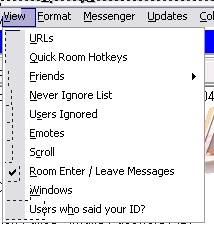 |
| Veiw Menu |
| From the view menu you can access your never ignore list |
| the list of users ignored and the emotes all of these willl open |
| in a seperate window. There are also other options here you |
| can tick or untick to your preferences. |
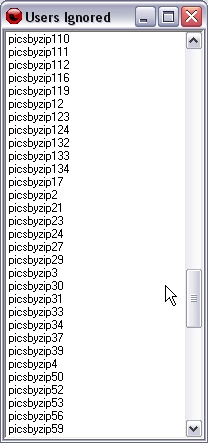 |
| Users Ignored |
| Here you can see the users ignored list. |
| You can go through this list and if you find someone there |
| that has been ignored and you wish to remove them you can |
| do this by double clicking on the persons name. |
| To ignore someone from the room double click the name in |
| the chatters list or type /ignore name here into the typing area |
| unfortunately by doing this it will be broadcast to the room |
| that you have ignored this person if they are currently in the |
| room at the time if they are not in the room at the time you |
| ignore them the message will not appear but they will still be |
| put into the ignore list. Say you are getting booted with invites |
| or private messages from names not in the room then use the |
| /ignore name here command to ignore the names that are |
| being used to boot you. Otherwise double click the person's |
| name on the list or right click the name and ignore users. If the |
| person is using voice you may wish to voice ignore them before |
| putting them on ignore or you will still hear them on voice. |
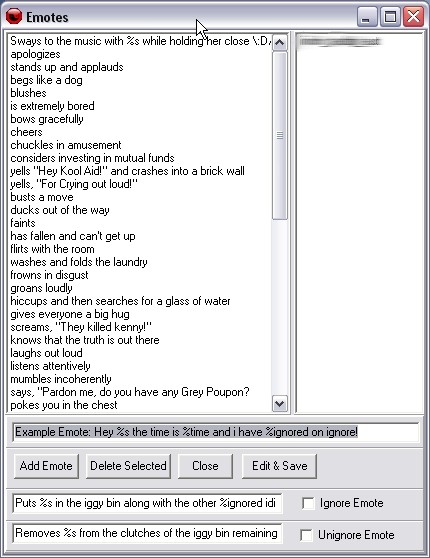 |
| Emotes |
| The emotes. There are not many emotes in Ymlite but you |
| can make your own. Ymlite will always use its default colours |
| for emotes and doesn't read html or ascii code. Default |
| colours are red and blue. To make your own emotes follow |
| the example remember %s is for the persons name you wish |
| to emote click add emote. If you wish to edit a emote click |
| the emote you wish to edit make the changes and click the |
| edit and save button. To emote someone the chatters are |
| listed on the right hand side click the emote then double click |
| user you wish to emote this will post the emote into the room. |
| The ignore emotes unless you want it to be broadcast to the |
| chatroom whenever you place someone on ignore or remove |
| them from ignore don't tick these most people get upset if |
| they know you have had them even accidently on ignore. |
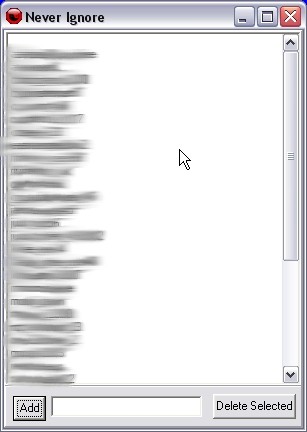 |
| Never Ignore |
| The Never Ignore list will show the people you have added to |
| never ignore. This is handy for those in the room who always |
| seem to jump into the iggy bin. You can add users you wish |
| to from here type their name in the box down the bottom and |
| click add or you can also delete them if you wish by selecting |
| the name on the list and click the button delete selected. |
| Another way to add a user is from the chatters list right click |
| the person's name go to friends and across to never ignore a |
| box will open asking if you wish to add this person to your |
| never ignore list click yes. I find this handy in rooms where |
| a lot of emotes and smileys are used people are always going |
| on ignore from the use of them. |
