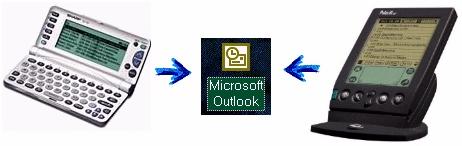
Transfering your information is a simple process. Microsoft Outlook
(not Outlook Express) and RuppLynx Express are the keys to transfering
your OZ-770 information to another PDA. Also, your new PDA
must be capable of synching with Outlook. (Most of them will do this.)
You can purchase MS Outlook separately, if you must. It is a part of the
MS Office suite, so you may already have it on your PC.
The Rupp Company offers a free program to OZ-770 users,
called RuppLynx Express. (Download it HERE.)
This program will efficiently transfer your OZ-770
information to MS Outlook. (I have Outlook 2000, and it works fine.
(I don't know if it works with EVERY version of MS Outlook.)
This is the procedure step by step:
Now your OZ-770 information is in your new PDA.
There is one problem that may show up if your new PDA is a Palm,
or uses the Palm OS: When you first install a Palm PDA, you are asked
which conduits you want to use: Palm Desktop, or MS Outlook.
If you choose Palm Desktop, you may no longer be able to sync with MS Outlook.
However, if you uninstall your Palm software, and do the installation all over
again, you may be able to choose the MS Outlook conduits in your re-installation.
I have had to do this myself from time to time. If your new PDA is a
PocketPC, this will not be an issue.
If you have problems, I will be happy to give you my free advice
via email. [email protected]