|
Your camera accepts any type of standard 35mm film, either 20 or 36
exposure. Many kinds are available - for color prints, color slides, or
black-and-white prints. Your dealer can advise you on a film to best suit
your needs. See page 11 for information
on setting the electric eye for the film you are using in your camera.
| 1. |
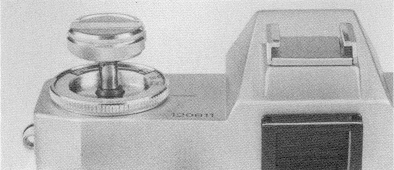 |
| To load film, unlock the Camera Back by pulling the Rewind Knob all the
way out and open the back completely. IMPORTANT: You will notice an
inside gray cover that opens with the back. DO NOT touch or move this
inside cover - it will close when the back is closed to hold the film in
place for loading.
|
|
| 2. |
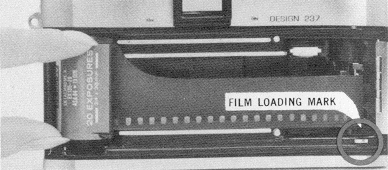 |
| Place the film cartridge in the left-hand recess as shown. The film
leader should lie flat across the inside back of the camera. Push in the
Rewind Knob, turning if necessary to engage the rewind shaft fork with the
cartridge spool. Holding the cartridge in place, unfold the crank and turn
the Rewind Knob clockwise to take up the slack in the film. Rewind (or pull
the film out) until the tip of the leader is at the Film Loading Mark (red).
|
|
|