Here area few of my favorite fonts that I use a lot. I've only have a few because they do take up a lot of space, so enjoy and *-maybe-*, if you're lucky, add new ones as these get old. Enjoy. Oh, and this is what you'll need to do:
*Click on the link to download it
*Go to MY COMPUTER, find the font you downloaded in C drive.
*Drag it over to your fonts folder which can be cound in you Control Panel folder & you're done!
**These instructions work only for Windows 95**
-as far as I know-
 * Smiley.zip [27K]
* Smiley.zip [27K]
 * PopThree +Extras [53K]
* PopThree +Extras [53K]
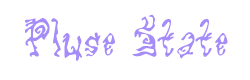 * Pulse State [31K]
* Pulse State [31K]
New
 * Dwellers.zip [15K]
* Dwellers.zip [15K]
 * lockergnome [15K]
* lockergnome [15K]
 * Greenwich Mean [20K]
* Greenwich Mean [20K]