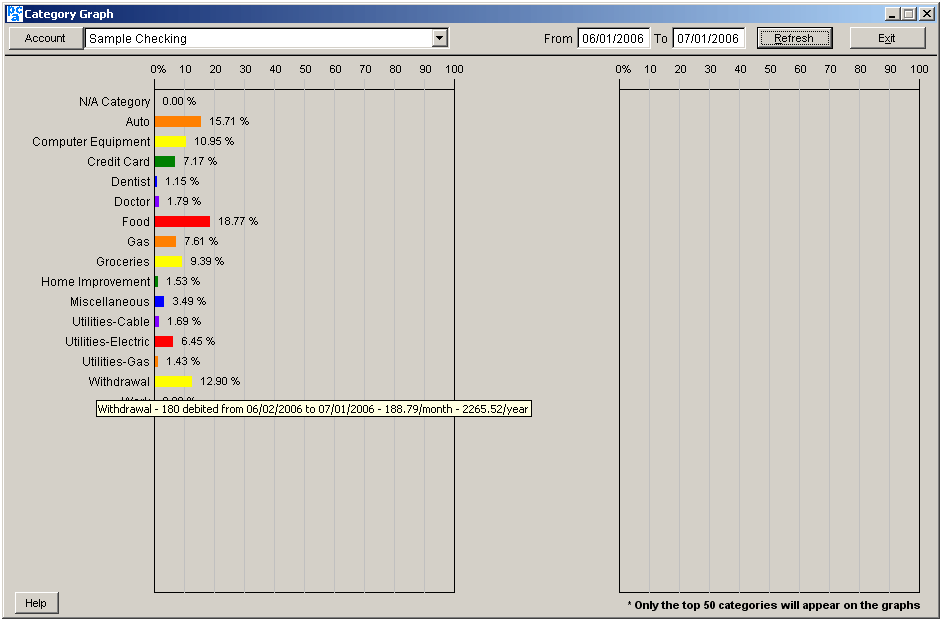Personal
Checkbook Advantage
Information
Personal Checkbook
Advantage works just like a checkbook register. It was developed as an alternative
to other freeware that just didn't quite cut it. Also, many people do not write
checks any more and the checkbook register has become cumbersome having to
handwrite all transactions. This application is user-friendly and designed to
quickly add transactions into your register. It also helps you balance your
register with your bank statement. No more adding up what hasn't been cleared.
The Register Screen shows you the cleared and
"uncleared” bank balance. As a plus, the application keeps track of
spending habits by setting categories to each transaction.
Requirements
The requirements are
minimal. I recommend at least
having 200 MB available on your hard drive. If you’re not sure how much
space you have on your hard drive, chances are you have plenty, so don’t
worry about it.
Your screen resolution must
be set at 1024x768 or higher.
Take a quick survey about the application
Download
Current version: 1.27
Full Installation Instructions – If updating, you may
still use this process or see “Update Instructions” below
1. Download the zip file below.
2. Extract the files into a temporary
directory.
3. Run setup.exe and follow the
instructions.
Click Here To Download
Personal Checkbook Advantage (pca.zip)
Update Instructions
1. Download the zip file below.
2. Extract all files to your
installation directory (normally c:\program files\pca)
Click Here To Download
Personal Checkbook Advantage Update (pcaupdate.zip)
History
Version 1.27:
1.
Fixed backup and restore functions on Vista computers.
2. Added ability to sort by Cleared Status.
Version 1.24:
1.
Corrected an issue with the payee field stretching really wide.
2. Corrected a recurring transaction issue in which if the next due date was invalid, it was set to never occur again. Now, it will set the date to the closest available date. For example, if you had a recurring transaction that occured on the 30th of every month, since February 30th is not a valid date, the application reset the transaction and it would no longer occur.
3. Changed the order of the Payee Graph and the Category Graph. Deposits are now grouped at the top, followed by Debits.
4. Based on several suggestions, I purchased a domain name freepca.com. It just forwards to this page. But it's easier to remember than the geocities address.
Version 1.23:
1.
Added daily and monthly graphs to the category and payee graph screens.
Version 1.22:
1.
Added ability to copy the payees and categories from one account to
another. You can open this screen
from the Accounts scrren.
2. Fixed an error that made the application quit if you hit F2 when editing certain fields
in the register screen.
Version 1.21:
1. Added a search feature to the
Register Screen. You can search by
up to 2 different criteria. You can
choose to go to a transaction in the search list.
2. Added ability to print the category
and payee graphs.
3. Added calendar input to the
dates. Just press c to open the
calendar.
4. Added ability to make a recurring
transaction from the Register Screen.
5. Added payee details to hold
additional information for a payee, such as address, phone, website address,
and email address.
6. Added ability to print an envelope
for a selected payee.
Version 1.20:
1. Expanded Payee and Category fields
to hold 62 characters now (they were 42 and 22 respectively).
2. Expanded numeric fields (credit,
debit, initial balance) to hold more characters. This was to accommodate foreign
countries.
3. The calendar on the main background
screen can be moved.
4. The “Check #” columns
now behaves more like the “Category” and the “Payee”
columns; it has quick entry so your common entries will be consistent.
5. Added an option to Auto-Stretch
columns in the registry screen.
When your cursor is in the Payee or the Category column, the column will
auto-stretch to see the largest entry.
When you leave the column, it will stretch back to its original
size. By default, this option is
turned on; you may turn it off in the User Preferences Screen.
Version 1.19:
1. Fixed importing QIF files –
some dates weren’t importing.
2. When sorting by check number, it is
now in numerical order instead of alpha order.
Version 1.18:
1. Added ability to import QIF files.
Version 1.17:
1. Fixed an error where the help files
got corrupted some how.
Version 1.16:
1. Fixed the error when clicking on the
“Sort Transactions” button in the Register Screen.
Version 1.15:
1. Fixed an issue with recurring
transactions when you have multiple accounts. The application thought there were
recurring transactions even though they were actually for a different account.
2. Added password protection for each
account. See the Account Screen
Help for more information.
3. Added backup and restore
capabilities.
4. Added a way to delete transactions
between a range of dates.
5. Added a place on the Accounts Screen
for the beginning balance so you don’t have to add a transaction for
this.
6. Changed the appearance of the
toolbar. If you now dock it to the
left or right side of the screen, it behaves better. All the buttons are now grouped.
Version 1.14:
1. Fixed the cleared bank balance on
the register report when you choose to run the report between specific dates.
Version 1.13:
1. No update – I’m
superstitious that way.
Version 1.12:
1. Fixed problem when entering
categories or payees. Previously,
if you had more than one account, the category or payee entered may have linked
to a different account.
2. Fixed problem when preferences were
set to automatically add category or payee with no interruption. Previously, the new category or payee
would not show up in the box if you needed to enter it again right away.
3. On the register report if you chose
to show all entries between certain dates, it will now show the cleared bank balance
at the end of the report.
Previously, this did not show.
4. Columns may now be ordered however
you want them ordered. For example:
if you don’t use the tax part of the program, then move it out of the way
so you don’t have to tab over it.
The program will remember how you set the columns when you come back to
that screen.
5. Recurring transactions were not
behaving correctly if you did not open the program for a few months. For example, if you chose a monthly
recurring transaction and waited 6 months to open the application again, only
the 1st, 3rd, and 5th transactions would get
entered. This has been fixed.
Version 1.11:
1. Fixed Payee and Category graphs to
only show the top 50 payees/categories.
Before this version, they still showed all entries.
Version 1.09:
1. Fixed Payee and Category entries
error that occurred when you add a space after a name that already exists.
Version 1.08:
1. Changed the name of a windows
registry entry so as not to conflict with other programs (rare problem when
first setting up the application).
Version 1.07:
1. Updates won’t overwrite your
existing data.
Version 1.06:
1. Updated help screens.
2. If you move or copy the program to a
different directory, the program will now use the data from the
“Data” directory that’s in the same folder as the Application
File (pca.exe). Before this
version, other copies of the program would use the same data as the original
location.
Version 1.05:
1. Updated help screens.
Version 1.04:
1. Added option to sort transactions
within a date in your register.
Very helpful if you have many transactions on a single date and you want
to group them.
Version 1.03:
1. Added option to turn off the
automatic filling in the payment amount when entering a payee into the register
screen.
2. Cleared transactions are now locked
from being accidentally edited. In
order to edit them, you will have to unclear the transaction first.
3. Changed the default sort order of
the transactions so that within one date, deposits are listed first followed by
payments.
Version 1.02:
1. Fixed the error you get when opening
the Category Graph Screen.
2. Added recurring transactions.
3. Added a background form that opens
with the application as a helper screen.
Version 1.01:
1. Fixed a major problem when you have
more than 1 account.
a. When adding registry entries, it
sometimes would change accounts and add into the wrong account than what you
expect.
Contact
You may email me at [email protected] with any questions /
comments / requests.
Screenshots
Checkbook Register Screen:

Category Graph Screen: