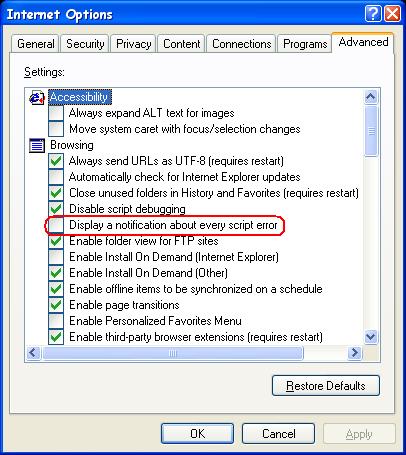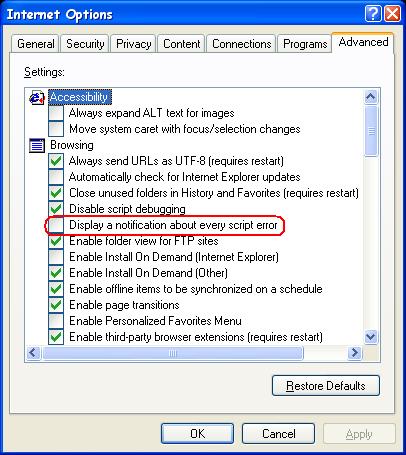
If you get errors when you visit our website, this is what you can do to fix it.
In your internet browser, click on "Tools" and then "Internet Options". Click
on the "Advanced" tab at the top. There should be a box that says "Display a
notification about every script error," and it will be checked. Simply uncheck
this box and the problem will be fixed. Changing this setting will not affect
performance. All it will do is not show that stupid error. If you are confused,
it should look like this (except for the red circle):