Overview
WinShutDown is a powerful shutdown utility that allows you
to shutdown, log off, reboot, and hibernate your computer.
You can shutdown your computer at user defined times, count
down timer and/or during CPU idle. A shutdown timer can be configured to
automatically activate shutdown actions at a specific time. Or you set it to
automatically shutdown idle PC that has no activity for some time.
User can select shutdowm methods, such as base on count down
timer only, CPU idle only, combination of CPU idle and count down timer, or
either one of it.
WinShutDown is simple to use and user friendly interface. It
remembers your last settings so no more repeat setup your favorite
configuration.
It supports DOS command line input options so that user can
shut down computer using batch file.
Screenshot of Main application
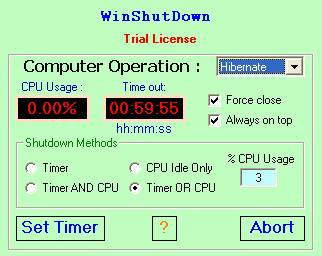
Descriptions
WinShutDown Click on the
title to access WinShutDown home page. Please visit the home page regularly for
your free latest update.
Trial License Register
user will have their registered name display here.
Computer
Operation Click on the pull-down menu to select: Shutdown,
Restart, Log off or Hibernate. User has to enable Hibernation from Control
Panel, Power Options
CPU Usage Shows
percentage of CPU utilization, update every second.
Time out Count down
timer, hour:min:sec. Computer will be shutdown, restart, log off or hibernate
when it counts to zero, depends on shutdown method.
Force close Forces
running applications to close without warning.
Always on top Make
WinShutDown window always in front of other application.
Shutdown Methods
% CPU Usage Determine
percentage of CPU utilization as CPU idle.
Timer Shutdown
computer when Time out count down to zero.
CPU Idle Only Shutdown
computer when CPU idle for more then 30 seconds.
Timer AND CPU Shutdown
computer when both Time out count down to zero and CPU idle for more
then 30 seconds.
Timer OR CPU Shutdown
computer when either Time out count down to zero or CPU idle for more
then 30 seconds.
Abort Exit
program and abort the operation
Set Timer To
determine when to shutdown computer. It opens up another window for user
to enter the Time out timing.
? Bring
up the Help window for command line input options
Screenshot of Set Timer

Descriptions
Count down User
input as count down timer
Timer User
set the time to Shutdown computer
Clock Display
current computer time
Count down
Hour User
to enter hour
Min User
to enter minute
Sec User
to enter second
OK Click
OK to complete the setting
Cancel Cancel
the operation
Screenshot of help menu for dos command options
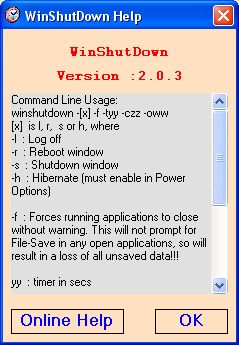
Command Line Usage:
C:\> winshutdown -[x] -f -tyy -czz –oww
[x] is l, r, s or
h, where
-l: Log off
-r: Reboot window
-s: Shutdown window
-h: Hibernate (must enable in Power
Options)
-f :
Forces running applications to close without warning. This will not prompt for
File-Save in any open applications, so will result in a loss of all unsaved
data!!!
yy :
timer in secs
zz : CPU
Usage in %
ww : 0 =
Timer only
1 = CPU idle only
2 = Timer AND CPU idle
3 = Timer OR CPU idle
-? : Show
this help menu
default: -s -f
-t10 -c2-o2

