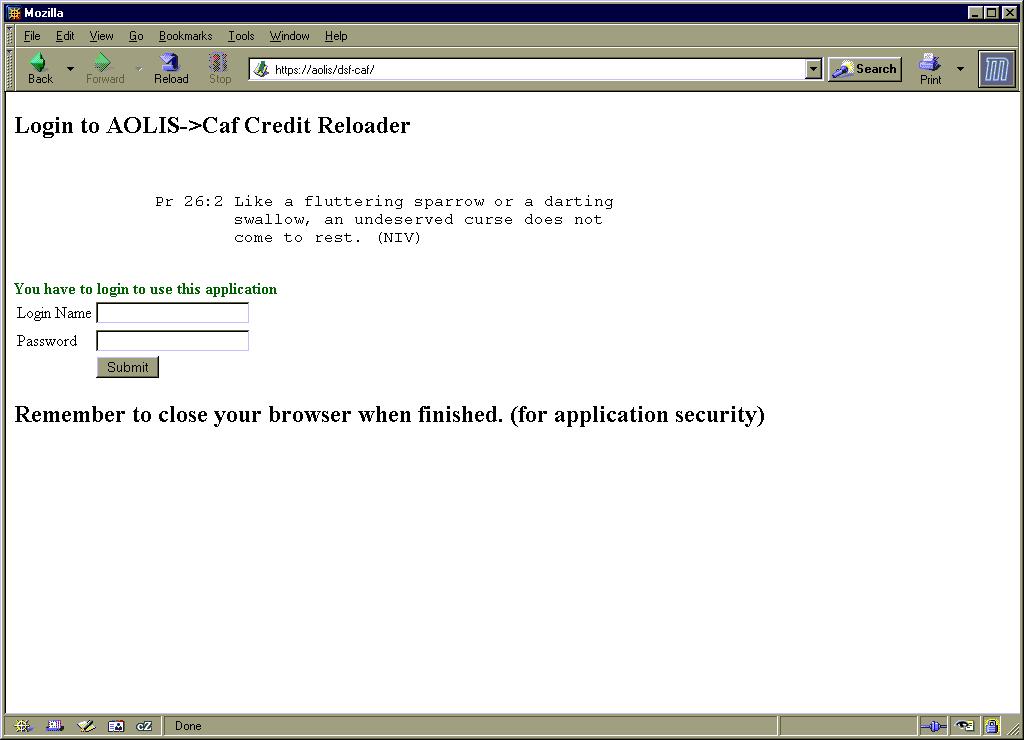
APPENDIX F
SCREEN DESIGNS
Screen No. 1
Screen Name: Credit Reloader Login Screen
Narrative Overview: Allows entry of login name and password
Screen Layout:
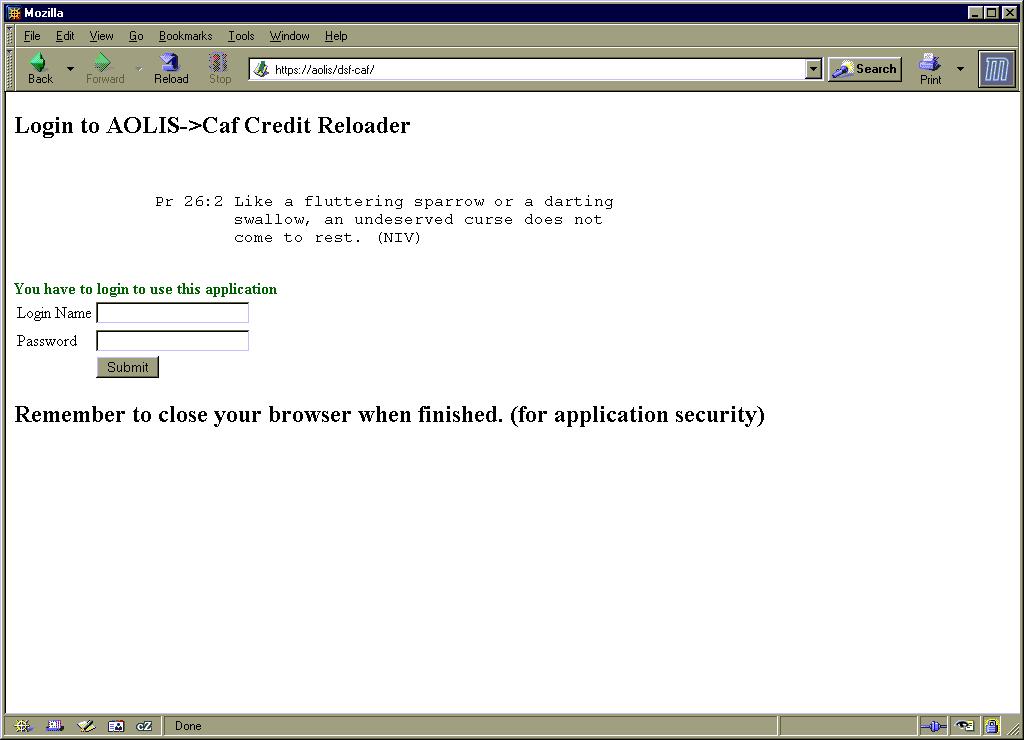
Screen No. 2
Screen Name: DSF Barcode Indentifier
Narrative Overview: Accepts barcode information to search the database
Screen Layout:
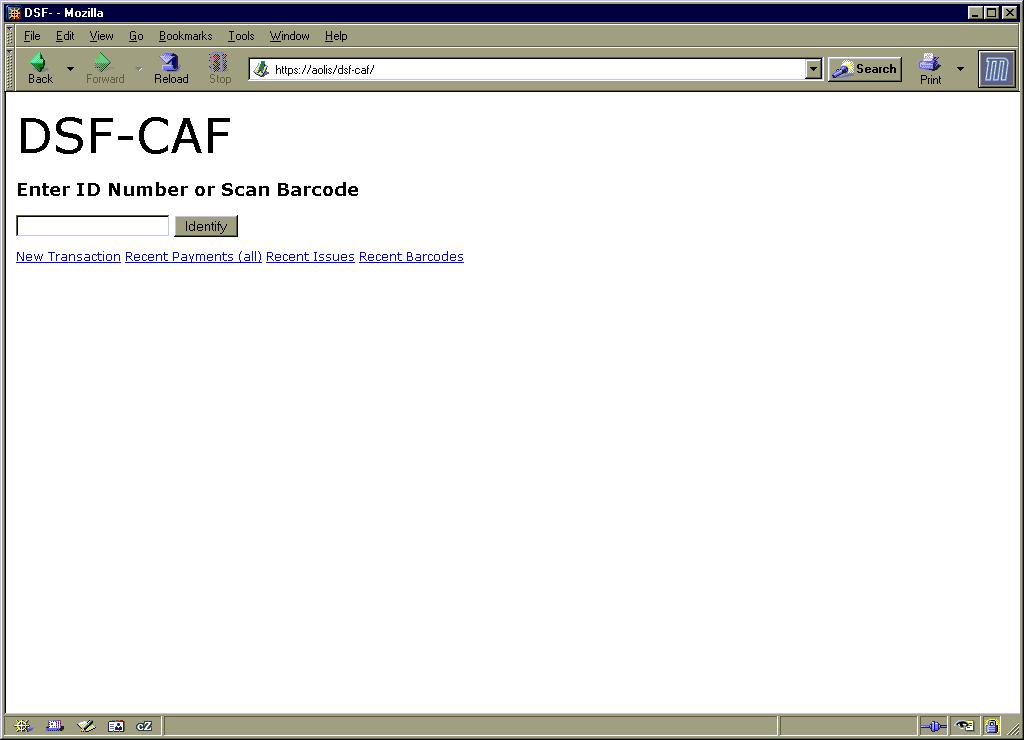
Screen No. 3
Screen Name: DSF Cafeteria Reloader
Narrative Overview: Lets the operator see information about the student and add credit to the student’s cafeteria account.
Screen Layout:
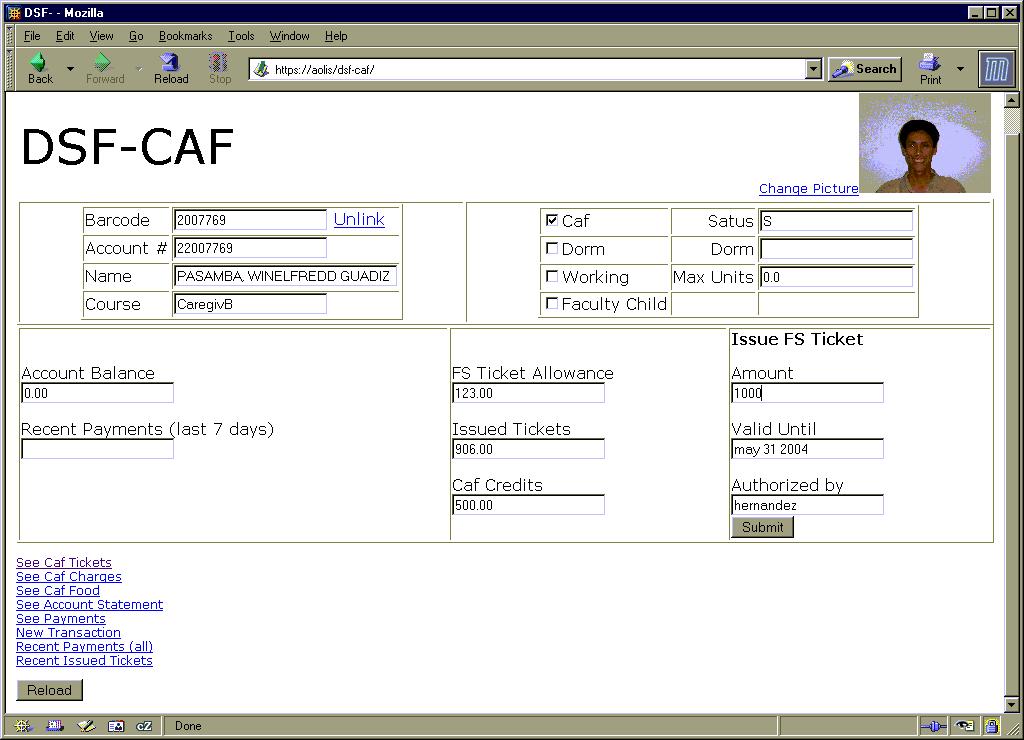
Screen No. 4
Screen Name: DSF Tickets Viewer
Narrative Overview: Shows the credits or tickets loaded to each student.
Screen Layout:
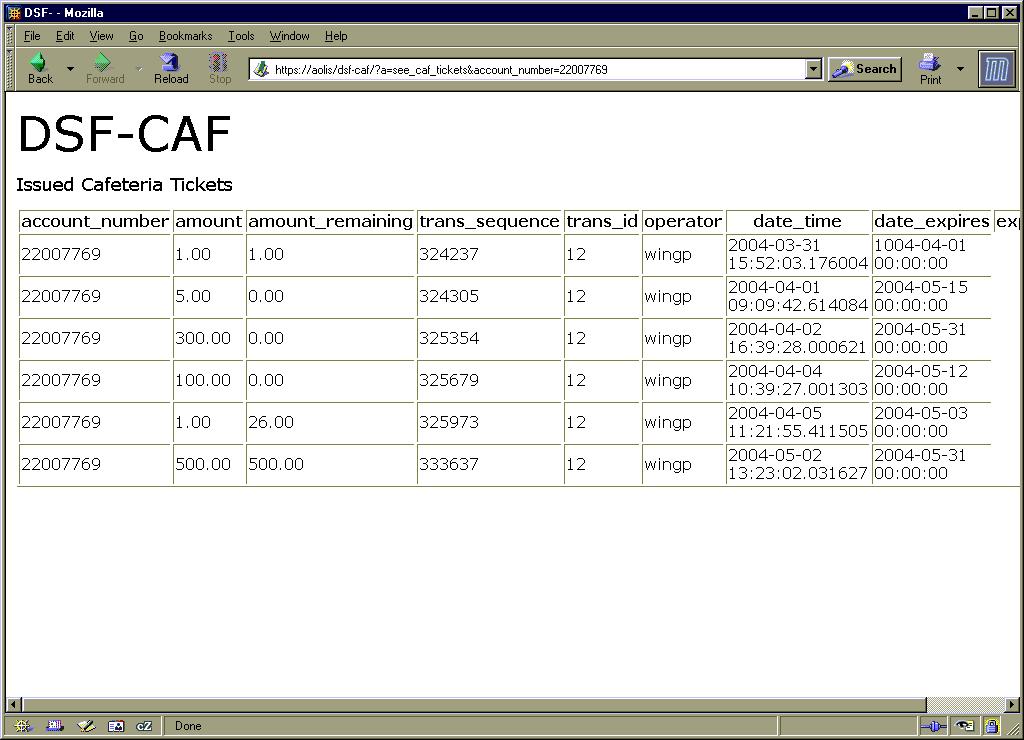
Screen No. 5
Screen Name: DSF Cafeteria Charges
Narrative Overview: Shows the charges per meal of each meal.
Screen Layout:
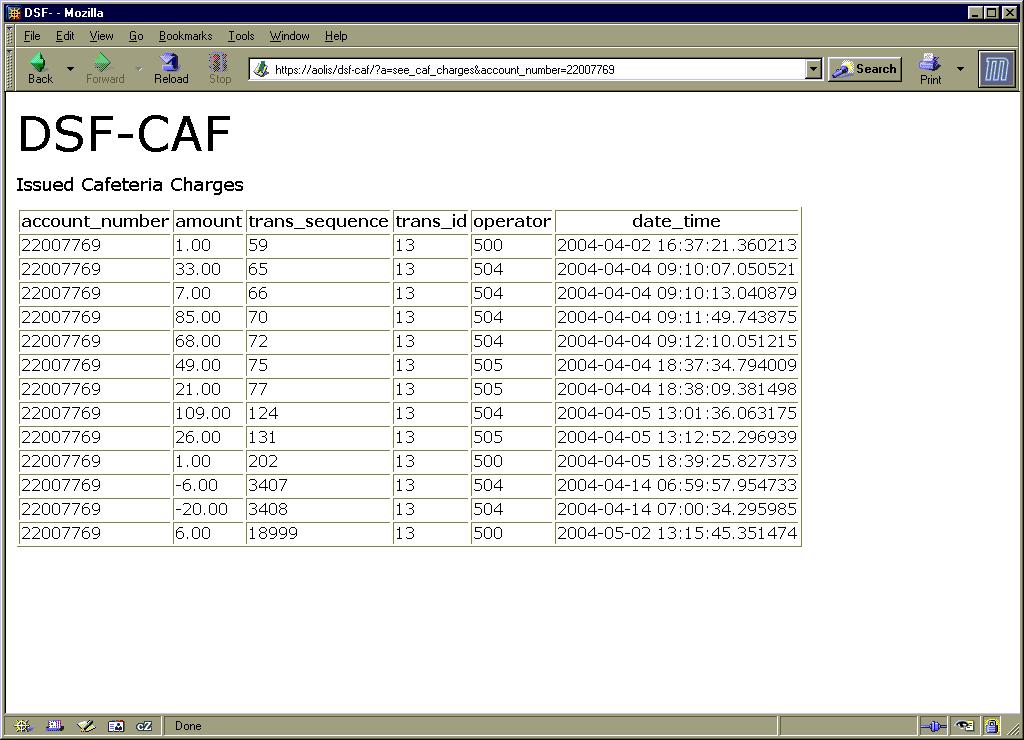
Screen No. 6
Screen Name: DSF Cafeteria Charges Items
Narrative Overview: Shows detailed information about ordered items.
Screen Layout:
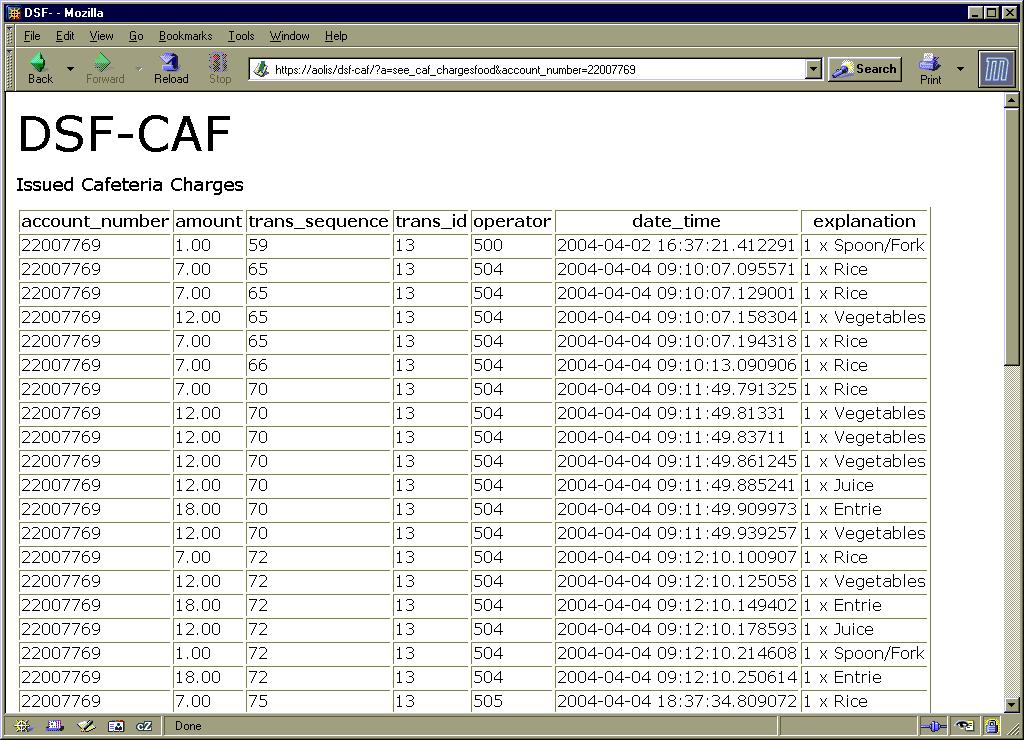
Screen No. 7
Screen Name: DSF Account Transactions
Narrative Overview: Shows a student’s financial statement
Screen Layout:
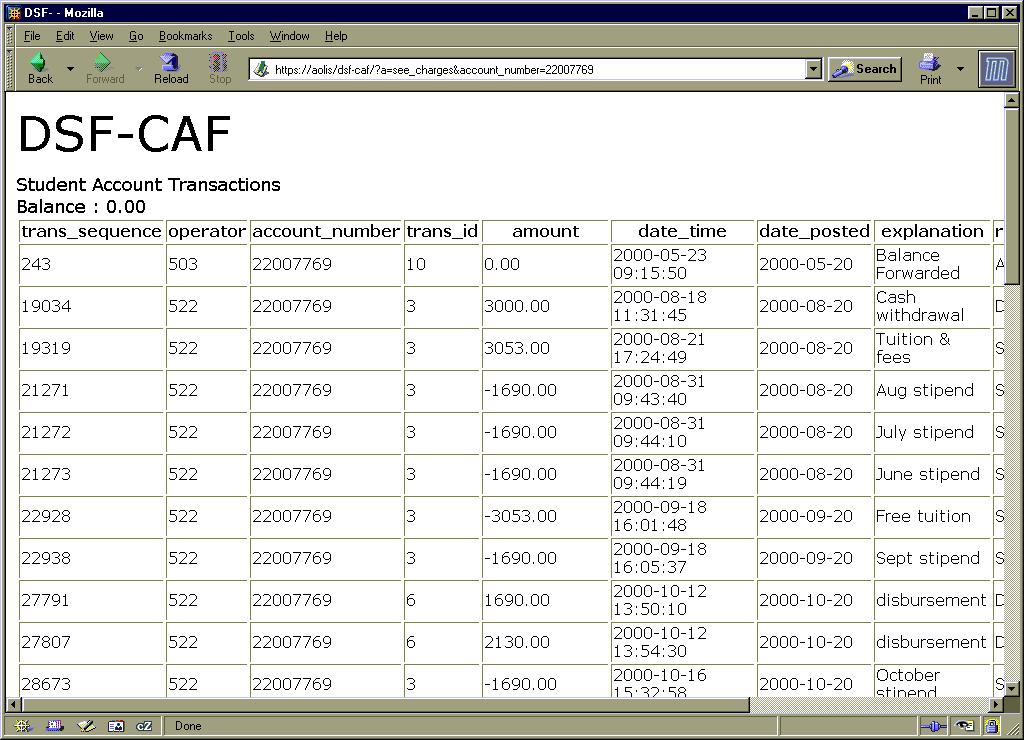
Screen No. 8
Screen Name: DSF Account Payments
Narrative Overview: Shows student’s payment history
Screen Layout:
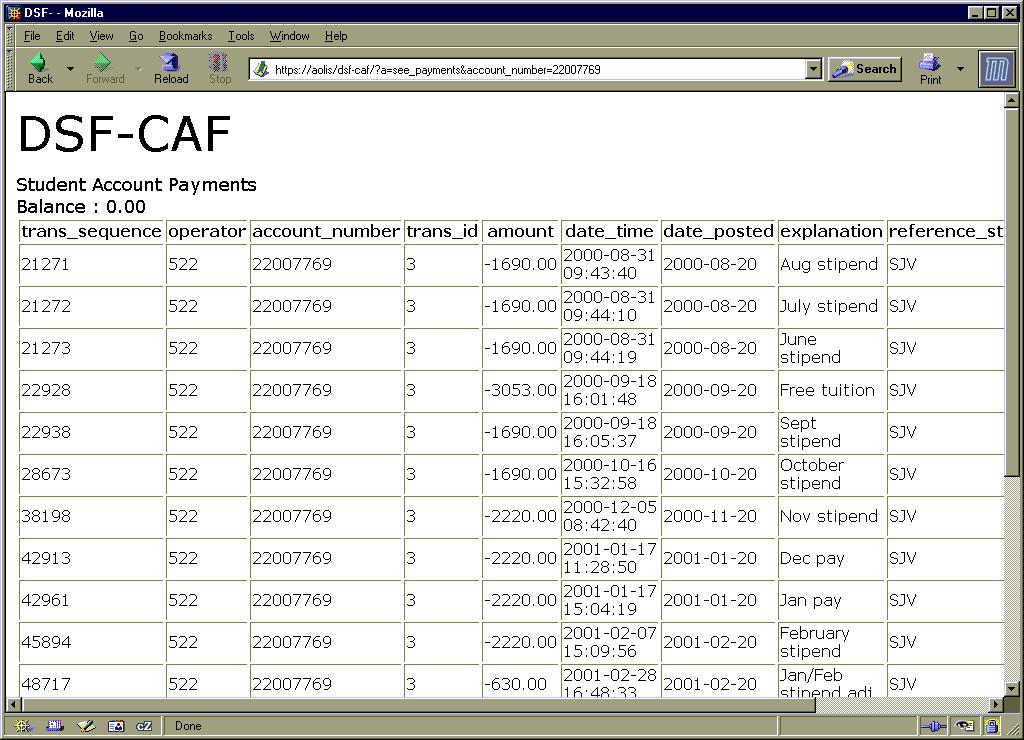
Screen No. 9
Screen Name: DSF Recent Payments
Narrative Overview: Shows list of students who have payed the cashier.
Screen Layout:

Screen No. 20
Screen Name: DSF Tickets Issued
Narrative Overview: Shows list of all issued credits or tickets.
Screen Layout:
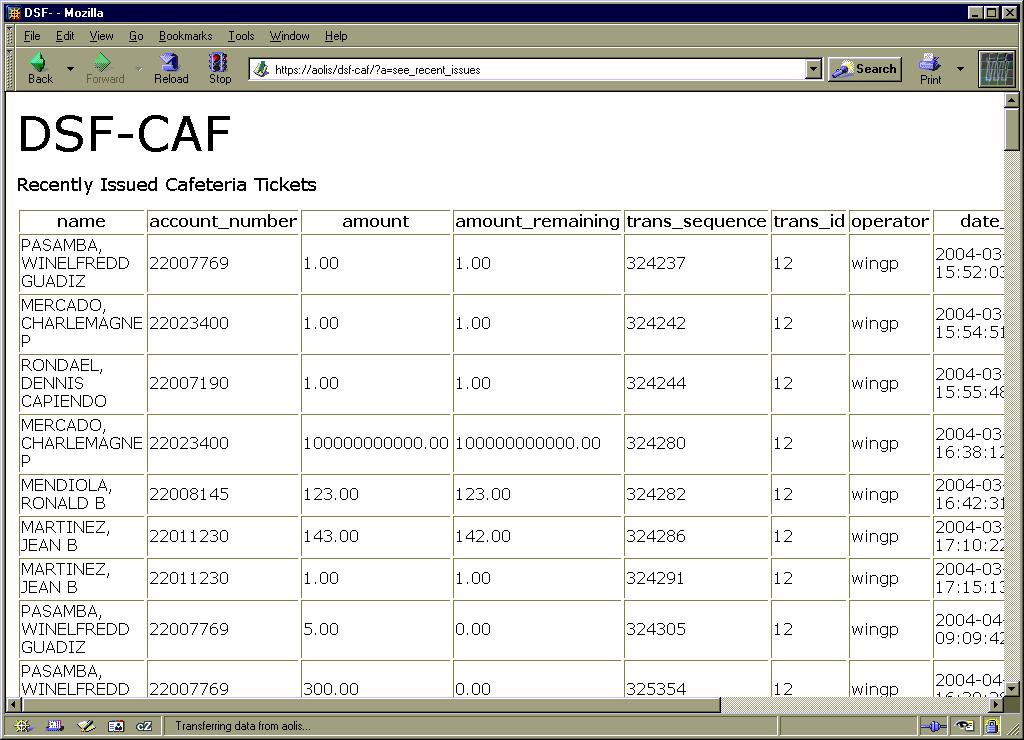
Screen No. 11
Screen Name: DSF Summary
Narrative Overview: Shows a summary of a reloading session.
Screen Layout:
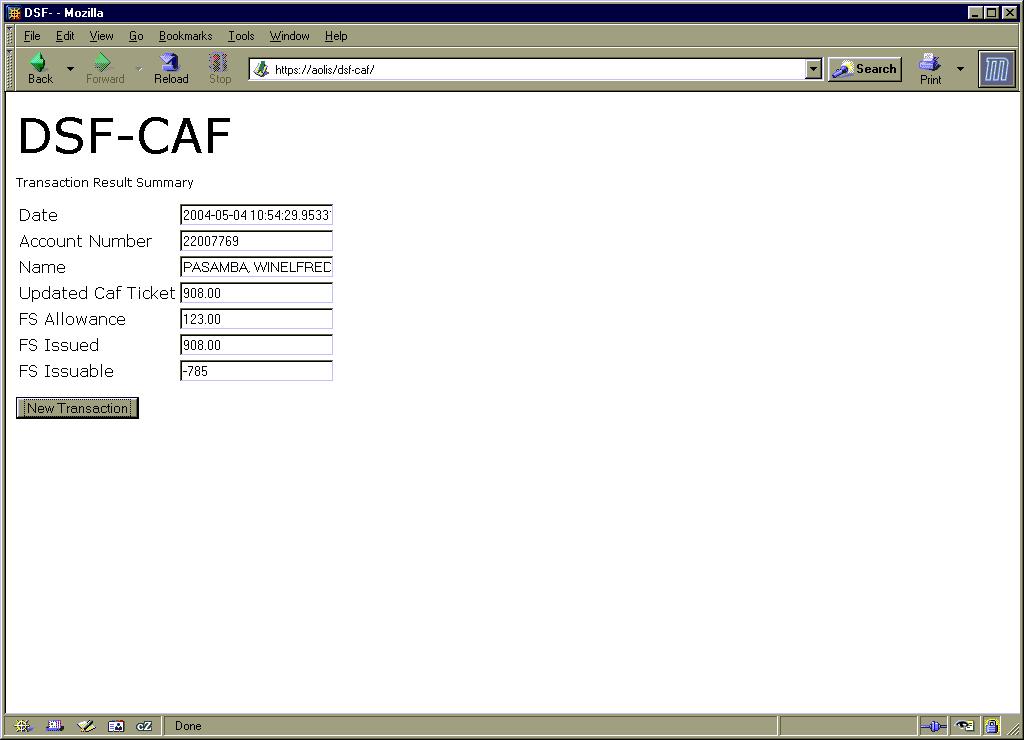
Screen No. 12
Screen Name: Caf-Counter Transact
Narrative Overview: The right side lists the orders, quantity, and price of orders. Other information about the person and picture are shown. This is the main POS Screen. Most keys in the keyboard are assigned a specific shortcut with a corresponding food item.
Screen Layout:
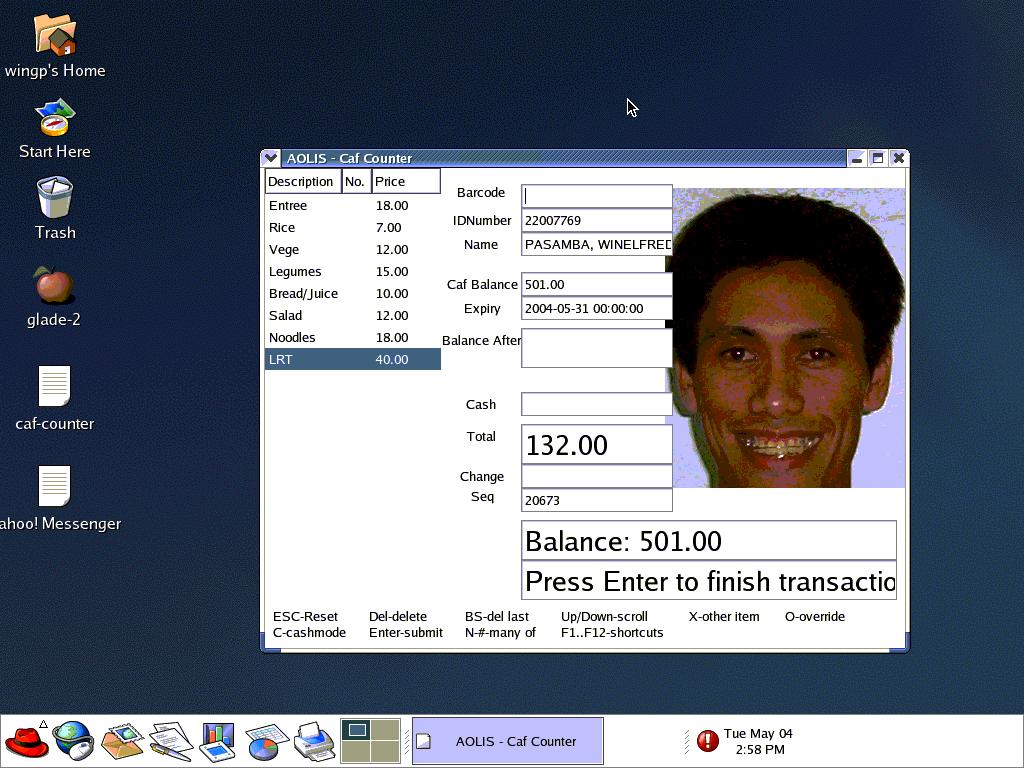
Screen No. 13
Screen Name: Counter - Other Product
Narrative Overview: This window enables the operator to enter an order that does not have an assigned shortcut key.
Screen Layout:
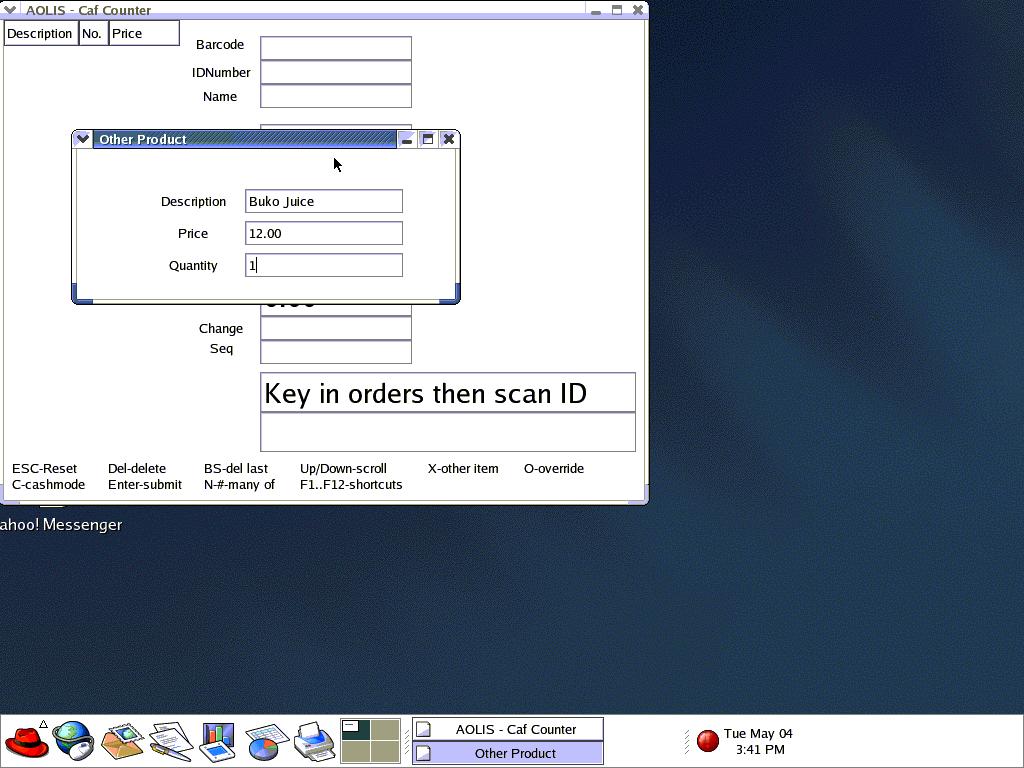
Screen No. 14
Screen Name: Counter Supervisor Password Entry
Narrative Overview: Asks for a supervisor password before allowing deletion of transactions.
Screen Layout:
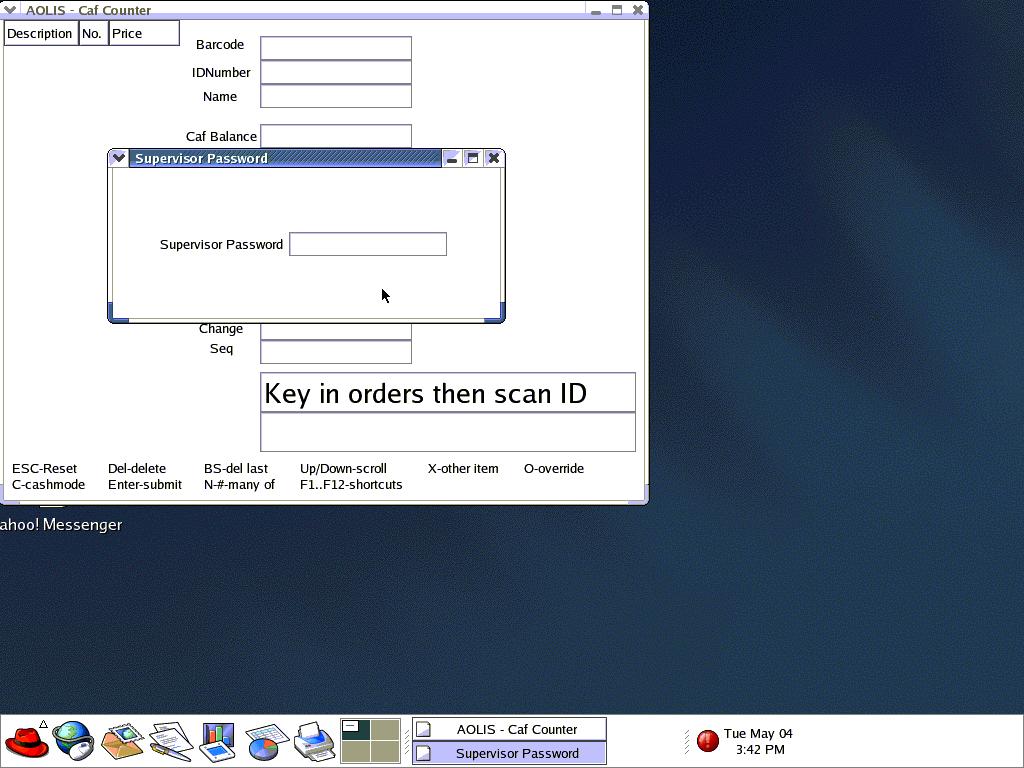
Screen No. 15
Screen Name: Counter Idle
Narrative Overview: This is the main POS Screen when it is ready for the next transaction.
Screen Layout:
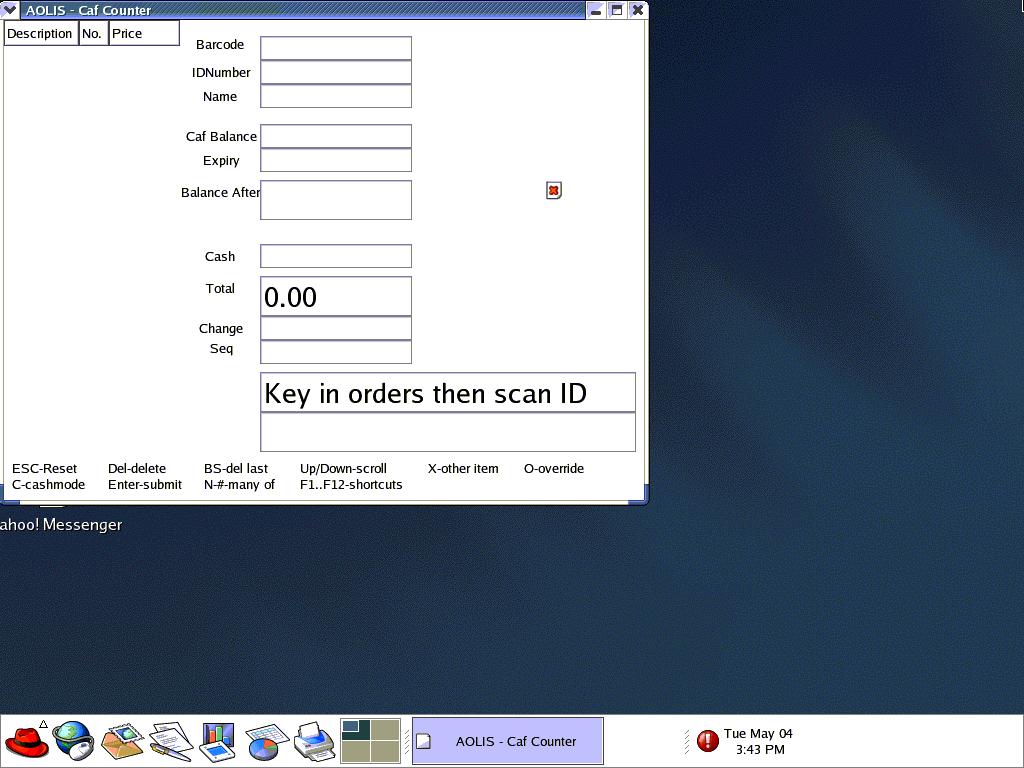
Screen No. 16
Screen Name: Supervisor Login
Narrative Overview: The supervisor needs to enter her login name and password to view cafeteria data.
Screen Layout:
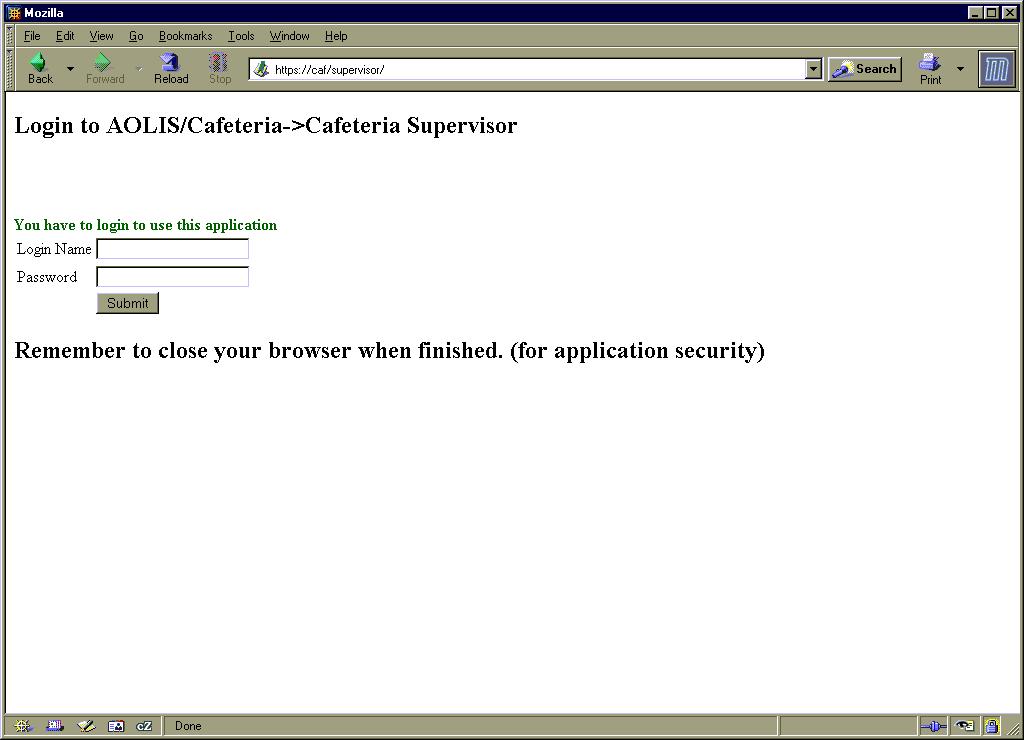
Screen No. 17
Screen Name: Supervisor Menu
Narrative Overview: Provides the main menu for all functionality available to the supervisor.
Screen Layout:
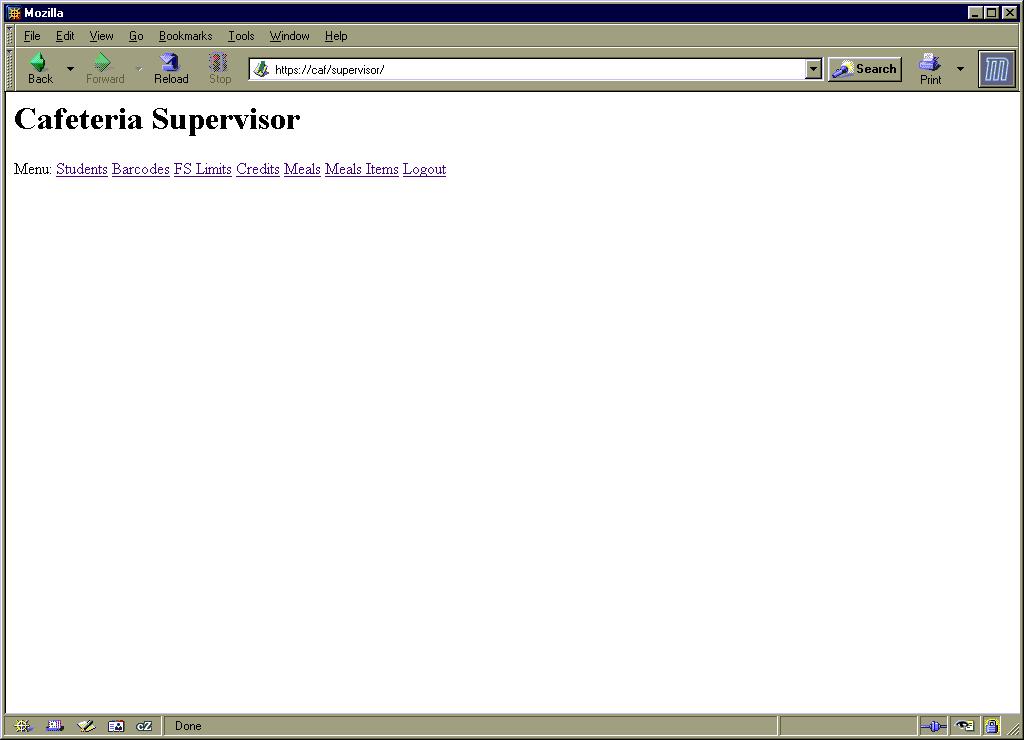
Screen No. 18
Screen Name: Supervisor Students List
Narrative Overview: Gives a list of students with all information.
Screen Layout:
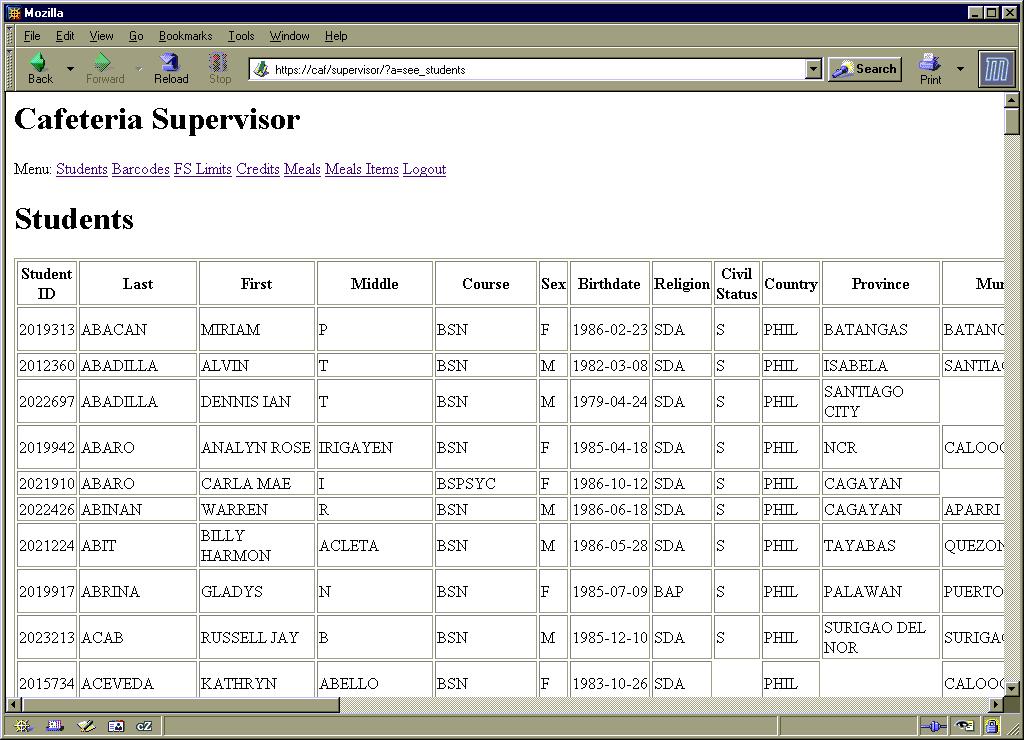
Screen No. 19
Screen Name: Supervisor Barcodes List
Narrative Overview: Shows the supervisor the list of matching barcodes and account_numbers.
Screen Layout:
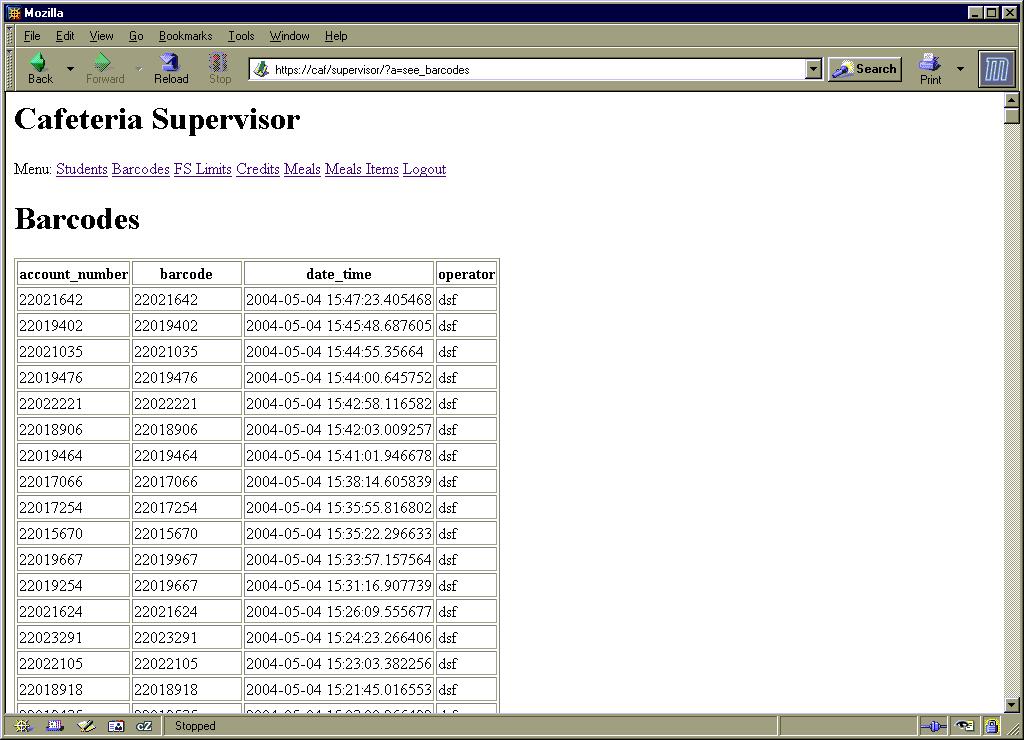
Screen No. 20
Screen Name: Supervisor FS Limits
Narrative Overview: Shows the credit limits of students.
Screen Layout:
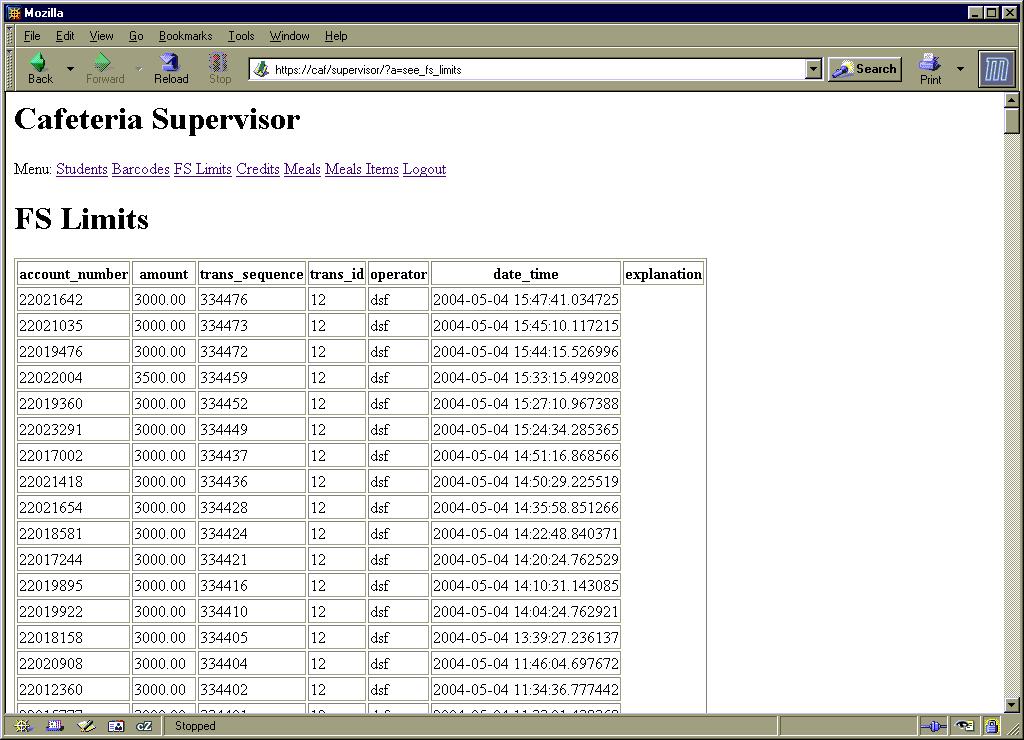
Screen No. 21
Screen Name: Supervisor Credits List
Narrative Overview: Lists all the credits issued to students.
Screen Layout:
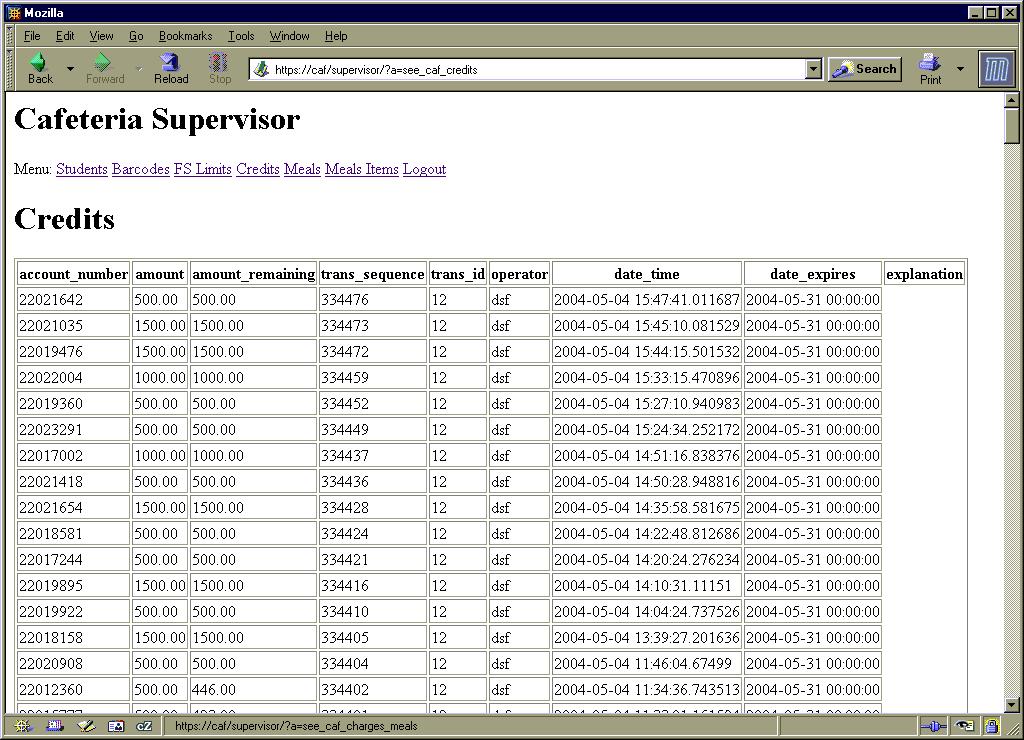
Screen No. 22
Screen Name: Supervisor List of Meals
Narrative Overview: Lists per-meal information.
Screen Layout:
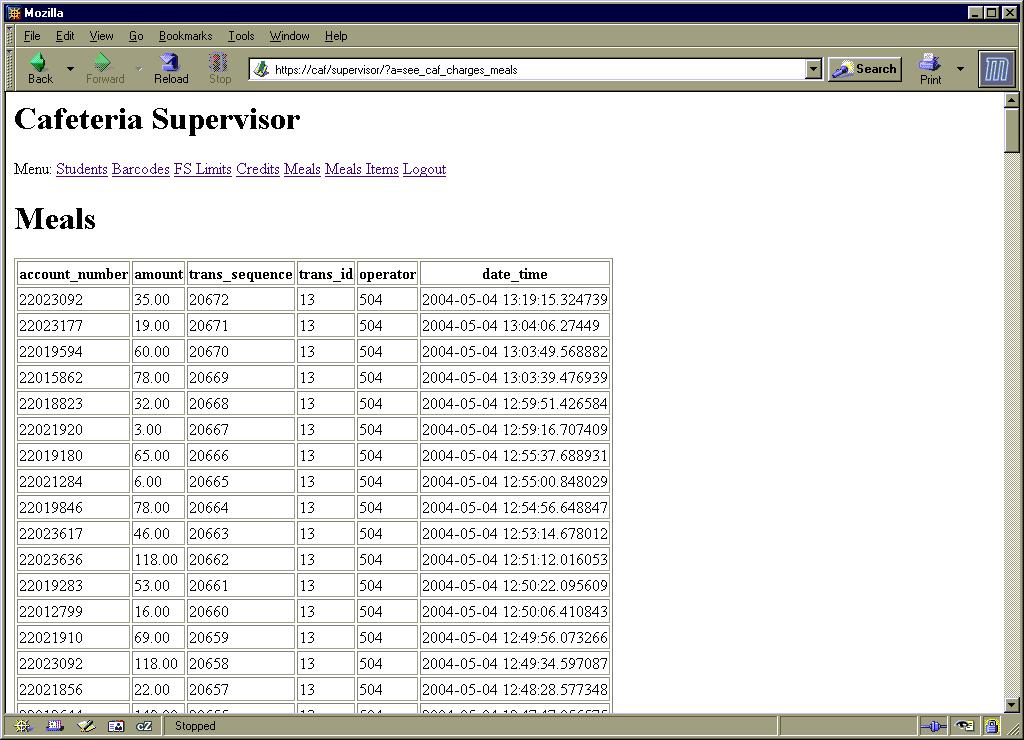
Screen No. 23
Screen Name: Supervisor Detailed Meal List
Narrative Overview: Shows the detailed ordered items for all meals. Ordered by date and time.
Screen Layout:
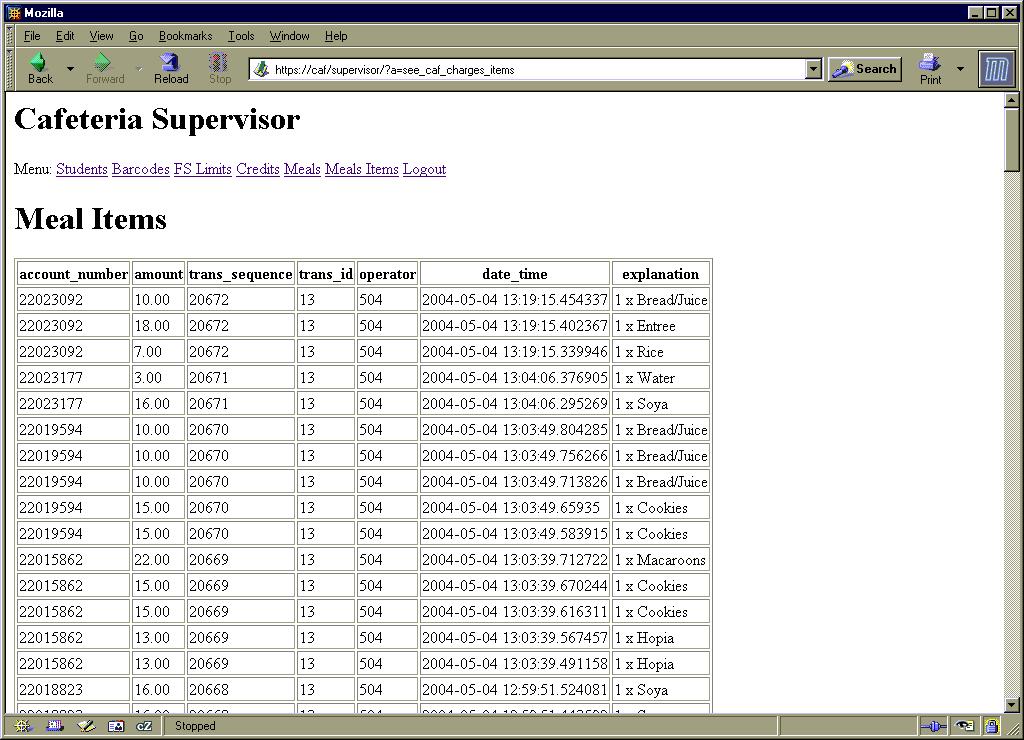
________________________________________________________________________
|
Cost Efficiency and Reliability of Linux-Based Thin-Client Point Of Sale Systems |
F- |