![]()

LabVIEW Basics
Before start, you need to have LabVIEW installed and ready to run. You can check to see if it is installed by going to Start»All Programs»National Instruments»LabVIEW. Have fun!
We are going to start learning how to program in LabVIEW by writing a program that will switch thebotton on and off.
You want to click File»New VI to create a new VI program. After you do that two windows appear, one is called the "front panel" and the other is called the "block diagram". It is best to tile these windows so they are both visible on the screen, and you can do that by pressing CTRL-T. The following steps tell you how to create the user interface on the front panel, switches on and off command.
LETS START CODING/VIDEO
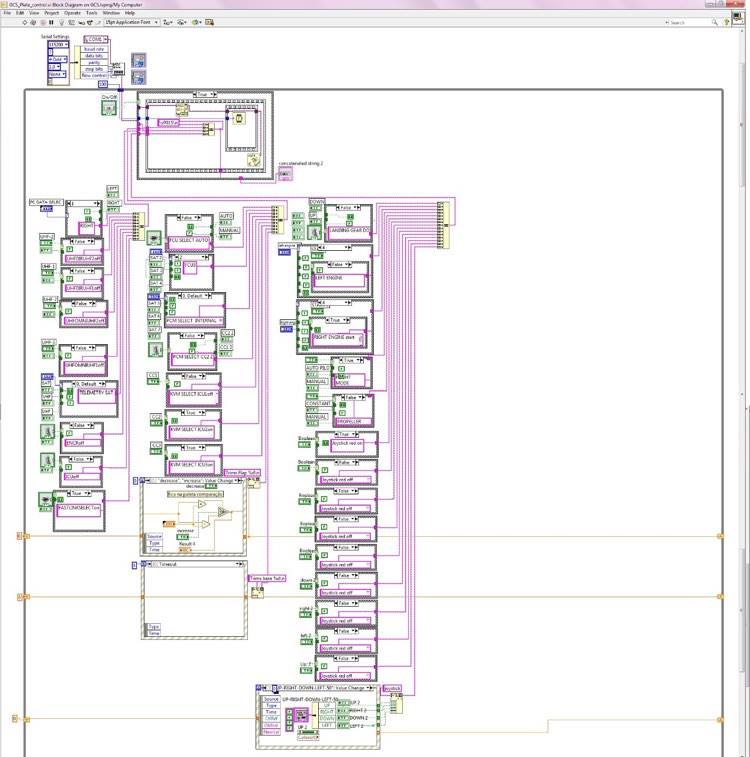

WATCH VIDEO TUTORIAL