
 |
|
| TV video | Camcorder | DigiCam | Media | Audio | Theater | Help | companies |
|
DVD Models: Sony
|
DVD Recorder/Player Sony RDR-GX7 : MSRP
$799.99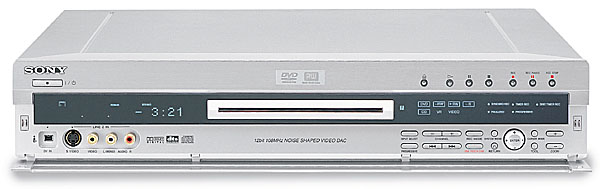
Product Overview: The Sony RDR-GX7 can record video and audio to blank DVDs, using two types of rewritable discs, DVD-RW and DVD+RW, as well as write-once DVD-R discs. The unit has a front panel DV input jack (also referred to as iLINK, firewire or IEEE1394) for one touch dubbing from Mini DV and Digital 8 camcorders. Three line inputs (two on the rear and one on the front) allow you to record from several sources. The built-in TV tuner and VCR Plus+ let you program your recorder to catch your favorite TV shows, just like on a VCR. Blank Disc Types: This unit can record on three types of blank DVDs. Here are the major differences in the disc types:
Precision Cinema Progressive: Sony's advanced Precision Cinema Progressive, found in the reference DVD player DVP-NS999ES, ensures excellent 480p recording and playback picture quality by combining these three elements:
192 kHz/24-bit Audio Digital-to-Analog Converter: To ensure superior audio quality output, the RDR-GX7 uses a high-quality 192 kHz/24-bit Audio D/A converter. When playing back DVDs, you get a wide 4Hz-44kHz frequency response from 96kHz PCM sources, and 4Hz-22kHz frequency response from 48kHz PCM sources. Note: The audio from the digital outputs is down-converted to 16-bit/48 kHz. Pre-Processing: The RDR-GX7 uses pre-processing to adjust the incoming signal for optimum quality. The unit's Pre Video Equalizer allows you to increase or decrease contrast, brightness and color to improve the quality of the recording. Sony's Pre-Frame Noise Reduction cleans up the video signal before MPEG Video encoding to minimize wasted bits and increases overall bit efficiency. Finally, the unit's Time Base Corrector compensates for jitter, while minimizing unwanted flicker and vibrations for a stabilized image on-screen. Recording Speeds: You can select from six variable bit-rate speeds when recording a DVD. The picture quality generally improves as the recording time decreases. The recording speeds and approximate recording times on a 4.7GB blank disc are:
Copy Protection/Copy Control: Pictures with copy protection, including most most commercially-recorded DVDs, cannot be recorded on this DVD recorder. When the recorder receives a copy guard signal while recording, the unit stops and a message appears on your TV screen. Some broadcasts that contain Copy Control signals may have one of three signal types: Copy-Free, Copy-Once, or Copy-Never. The recorder limits the recording according to the copy protection signal. Copy-Free encoded signals can be recorded at any time with any compatible blank disc type. Copy-Never encoded signals can not be recorded on this unit. Copy-Once programs can be recorded on a DVD-RW disc formatted in the VR mode, and can be played only on CPRM-compatible equipment. Basic Editing: Material recorded on all compatible discs (DVD-R, DVD+RW, DVD-RW VR Mode and DVD-RW Video Mode) can have their titles edited. You can enter up to 64 characters for a name of a title, and this title will be displayed in the Title List menu. Titles can be erased one-at-a-time or many at once, or they can be protected from erasure. Advanced Editing: In addition to basic editing, video recorded on DVD-RW in VR mode can be edited further. Some advanced editing features include:
One-Touch Dubbing: You can transfer the entire contents from a MiniDV or Digital 8 digital video camera to the DVD recorder with the press of a single button. The recorder, through its DV input jack, controls the camcorder from start-to-finish, from playing the DV/Digital 8 tape to stop and rewind. A single i-LINK cable is required for connecting the camcorder and DVD recorder (item #158VMC4415). Program Edit: This function allows you to select scenes on a DV/Digital 8 tape and save them on recordable DVDs, including non-rewritable DVD-Rs. The recorder controls the camcorder to record the contents of the tape to the disc as programmed. The recorder will remember which scenes you selected and saves this information as a program, allowing you to call up a program anytime for making additional copies of the program to DVD. Advanced Program Edit: When recording DV/Digital 8 tapes to DVD-RW discs in VR mode, the entire contents of the tape are recorded and automatically divided into chapters. The chapters are displayed as scenes in a list where you can instantly delete or rearrange the scenes at will. The recorder remembers the program, so you can record the same program onto additional discs. On Screen Display: The recorder uses an on-screen display to guide you through most operations. There are four types of menus used: System Menu, Title List, Tools, and Sub-Menu. It also has a Disc Information display for checking the status of the inserted disc, plus an on-screen keyboard for labeling a title or disc. TV Tuner: The recorder has a built-in 181-channel TV tuner. Like a VCR records to a VHS cassette, TV shows can be recorded to blank DVDs for time-shifting or archiving. Once the recorder has been connected to the antenna or cable, the Easy Setup guides you through the steps of setting the time, date, and searching for receivable channels. Recording TV Programs: The RDR-GX7 offers several ways to record TV programs:
TV Virtual Surround: When you connect the unit to a TV or a stereo receiver, TV Virtual Surround (TVS) lets you enjoy surround sound effects by using sound imaging to create virtual rear speakers from two speakers. This can be done using digital (Digital PCM) or analog signals. There are 4 TVS modes (or you can turn TVS off):
Remote Control: The supplied remote control (RMT-D203A) can control the DVD recorder, as well multiple brands of TVs (basic functions) and A/V receivers (volume only). If you own a Sony DVD player or another recorder, you can change the Command Mode of the recorder to one that doesn't interfere with the other player or recorder. A/V Inputs: This recorder features 3 audio/video inputs--two on the rear panel, and one on the front. These inputs all include stereo audio RCA jacks, as well as composite and S-Video jacks. A/V Outputs: There are 2 audio/video outputs on the rear panel, which include stereo audio RCA jacks, composite video and S-Video jacks. Component Video Output: For connecting the recorder to TVs that accept component video signals and/or progressive scan (480p) video format, the recorder has one component video output. For progressive playback, you must press the "Progressive" button on the front panel. Digital Outputs: This unit offers a coaxial digital and a Toslink optical digital output. These outputs are compatible with Dolby Digital and DTS, so you can connect the recorder to a surround sound receiver built-in with Dolby Digital and DTS decoders. You can also use the digital outputs to connect the DVD recorder to a MiniDisc or DAT deck. Note: You must select the proper settings in the setup menu for the type of digital output you desire. DV Input: The front panel DV input allows you to connect the recorder to a MiniDV or Digital 8 camcorder with a DV jack via a single 4-pin i-LINK cable. It is compatible with the i-LINK standard, and allows you to perform One-Touch Dubbing and Program Edit functions. The DV IN jack is for input only. It will not output digital signals through the DV jack. Note: Micro-MV format digital video cameras are not compatible with this recorder, even though they may have an i-LINK jack. Control
S: This unit has a Control S
mini-jack input. If your TV also has a Control S jack, you can connect the
two units together with a mono mini-jack cord. When connected together,
you can control the recorder by pointing the remote toward the connected
TV's infrared eye. This is convenient when you place the recorder in a
closed cabinet and out of sight.
|