|
What the heck is a "static color"?
"Static colors" are what I call the 52 colors (and the variations thereof) displayed on this page, because no matter where in the color "password" you put one of these numbers, that number will always display its corresponding color.
For example, let's say you put nothing but the purest blue (color #201) in all four parts of your palette.
The password would read "2012-0120-1201" — because all four palette spots are now using color #201 — and the resulting palette would make the game look very similar to a certain Blue Screen of Death.
But in the screenshot at the top of this page, the color password reads "7207-2072-0720" — meaning that every palette spot is using "color #720" — so how come every color in the palette isn't the exact same?
That's because of the way that the numbers are programmed; you can use any number from 000 to 999 in the color passwords for the Super Game Boy and Super Game Boy 2 — but while 000 to 511 (sort of — more on that later) always yield the same color no matter where in the "password" you put them, the colors from 512 to 999 are programmed differently.
Color indices 512 to 999 are reserved for the colors used by the SGB's/SGB2's 32 built-in palettes (and each of those colors' respective lighter and darker variations), and unlike the "static" colors, each of the color index numbers for the built-in palettes reuses the index number across all four palette spots, meaning that that index number will yield a different color depending on where you put that number — it won't be the same color ("static") across all four palette spots.
In the case of the screenshot at the top of the page, #720 corresponds to the unmodified colors of the built-in palette 3A.
Now, about that "sort of" from about three paragraphs ago: there are actually sixteen ranges of color indices which — outside of deliberately putting their numbers in — are technically "inaccessible"/unused:
- 053 to 063
- 117 to 127
- 181 to 191
- 245 to 255
- 309 to 319
- 373 to 383
- 437 to 447
- 501 to 511
- 545 to 575
- 609 to 639
- 673 to 703
- 736 to 767 (I don't know why it jumps by thirty-one here instead of an even thirty like the rest of them…)
- 801 to 831
- 865 to 895
- 929 to 960 (likewise)
- 992 to 999
Using any of those indices (a total of about 220!) results in one's palette appearing identical to the SGB's/SGB2's first built-in palette (1A), as seen in the screenshot below where I've applied the "unused" indices 736, 054, 439, and 999:
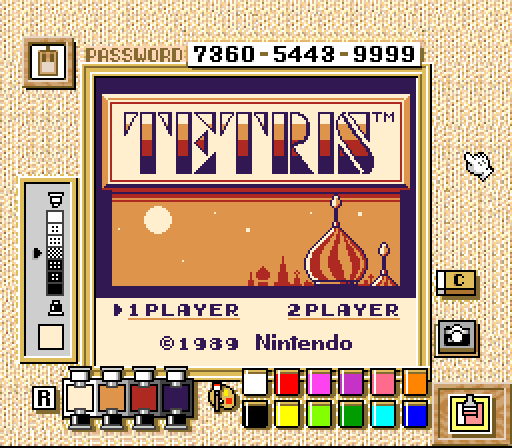
Now, as to why all of them display the "1A" palette's colors… I currently have no idea; my best guess is that it's just a failsafe to keep the Super Game Boy from crashing.
Anyway: if you actually found this interesting enough to read down to this point: this is the end of the page! Thank you for reading. :)
Return to Top
|