|
for PalmOS(R) v2.0
|
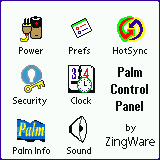 |
|
Table of Contents
Overview
Content of the Zip file
System Requirements
Installing/Upgrading
Uninstalling
Manual
General
The Power Feature
The Sound feature
The Date/Time Feature
The PalmOS Info feature
The rest of the icons
Future Enhancements
Bug Reporting
Disclaimer
Registration
Versions
Remarks/Known "bugs"
Tips
1. Overview
A Windows like application which allows
the user to control the various Palm(TM)
handheld features from within one
friendly animated interface.
The application allows the user to adjust the following features:
- Date/time
- Battery warning level
- battery critical level
- Battery type
- Auto-off timer
- Sound level
- Alarm sound level
- System sound level
The application allows the user quick access to the following built in utilities:
- HotSync
- Security
- System preferences (Prefs)
The application shows the following information:
- PalmOS version
- PalmOS bugfix level
- PalmOS build
- User ID on the specific device.
2. Content of the Zip file
The following files are included in the zipped file: AddressPro.zip
- ControlPanel.prc (The program)
- Readme.html (This file)
- gif files (graphics for this file)
3. System Requirements
- PalmOS v3.0 or above
(Which means Palm III, Palm IIIe, Palm IIIx, Palm IIIxe, Palm
IIIc, Palm V, Palm Vx, Palm VII, Visor, TRGPro or a PalmPilot
with the 2MB upgrade - or any other devices that support the
PalmOS 3.0 and above).
4. Installing/Upgrading
Installation/Upgrading - To install this program, use
your Palm device install tool and Hotsync to load the file: ControlPanel.prc
(after you unzipped it from the Zip file) into the Palm device.
5. Uninstalling
To uninstall, simply, delete the application from your device
using the "Applications manager".
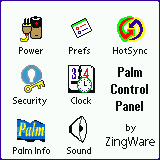 The unregistered
version pops up the about window (which reminds you to register),
click the "OK" button to get to the main screen. This
doen not happen in the registered version !
The unregistered
version pops up the about window (which reminds you to register),
click the "OK" button to get to the main screen. This
doen not happen in the registered version !
Tap one of the 7 animated icons to choose one of the following features: Power, Prefs, Hotsync, Security, Date\Time, PalmOS Info, Sound.
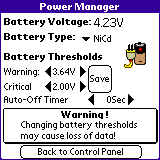 The power
screen displays the current battery voltage, battery type(selectable),battery
warning level (adjustable), battery critical level(adjustable),
Auto-off timer setting(adjustable).
The power
screen displays the current battery voltage, battery type(selectable),battery
warning level (adjustable), battery critical level(adjustable),
Auto-off timer setting(adjustable).
battery type- 6 types are available: Alkaline batteries (the
regular disposable batteries) , NiCad (Rechargeable batteries),
LiIon (The built in rechargable battery in Palm Vs), Rechargable
Alkalines (A rechargable type of Alkaline batteries), NiMH (Nickel
Metal Hydrid Rechargeable batteries), LiIon 1400 (Yet another
type of the built in rechargable battery with capacity of 1400mAh
- I assume it is the battery of the Palm IIIc).
! WARNING - PLAYING WITH THE FOLLOWING
FEATURES MAY CAUSE YOU DATA LOSS ! !
Battery warning level - This is the battery level in which your device
will start posting warnings to replace the batteries or recharge
the device. Change it by tapping the arrow buttons to increase/decrease
the level, then tap the "save" button to save the new
setting.Although I limited the minimum warning voltage to 1.0V
- Be warned that each type of battery behaves differently. In
some batteris 1.0V will be sufficient where in others it might
be too low and too late.
Battery critical level - This is the battery level in
which your device will shut off until you replace the batteries
with a fresh set or recharge the device. Change it by tapping
the arrow buttons to increase/decrease the level, then tap the
"save" button to save the new setting. I limited the
minimum critical voltage to 0.5V - Be warned that each type of
battery behaves differently. In some batteris 0.5V will be sufficient
where in others it might be too low and too late.
! WARNING - PLAYING WITH THE ABOVE FEATURES
MAY CAUSE YOU DATA LOSS ! ! !
Auto-Off timer - Adjust the time it takes the device
to turn off from the moment you stopped interacting with it.
Adjustable from 0 - 990 seconds in increments of 10 seconds.
0 seconds means the feature is disabled - device working forever
or until you turn it off (or until the batteries run down).
Change the value by tapping the arrow buttons to increase/decrease.
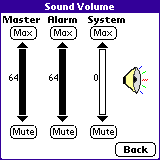 The Sound screen is a mixer like
panel which displays 3 volume controls: the master volume control,
the alarm sound volume control and the system sound volume control.
The Sound screen is a mixer like
panel which displays 3 volume controls: the master volume control,
the alarm sound volume control and the system sound volume control.
Each of the controls can be adjusted between 0 (no sound) to
64 (max volume).
Change the volume by tapping the up/down arrow buttons to increase/decrease
in increments of 1.
Tapping the "mute" button resets the volume to 0 for
each control accordingly.
Tapping the "max" button maximizes the volume to 64
for each control accordingly.
The alarm volume controls the volume of the alarm sounds only.
The system volume controls the volume of the system sounds only.
the master volume controls the volume of all sounds.
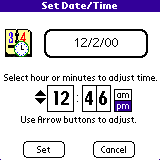 The
date/time screen displays the current date in a button and the
current time in a series of push buttons.
The
date/time screen displays the current date in a button and the
current time in a series of push buttons.
To change the date tap the button and choose year/month/day in
the date dialog screen.
To change the time highlight the part of time you want to change
(hours for example) and then tap the up or down arrow buttons
to increase/decrease the numbers.
Choose am or pm by tapping the corresponding buttons.
When you are done changing date/time tap the "Set"
button to apply changes to the device , otherwise tap "cancel"
to discard the changes.
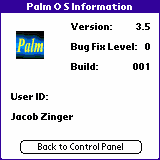 This
screen displays the current OS version, current bugfix level
and current build.
This
screen displays the current OS version, current bugfix level
and current build.
Your User ID is shown in the lower field.
The rest of the features
------------------------
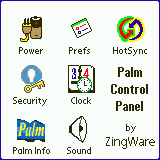 The application allows easy and quick access
to the following built in utilities: hotsync, security and prefs.
The application allows easy and quick access
to the following built in utilities: hotsync, security and prefs.
7. Future Enhancements
- Anything you have in mind !
- And we think is worth the effort (An original new feature suggestion
implemented by us will entitle the responsible party the application
and future upgrades - FREE for
life !)
8. Bug Reporting
If you find a bug or want to suggest an enhancement you can contact
us at:
9. Disclaimer
This product is provided without any warranty
and the user accepts full responsibility for any damages, consequential
or otherwise, resulting from its use.
This archive is freely redistributable, provided it is made available
only in its complete, unmodified form with no additional files.
10. Registration
This program is a shareware. The unregistered
version's is fully functional except the registration reminder
you see every time you start using the application.
If you like the program and wish to get the full version, please register with the author for the nominal fee of 10.00$.
Registering will provide you the following:
- the full registered version which is not limited in any way.
- Free upgrades of the software.
Register the program at Palmgear HQ :
- online via: www.palmgear.com - Products shopping mall
- via phone: 817.640.6558
- via fax: 817.640.6614
More details in our web site:
|
|
|
Public |
|
| ver 2.0 | Dec 2 ,2000 |
|
Second Release for PalmOS 3.X including Color support. |
12. Remarks / Known bugs:
None at the time.