|
Super-Nodes:
The P2P Searches occur through users with fast connections, called
Super-nodes. Once located, the file is sourced for downloading
directly from the user who has it. Your copy of Kazaa Media Desktop
may serve as a Super-node. When your computer is a Super-node other
peers will upload an index of files they are sharing to your computer
and they will send search queries to your computer. Your computer will
reply to these requests and also forward the request to other
Super-nodes. It is not harmful to be a Super-node, no information
about you or your computer is obtained by SHERMAN Networks
(Distributor of Kazaa Media Desktop). If you do not want to serve as a
Super-node go to Tools->Options->Advanced and check Do not
function as a Super-node. When you are a Super-node your CPU and
Internet connection is being used, but not more than 10% of the
resources will be used.
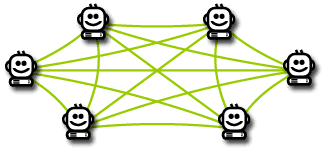
Using and Configuration:
Searching for a file:
Click on the 'Search' button which is in the top toolbar between
'Theater' and 'Traffic'. The search window will open, showing these
search options on the left of the screen. For a basic search, just
type the keyword you are looking for in the 'Search for:' box and
click the 'Search Now' button. This will start a search and the
results will be displayed on the right side of the screen as they come
in. To do a new search, just change the keywords in the 'Search for:'
box and click the 'Search Now' button again. Each search result is
marked with either a Gold or Blue icon
How to use keywords:
1. Put your created file in your �My Shared Folder� (usually found
on your desktop).
2. Open Kazaa Media Desktop (KMD).
3. Go into �My Kazaa� View inside KMD.
4. Find your created file. Right mouse click on the file and select
�Edit Details�.
5. Click on the �More� tab.
6. Enter the keywords you want to use into the 'Keywords' field
including 'create' and the relevant keywords for the create theme such
as ';Romance'; or 'Travel'. You may want to complete the other file
data (metadata) fields inside 'Edit Details', including Integrity
Rating.
7. Click ';OK'.
Download:
To download a file that has been located through a search, just
double click it. Alternatively, you can click the 'Download' button on
the second toolbar or you can click the right mouse button and select
download.
Traffic:
You can monitor the progress of a downloading file by clicking the
'Traffic' button in the top toolbar. The traffic view shows two
windows. The top window shows downloading files (coming to you from
another user) and the bottom window shows uploading files (going from
you to another user).
The key things to note are the Progress bar, which indicates how much
of the file has been downloaded, and the 'Status' which indicates what
is currently happening to the file. Once the file status is
'Completed' then the file has been fully downloaded and is ready to
use.
Using the File:
Depending on the file type, you may be able to use it within Kazaa
Media Desktop. The best way to use it is to click on 'My Kazaa' in the
top toolbar and find your file in the folder of its media type (e.g.
music will be in Audio, games will be in Software, etc.) Double
clicking on files in 'My Kazaa' view will start them as appropriate.
You can also right mouse click on a file to get more options.
Create (Kreate):
Your own files and promote them using Kazaa Media Desktop by placing
them in 'My Shared Folder'. Any audio/music, documents, images, play
lists, software or videos that you have created and own, can be placed
in 'My Shared Folder' to be downloaded by others. You will be rewarded
for creating and sharing your own content.
NOTE:
1.Decide how many files you allow to be downloaded by other KMD
users at any one time (to minimize the impact on your computer and
bandwidth capacity).
2.Decide whether to reply to instant messages from other
users.
When you select a folder to share, all files and sub-folders inside
that folder will be available for other KMD users to download. Please
take great care not to accidentally share files that are illegal,
confidential or which you do not have the right to distribute. You
should not share your entire hard drive or My Documents folder. For
this reason, it is safest to use 'My Shared Folder', which will be set
up automatically as the default folder. This means that all files
inside 'My Shared Folder' are available for other KMD users to find
and download from you. New files that you download will automatically
go into 'My Shared Folder'. If you want to share files you've created
(which is a good thing to do) you can copy them into 'My Shared
Folder' through the Windows Explorer program.
Integrity Rating:
In Kazaa v2, introduced a feature called 'Integrity Rating' to support
the spread of good quality, accurately represented files. It works by
allowing each user to easily give a rating for each file based on
technical quality and completeness of file data. In order to guide
other users who may be interested in the files you are sharing, you
are encouraged to rate the integrity of your files and delete those
which should not be shared. File integrity is based on its technical
quality and the accuracy of its descriptive file data (metadata). It
is not how much you like or enjoy the file, just its technical merits.
Files can be given the following ratings:
Excellent - Has complete file data (metadata) describing the file, is
of an excellent technical quality.
Average - Has some file data (metadata) describing the file, is of a
moderate technical quality.
Poor - Poor technical quality, no file data (metadata).
Delete File - Where the file should not be shared e.g. it is virus
infected, of unusable technical quality, or illegal.
Bogus/Fake Files
Importantly if a file is not what it claims to be, or should not be
shared you should:
Correct its file data (metadata) by right mouse-clicking and selecting
'Edit Details'.
Give it a 'D' rating which deletes it, or
Just delete it as you normally would.
This helps to improve the quality of searching and downloading using
Kazaa Media Desktop by correcting poorly named files and removing
bogus or fake ones. You will be rewarded for integrity rating your
files.
Information for blocking
Kazaa for network administrator :
You can use the following information to make rules with your
firewall to prevent Kazaa access.
Rule 1 - Block all traffic to remote (not local) TCP port 1214.
Rule 2 - Block all traffic to remote (not local) UDP port 1214.
Rule 3 - Block access to the following IP addresses:
24.73.55.18, 24.103.112.18, 65.92.89.216, 68.5.8.84, 68.65.238.48,
68.67.210.20, 68.81.141.205, 68.97.116.232, 68.98.62.2, 68.102.79.211,
205.150.0.55 205.180.85.40, 205.206.22.50, 206.29.192.80,
208.185.90.205, 209.225.0.6, 213.248.112.35
Latest Version Of Kazaa:
File
size:
4.66MB
License:
Free
Minimum requirements: Windows 95/98/NT/2000,
Internet Explorer 4+, Windows Media Player 6.4
Uninstaller included?: Yes
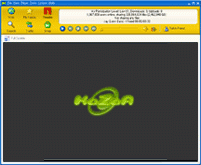
This latest version of
Kazaa Media Desktop (KMD) has everything for the best peer-to-peer
experience including:
- Search for audio/music,
documents, image, play list, software and video files.
- Search for premium
content.
- Share your own files.
- Arrange and organize
your files.
- View/play your
audio/music, image, and video files.
- Setup and manage play
lists.
- Monitor download and
upload traffic.
New Features
- New Web Interface
Restructured KMD Showcase, includes sections for audio/music
files, computer games, software, video content and 'Kreate'.
- New Play lists
More pre-loaded play lists, with new genre categories.
- New Skins
Customize the basic desktop interface with new looks.
Existing Features
- Web search
Use standard KMD interface to search the web.
- Shared play lists
Create unique shared play lists and search for other KMD users
play lists.
- Improved image handling
More image formats supported.
- Unlimited bit rates
Higher quality files possible with increased bit rates.
- Integrity Rating
Files labeled by peers according to technical quality and
completeness of file data (metadata) to enhance reliability.
- Participation Level
Frequent KMD users and those who frequently rate files rewarded
with higher priority in download queues.
- Integrated anti-virus
protection
Shared folders automatically scanned on startup and during each
download.
- Expanded Help section
Quicker orientation for new users. New tips and tricks for savvy
users.
- Customizable skins
Customize the basic desktop interface.
|