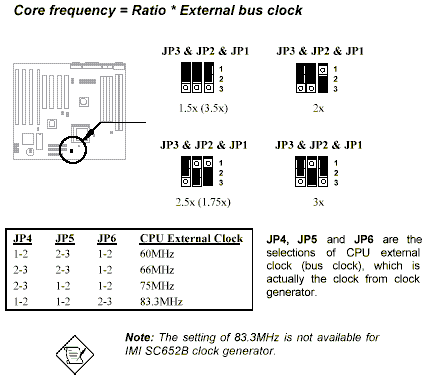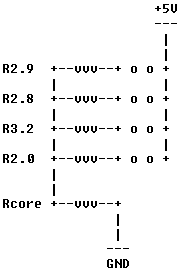How YOU Enhanced (Slightly Hacked) Your
AP5T Rev 2.x/3.x Mobo To Run The AMD K6-2/K6-III CPUs New
Calling all fellow AP5T Enhancers!
E-Mail
([email protected]) what you did
to enhance your AP5T mobo to me, and I'll put it on my homepage
here, including your name and email address. If you don't want
your email address published, let me know. Please try to be as
accurate as possible, and give at least these details :-
(1) Exact AP5T revision - Example: 3.1.
(2) BIOS version.
(3) CPU type and speed - Example: AMD K6-III 400MHz.
(4) Bus Frequency and Clock Multiplier.
(5) Core voltage rework.
(6) BF2 rework for Revision 2.x mobos.
Success Stories
- AP5T-3.4 &
K6-2 400MHz
- AP5T-3.4 &
K6-2 400MHz - Case #2
- AX5T-3.4 &
K6-2 417MHz - An ATX Cousin
- AP5T-3.4 &
K6-III 412.5MHz
- AP5T-2 &
K6-III 458MHz
- AX5T-2 &
K6-III 450MHz - An Upgrade Gone Wrong
- AX5T-2 &
K6-2 450MHz
- AX5T-3.1 &
K6-III 400MHz
- AP5T-3.5 &
K6-2 400MHz - Youngest In The Family?
- AP5T-3.1 &
K6-2 450MHz
- AP5T-3.4 &
K6-III 412.5MHz - Play It Again Sam
- AP5T-3.1 &
K6-2 412.5MHz - Danger! High Voltage
- AP5T-3.4 &
K6-2 500MHz
- AP5T-3.1 &
K6-2 400MHz - A Technical Discussion
- AP5T-3.1 &
K6-II+ 400MHz - The Plus Side Of Things
- AP5T-3.1 &
K6-2 450MHz
- AP5T-3.4 &
K6-2 458MHz - The Start of Great Adventures
1. AP5T-3.4 & K6-2
400MHz
Contributed by : Dea7h
Email : [email protected]
Date : September 26, 1999
Thanks
largely to information from your site, I was able to breath
life into my faithful AP5T. It has been about 72 hours after
the *hack*, and although there was brief moment of initial
instability (due largely to a different problem with win9x) I
have not noticed any grief problem.
Initial setup:
1) AP5T-3.4 (purchased in Dec 1996)
2) Bios R1.80
3) Cyrix PR200M2 (66Mhz x 3 Mutilplier)
4) Vcore=2.5V
5) 64MB TI PC100 DIMMS
Enchanced setup:
1) AP5T - 3.4 (manufactered on 1996)
2) Bios R1.80
3) AMD K6/2-400 FamilyID=5 ModelID=5 SteppingID=12 (66Mhz x 6
Multiplier)
4) Vcore~=2.3V
5) 64 MB TI PC100 DIMMS
6) A RJ with 13.58 KOhm was used on JP11(5-6).
7) CPU benchmark with SiSoft Sandra: (with Write allocation
enabled)
1009 MIPS
468 MFLOPs
Thanks...
2. AP5T-3.4 & K6-2
400MHz -
Case #2
Contributed by : Craig Brown
Email : [email protected]
Date : October 1, 1999
Hey
there Adrian,
Well so
far everything has been running without problems for over a
week, and I finally have time to put together my success
story for your web page.
Thank
God for weekends or I wouldn't have any free time at all!
Here we
go:
1) AP5T
Revision: 3.4 (purchased January '98)
2) Original BIOS 1.60, upgraded to 1.80 (1.82 reported an
error and wouldn't flash)
3) CPU: AMD K6-2 CXT 400Mhz
4) Bus Speed: 66Mhz Multiplier: 6x (actually 2x)
5) My J11 jumper 11-12 was labelled 2.1V. After measuring, it
turned out to be 2.0. Tested jumper 5-6, was getting ~2.9V.
Used 10K OHM resistor and 1 3.3K OHM resistor, brought
voltage down to ~2.21V.
Notes:
System has been running flawless so far. Windows95 OSR 2
requires a patch available from Microsoft in order to run
with K6 processors over 350Mhz, so once this was applied it
was smooth sailing all the way. A very noticable difference
in speed and performance, have not benchmarked it yet however
for exact numbers.
I want
to thank Adrian for his excellent web site and the time he
spent answering my questions and concerns. I would have never
been able to have accomplished this without him, and I have
successfully added hopefully another couple years to the life
of the PC.
Craig
3. AX5T-3.4 & K6-2
417MHz - An
ATX Cousin
Note :
The AX5T is the ATX version of the AP5T mobo. It seems
to be very similar to the AP5T, and I've received a couple of
questions about whether the AX5T can be enhanced too. So here
I've included Brad's report for our information.
Contributed by : Brad
Email : [email protected]
Date : October 6, 1999
--- Brad
wrote:
I
thought I would let you know that I used your advice on my
AX5T motherboard and it worked great, only wish I saw your
web site before I brought a K6-2 350. I would have brought a
K6-3 400.
Here is
my overclocked setup
1. AX5T v3.4
2. Bios flashed to R1.92
3. CPU AMD K6-2 350
4. Overclocked to 417 MHz (83.3 MHz x 5)
5. J11 jumper is 2.2 V and was fine for 375 MHz (75MHz x 5)
but to run at 417 MHz required 2.35V (8.2K ohm resistor on
jumper 7-8)
NB The
system is very stable running windows 98 This was one cheap
upgrade with excellent results Thanks mainly to you web site.
Brad
---
Hacked Mobo wrote:
Hi Brad,
Good
work! ;)
I just
have a few questions for clarification :-
1. For 2.2v, I presume you used pins 11-12 of JP11?
2. How long has it been running stable?
Thanks
Adrian
--- Brad
wrote:
Adrian,
Yes pins
11-12 of JP11 is 2.2V as the motherboard is the English
version 'O'.
The system has been running at 417MHz for about a month with
no problems.
I did even try higher 450MHz (75Mhz x 6) but I had to
increase the voltage to 2.55V (5.6K ohm on pins 5-6) The
system was a little unstable and voltage a bit too high, so
common sense got the better me and I went back to 417MHz.
Brad
4. AP5T-3.4 & K6-III
412.5MHz
Contributed by : David A. Cooley
Email : [email protected]
Date : October 7, 1999
Hi
Adrian,
Thanks
for the great site/info.
I purchased my AP5T-3.4 from Tiger Direct in 1997. Initially
it had a Cyrix 6x86 MMX 200. It was ok, but left that nagging
need for speed!
In early 1998, I upgraded it to an AMD K6-300. JP11 11-12 was
2.2V and it worked out fine, but still wasn't as impressive
as I thought. I finally saw your page and started looking for
a deal on an AMD K6-3 400. I found it at ComputerZone for
$116.00. I set the motherboard up and jumpered JP11 7-8. I
saw 2.9V Tried 6800 ohms and it said 2.42V, but after
installing the CPU and checking from underneath, the voltage
had risen to 2.59V. I changed the resistor to 8000 ohms and
saw 2.45V at the chip.I set the jumpers initially for 66MHz
bus and 6X multiplier. Bios and windows 98SE saw it as a K6-3
400. All was well! I got brave and jumpered it for 75MHz bus
and 5.5X multiplier. 75 had caused problems with my drives
before, but this time it performed flawlessly!
Here are
the before and after results:
Prior
config:
AP5T-3.4 MB
Bios 1.82
AMD K6-300 (333MHz)
JP11 11-12, 2.2V
66MHz bus, 5X multiplier (333MHz)
128M ram
ATI Mach 64 PCI graphics
Enhanced:
AP5T-3.4 MB
Bios 1.82
AMD K6-III 400 (412.5MHz)
JP11 7-8, with 8000 ohm RJ 2.45V
75MHz bus, 5.5X multiplier (412.5MHz)
128M ram
ATI Mach 64 PCI graphics
Benchmarks:
Winbench
99 CPUmark 99:
K6-300 : CPU 12.8 FPU 1050
K6-3 412.5: CPU 39.4 FPU 1390
SiSoft
Sandra:
only after mod...
CPU Dhrystones: 1284 MIPS
CPU Whetstones: 488 MFLOPS
Multimedia:
INT MMX : 1094 it/s
FP 3DNow: 819 it/s
Winbench
96 CPUmark32: 1100
Thanks,
Dave
5. AP5T-2 & K6-III
458MHz
Contributed by : George Dunn
Email : [email protected]
Date : November 4, 1999
Hi
Adrian,
I have
successfully gotten my AP5T to run an AMD K6-3.
Exact
AP5T revision:
I have a revision 2 motherboard, purchased in late 1997.
BIOS
version:
The board shipped with bios 1.40 and has been successively
flashed with each bios revision to version 1.80 where it
remains. For some reason, I have been unable to flash bios
1.82 (either before or after the hack) which consistently
fails and reports an error occurred. I understand others have
also had difficulty with this particular bios revision, so I
don't think that USE (User Stupidity Error) is the problem
here.
CPU type
and speed:
Before the hack, I used an AMD K6-166 which I overclocked to
208 Mhz (2.5 * 83.3 Mhz). It ran fine with the addition of a
larger heatsink and fan.
The
computer now has a K6-3 450 Mhz chip running at 458 Mhz (5.5
* 83.3 Mhz).
Core
voltage rework:
I made a jumpered resistor using a single 3.3K resistor
applied to pins 11-12 of JP7. On my revision of the AP5T,
these pins give 2.5 volts. The additional 3.3K resistance
lowers that to the 2.4 volts needed for the K6-3.
BF2
rework for AP5T-2:
I initially set the jumpers to the 2x setting which the K6-3
interpreted as a 6x multiplier. I knew about the patch that
was needed to run win95 on high speed k6-x processors to
avoid "Windows protection errors". I had read that
this was not a problem with Win98.
Using
the 6x multiplier with the 83.3 Mhz bus speed, the bios
reported a 500 Mhz k6-3. However, I could not boot win98 SE
which kept complaining about a "Windows protection
error" (!!!). Oddly enough, I had no problem running DOS
at 500 Mhz. I am at a loss to understand this and suspect a
software problem. [See note]
Reducing
the speed to 292 Mhz (3.5 * 83.3) eliminated the problem of
loading Win98, but was an unsatisfactory solution for a CPU
rated at 450 Mhz. To get multiplier values between 3.5 &
6.0, I had to short the CPU pins as outlined on this site.
I
approached this with some unease. I got some thin speaker
wire and separated the filaments making up the wire. I took a
single filament and snipped a tiny piece about 1 cm long,
bent it into a "U" shape and inserted into the
specified holes in the ZIF socket using needlenose pliers. I
carefully checked and rechecked to make sure I had the wire
inserted into the correct holes.
Then I
reset the k6-3 into the ZIF socket. With the short wire
filament in place, it didn't automatically drop into the
socket, but did so easily with a very gentle push. I closed
the lever and powered up the machineat the old 3.5 multiplier
setting (which now a 5.5 multiplier). The machine booted with
the bios reported a k6-3 450 Mhz (actually 5.5 * 83.3 = 458
Mhz).
Winn98
SE now booted without any problem.
What a
difference! My Norton SysInfo rating was typically about 90
before the hack. It's now typically about 220 with write
allocation enabled by setk6v3.exe.
The
system is subjectively *MUCH* faster than before the hack,
consistent with the Norton benchmark.
Wintune
yields this info on the hacked machine:
Summary
AMD K6-III
(1) 458 MHz
Windows 98 4.10.2222 A
ATI-264VT3 (English) (DirectX)
1024x768@16bits/pixel
1248_0.072(0.0058%) MIPS (Integer operations)
548_3(0.55%) MFLOPS (Floating point operations)
112_0.14(0.12%) (Integer application simulation)
59_0.008(0.014%) (Floating point application simulation)
107_0.025(0.023%) (MMX application simulation)
38_0.066(0.17%) Video MPixels/s
7.9_0.027(0.34%) OpenGL MPixels/s
20_0.059(0.29%) Direct3D MPixels/s
119_0.48(0.4%) Direct3D Null driver score
23_0.014(0.059%) Direct3D Primary driver score
857_2.6(0.3%) RAM MB/s
99_0.57(0.57%) cached disk MB/s
3_0.02(0.65%) uncached disk MB/s
System
Details
BIOS:
Award 08/06/98
Bus: PCI,ISA
APM: Version 1.2 Flags 0x7
Possible 'hog' apps running: (none)
Other apps running: Run selected tests; VShieldWin_Class;
QuickRes; DDHelpWndClass; ATI Tray Icon Application; ATI
Schedule; ATICwd32; Power Meter; MS_WebcheckMonitor
CPU
Details
CPU
load: 0
low MIPS: -1
CPUID: 0x0591 0x8021BF
MMX Present: True
3DNow Present: True
Streaming SIMD Extensions Present: False
Processor Serial Number Present & Enabled: False
dhrystone time (s): 1.6
whetstone time (s): 0.018
Integer time (s): 3.5
Floating point time (s): 6.1
MMX time (s): 4.4
Video
Details
AccOpt:
Normal
Total video time (s): 16
Window open time (s): 0.017
Text scroll time (s): 3.7
Line drawing time (s): 2.5
Filled objects time (s): 2.4
Pattern blit time (s): 2.1
Text draw time (s): 0.64
DIB blit time (s): 4.9
Window close time (s): 0.013
OpenGL
Details
Time
(s): 10
Direct3D
Details
DirectX
Version 600
Time (s): 6.3
Null device test time (s): 4.2
Primary device test time (s): 21
Secondary device test time (s): 0
Memory
Details
Memory
Read Speed (MB/s): 1038
Memory Write Speed (MB/s): 940
Memory Copy Speed (MB/s): 593
Installed RAM (MB): 64
Free RAM (MB): 7
Memory used (%): 62
Page File Driver: 32-bit
Total Page File (MB): 348
Free Page File (MB): 319
Read speed, 4 KB blocks, MB/s: 1724
Read speed, 8 KB blocks, MB/s: 1736
Read speed, 16 KB blocks, MB/s: 1738
Read speed, 32 KB blocks, MB/s: 1720
Read speed, 64 KB blocks, MB/s: 1160
Read speed, 128 KB blocks, MB/s: 1145
Read speed, 256 KB blocks, MB/s: 451
Read speed, 512 KB blocks, MB/s: 271
Read speed, 1024 KB blocks, MB/s: 230
Read speed, 2048 KB blocks, MB/s: 216
Write speed, 4 KB blocks, MB/s: 1727
Write speed, 32 KB blocks, MB/s: 1719
Write speed, 256 KB blocks, MB/s: 236
Write speed, 2048 KB blocks, MB/s: 96
Copy speed, 4 KB blocks, MB/s: 1520
Copy speed, 32 KB blocks, MB/s: 716
Copy speed, 256 KB blocks, MB/s: 85
Copy speed, 2048 KB blocks, MB/s: 60
Disk
Details
Cached
Disk, 128 blocks
Open file time (s): 0.00073
Sequential write time (s): 0.0062
Sequential read time (s): 0.036
Random write time (s): 0.00087
Random read time (s): 0.0033
Close file time (s): 0.0013
Open file bytes: 1024
Sequential write bytes: 524288
Sequential read bytes: 4194304
Random write bytes: 65536
Random read bytes: 262144
Close file bytes: 1024
Open file MB/s: 1.3
Sequential write MB/s: 80
Sequential read MB/s: 112
Random write MB/s: 72
Random read MB/s: 74
Close file MB/s: 0.76
Uncached Disk, 2048 blocks
Open file time (s): 0.00073
Sequential write time (s): 0.78
Sequential read time (s): 0.76
Random write time (s): 2.2
Random read time (s): 2.2
Close file time (s): 0.0029
Open file bytes: 1024
Sequential write bytes: 8388608
Sequential read bytes: 8388608
Random write bytes: 1048576
Random read bytes: 1048576
Close file bytes: 1024
Open file MB/s: 1.3
Sequential write MB/s: 10
Sequential read MB/s: 10
Random write MB/s: 0.46
Random read MB/s: 0.45
Close file MB/s: 0.33
Note :
I was
intrigued by George's encounter with "Windows Protection
Error" in Windows 98 Second Edition, and I had read of some
other people having the same problem. So I did some research in
Microsoft's Support website. It seems it is possible to have this
error in Win98SE. It occurs
when loading or unloading a virtual device driver (VxD), so has
no effect on DOS.
For more info, look here : http://support.microsoft.com/support/kb/articles/Q149/9/62.asp
6. AX5T-2 & K6-III
450MHz - An Upgrade Gone Wrong
Note :
Jesper has had a bad experience with his upgrade, but is
generous enough to share his experience with us. I've included
his sad news here so we can all learn from his encounter.
Contributed by : Jesper Ronager
Email : [email protected]
Date : November 17, 1999
---
Jesper_Ronager wrote:
I
upgraded my AX5T rev 2, bios 1.80, 2.52 V on pin 11-12 from:
Pentium 233MMX
to
K6-3-450
by using
8.45 KOhm on pin 11-12, 75Mhz * (2)6
Norton
Benchmark improved from 56 to 158!!
Jesper
Ronager, Copenhagen
---
Hacked Mobo wrote:
Hi
Jesper,
Thanks
for the info. I have a few questions for clarification.
> I
upgraded my AX5T rev 2, bios 1.80, 2.52 V on pin
> 11-12 from:
2.52V? Is this "before" or "after"
voltage?
>
8.45 KOhm on pin 11-12, 75Mhz * (2)6
Pin 11-12 on which jumper? JP7?
---
Jesper_Ronager wrote:
*Before*
the hack, the voltage was 2.52 V when shortening pin 11-12.
The
K6-3-450 CPU is labeled Vcore 2.2 Volt (new version of
chip?). [See
my K6-III Core
Voltage page]
I didn't
actually measure any voltages, but used your homepage to
choose a resistor of 8.5 KOhm on pin 11-12. [From Nimrod's
2.2V rework of the AP5T-2 on the How? page]
The
system runs smothly and stable, now for 80 hours.
Your
homepage was most helpful, and I now got a cheep upgrade!!
Jesper
Ronager
Copenhagen
---
Jesper_Ronager wrote:
I
reported last week an upgrade of my AX5T board with a
K6-3-450 processor running at a bus speed of 75 MHz.
After the system had been running continuously for a week it
became increasingly unstable, Windows reporting io-errors.
I lowered the bus speed to 66 MHz, but the system still
degraded.
Finally the PC couldn't boot. I removed all cards, put all
jumpers back to before the upgrade, and tried my old P233MMX
CPU, but the motherboard was dead.
I had to buy a new socket7 board (EPOX MVP3G2) for 100 $!!
---
Hacked Mobo wrote:
Hi
Jesper,
Bad
news! :(
I doubt it is due to the 75MHz bus. More likely the VR has
been burnt ... possibly it was a non-switching one like on
the GA-586HX 1.5x. This could have resulted in the VR
overheating. Also, I was quite wary that you didn't measure
the core voltage.
---
Jesper_Ronager wrote:
I guess
you are right about the VR, the transistor with the heat sink
was VERY hot.
The K6-3-450 CPU was not harmed, as it is now working
perfectly in the new motherboard.
Jesper
Ronager
Copenhagen
7. AX5T-2 & K6-2 450MHz
Contributed by : Rowland Hills
Email : [email protected]
Date : Jan 20, 2000
---
Rowland Hills wrote:
Just
looked back at your site after a few months happily running
my system, which goes as follows:
Before:
AX5T - 2
Bios v. 1.7
AMD K6 - 200
Core Voltage 2.8v
32Mb PC100 SDRAM
Running at 66x3
After:
AX5T - 2
Bios v. 1.92
AMD K6 - 2 - 400 (running at 450Mhz)
Core Voltage 2.5v
128Mb PC100 SDRAM
Running at 75x6
Note: I
deliberately chose to use a 400 Mhx CPU rather than a 450
because I didn't fancy fiddling about with resistors etc
(although I did later try it, and couldn't get the system to
boot at all!) and I noticed that on the various overclocking
newsgroups they suggested that the most stable way to run a
400Mhz K6II at 450 was to increase core voltage to 2.5v!
Hey
presto, one significantly faster system, for very little
outlay. It's especially noticeable in games like Quake 3 and
Unreal Tournament, which literally blow away people who
aren't used to modern computers.
It has
been running stably in this configuration since October 99.
(Note:
When I tried using an 8.5k resistor (as used on the AP5T2, I
could not get the system to boot in Windows, so I simply
didn't bother, as my system has been running stably.)
I would
like to try using 83Mhz bus speed, but I think that I'm
limited by the clock chip on the board. If you know of any
workaround, I'd love to know it, and I'll be happy to let you
know how I get on.
(Now if
I could just get 100Mhz and an AGP slot somehow.....)
Regards,
Rowland.
PS - The
rest of my PC also works fine at 75Mhz speed. It's as
follows:
16Mb Voodoo Banshee (Maxi Gamer Phoenix)
Hollywood+ MPEG2 Decoder
Soundblaster PCI 128
Unbranded Network Card (based on Realtek 8029)
Panasonic SR 8582 DVD
8.5Gb Maxtor Hard Drive (UDMA-33)
650Mb Western Digital Hard drive
Sony 3.5" Floppy
---
Hacked Mobo wrote:
Hi
Rowland,
Great
news! Congratulations.
I'll put your success story on my homepage soon ... watch for
it! 8)
Yah! Q3 and UT are HOT games! I've been losing sleep because
of them. *O
One word
of warning:
Another AX5T-2 owner has had a bad experience with his
upgrade ... the mobo died. This was probably due to its
non-switching VR overheating. You can read about it on my How
YOU? page. So watch out and try to keep your VR cool.
As for
83.3MHz bus, according to the user manual, some models of
AX5T-2 have this setting. See the attached screen capture.
Take note of the comment at the bottom.
Adrian
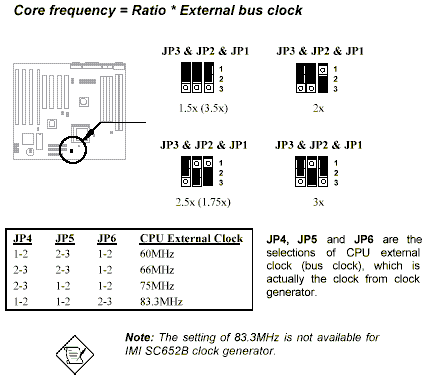
---
Rowland Hills wrote:
It was
your "How YOU?" page which I was reading and
thought I'd add my story. As I say, I wasn't very happy with
it until I found that people were recomending running
overclocked 400s at 2.5v anyway, so I thought I'd try it.
It's been rock solid for over 4months now.
I'll
have another fiddle and let you know if I get 83.3Mhz.
Rowland.
8. AX5T-3.1 & K6-III
400MHz
Contributed by : Dave Brand
Email : [email protected]
Date : Feb 14, 2000
--- Dave
Brand wrote:
Just wanted to write to thank you
for your "hacks" page. I just finished upgrading my
P-166MMX to a K6-III 400.
Specifics:
Motherboard: AX5T 3.1
BIOS: 1.92
CPU: K6-III 400 2.4v (all I could find...)
Bus: 66
Multiplier: 2/6
I used a pair or 22k resistors I
had around - put them in parallel to get an 11k. Tried this
on the various jumpers till I found a pair that gave about
2.4 (2.43. I think) on the 9-10 jumper position.
First attempt to boot failed
after the DMI check, turned off BIOS caching and it booted
right up.
No glitches yet, but it's only
been up about an hour. A definite speed improvement over the
P-166MMX that was there before. CPUMARK99 gave 34.9 - is that
about right? Haven't tried SetK6 yet.
One note, one of the voltage
regulators are running a bit hotter than I'd like so I won't
be trying any overclocking. I haven't had much luck at 75Mhz
anyway, my system is pretty packed with junk ;-)
Thank you for the inspiration...
---
Hacked Mobo wrote:
HI Dave,
Thanks
for the report! Great news and congrats! :)
Watch out for that hot VR, try SetK6 and let me know.
I'll put your report on my page later.
Good
luck!
Adrian
--- Dave
Brand wrote:
Tried
SetK6 (V3) and it didn't do anything for me. WA was already
enabled by the BIOS. After setting WC for primary, benchmarks
were slightly slower. Setting WC for secondary caused an
immediate crash.
System
stability is great. Everything seems to be working. I've been
running prime95 and the system is up for long stretches (12
hours or more). I expected at least something to fail (I even
went so far as to do a backup before the upgrade ;-)
Thanks
again...
9. AP5T-3.5 & K6-2
400MHz - Youngest In The Family?
Contributed by : Geoff Gehring
Email : [email protected]
Date : Feb 22, 2000
---
Geoff Gehring wrote:
Hi Adrian
Just a very quick "Thank You Very Much!"
The support of your pages helped me to move another step from
the Cyrix MII 300 to a K6-2 400 on my AP5T rev 3.5
Rgds
Geoff.
AP5T Rev 3.5
Bios 1.80
K6-2 400 2.2v (some are 2.4)
66 x 6(2)
11-12 for 2.2v
Bye.
---
Hacked Mobo wrote:
Hi
Geoff,
That's great news! Congrats! :)
I have 2 questions :-
1. You stated "11-12 for 2.2V". Is this available
on the rev 3.5 without modification(adding resistors)?
2. Which jumper is it? JP11?
---
Geoff Gehring wrote:
Ahem!
Afraid you might ask that.
JP 11 .... YES
NO resistors.
As you're aware the handbook (which indicated as being
slightly behind the release of the motherboard) shows JP 11
as (reserved) 2.5/2.2/2.0 Reading all the articles that I
could ... & looking up the ISA bus etc. suggested that I
have English `O' mboard.
Other
snippets that I gleaned including a measurement of the
onboard surface mount resistors back then indicated different
values that suggested LOWER than 2.5volts.
Clamped
for time & with all "snippets" seeming to
confirm LOW rather than high. I decided to "bite the
bullet" & try it. (after removal of some of the
hangers-on) It has been functioning perfectly & at this
moment I am using it. CPU runs "cool as a cucumber"
I
finally got the HWMON software & was about to write to
AOPen regarding another program that I believe was better
when your e-mail arrived. Fully aware of course that the
software may be of no use as values are different etc.
Mine is
the 2.2v CPU AMD K6-2-400 but be aware that there is also a
2.4v version.
As I
said.. AHEM! But thats it Folks.
(Wouldn't do it if I had a new board with a long future of
course.)
Hope the
info is of some help.
Regards Geoff.
---
Hacked Mobo wrote:
So, did
you actually measure the voltage with JP11(11-12) jumpered?
Thanks
Adrian
---
Geoff Gehring wrote:
Sorry
Adrian
That's what the AHEM was all about.
For reasons stated before I took a chance (OUCH!) Educated
guess Call it what you like. So even now I'm not absolutely
sure of the voltage. (most unscientific I know)
It continues to run very cool & according to AMD specs
that I read if the voltage was even 0.2 volts higher there is
something like 10-12 Watts more dissipation from memory.
Perhaps
I should put a direct e-mail to AOpen as a double check?
Sorry I
can't be more specific.
Rgds Geoff Gehring.
10. AP5T-3.1 & K6-2
450MHz
Contributed by : Darren Twa
Email : [email protected]
Date : Feb 25, 2000
---
Darren Twa wrote:
Just
enhanced my AP5T rev 3.1 board.
bios 1.80
Was
running a K6 200, 66 MHz bus
Now
running a K6-2 450, 75 MHz bus, multiplier 6x
I went
down to the local radio shack and found
10K ohm
3.3K ohm
330 ohm
Hooked
them up to get 13.63K ohm.
Played
Tribes for a while to test it out. Flawless results.
Thanks
for the great info!
Darren
11. AP5T-3.4 & K6-III
412.5MHz
Contributed by : Axel
Email : [email protected]
Date : Apr 1, 2000
--- Axel
wrote:
Hey-
Thanks
to your site and readers' success stories I was able to
upgrade my AP5T Rev. 3.4 mobo from a Cyrix PR200 to a
K6-3/400 with NO problems whotsoever. From information on
AOpen's website I discovered that there were engineering
versions of the board in which JP11 11-12 produced 2.2V.
There's a code along side the ISA slot nearest the edge of
the board; if the last letter(s) in the code read
"M" or higher than JP 11 11-12 is 2.2V.
Unfortunately for me I have version "J" so I had to
measure it (I used a mirror to read the code so I didn't have
to take the board out of the case).
I got a
reading of 2.1V and was hoping to get a K6-3/400 that called
for 2.2V but could only get a 2.4V one. It wasn't too much of
a problem, as I had read another reader's success at using an
RJ on JP11 7-8. I tried different resitance values and
finally got a steady 2.36V with an 8.06k Ohm resistor, and
that's what I went with. I had previously applied the AMDK6
updatee from MS' website, and the system booted up with no
trouble. I'm running Win95 release "B", by the way.
The first couple of tests I went with 66mhz bus and 6x clock,
but I was encouraged by the ease of the change, so I upped it
to 5.5x and 75mhz bus, and that's where it is now. There have
been no stability problems of any kind, running continuosly
for one week, and real-world performance has TRIPLED! For
$85!!!
I did
throw in an extra case fan, and because of surplus space in
the case, I'm able to point the fan directly over the CPU ,
which already has an oversized heatsink/fan. The CPU probably
runs cooler than the Cyrix ever did, I think.
Thanks
again for an excellent site and wish you and everyone else
continued success. This upgrade has given at least another
year or so of life to my PC.
Axel
12. AP5T-3.1 & K6-2
412.5MHz - Danger! High Voltage
Contributed by : Pete
Email : [email protected]
Date : Apr 7, 2000
--- Pete
wrote:
Hi,
I'd just
like to report i succesfully ugraded my Ap5t Mboard to take a
AMD K6/2 400mhz cpu.
Old
spec:
Apt5
v3.1 - (purchased late 97)
Bios r1.80
Intel Pentium 200mmx
core 2.8
clock 66mhz x 3
New
spec:
Apt5
v3.1 - (purchased late 97)
Bios r1.80
AMD k6/2 400mhz
core 2.4
clock 75mhz x 5.5
The
first thing i noticed was that my k6/2 had the vcore voltage
of 3.4 stamped on the front! I decided to go with what the
cpu had on it (I could blame AMD then ;) ) and used the
6.70kohm resistor (intended for the k6/3) on jumper 7-8. I
measured the voltage using the 100ohm resistors and it came
out at 2.415v - bingo! Banged the cpu in, fired up and now
have myself k6/2 400 running at 411mhz. I had no problems
booting Win 98 (first edition).
Thanks
for the great info Adrian!
---
Hacked Mobo wrote:
Hi,
2.4V on
K6-2? According to the latest datasheet, only the 450AHX and
475AHX models require 2.4V. What is the suffix? It should be
etched on the CPU top along with the voltage spec. It could
be "AGR", "AFR", etc.
Adrian
--- Pete
wrote:
It says
AMD-K6-2/400AHX.
Regards
Pete
---
Hacked Mobo wrote:
Hi Pete,
That's
strange because according to AMD's tech specs, this model
shouldn't exist. Maybe it's from a "special"
production lot that can only run stably at 2.4V. I wouldn't
overclock it anymore if I were you ... it's probably max-ed
out as it is. ;)
Anyway,
I've put your report on my How YOU? page.
Adrian
13. AP5T-3.4 & K6-2
500MHz
Contributed by : John Parker
Email : Withheld
Date : Sep 24, 2000
--- John
wrote:
Here are
my AP5T upgrade results:
Old
setup:
(1) AP5T
3.4
(2) BIOS R1.80
(3) AMD K6 300 running at 333MHz
(4) 83MHz * 4
(5) JP11 11-12 voltage
(6) 2 * 32MB SDRAM DIMM (PC66)
New
setup:
(1) AP5T
3.4
(2) BIOS R1.80
(3) AMD K6-2 450 running at 500MHz (Type 0 Family 5 Model 8
Stepping 12)
(4) 83MHz * 6
(5) JP11 5-6 with additional 12K Ohm resistance
(6) 2 * 32MB SDRAM DIMM (PC66)
The K6-2
runs okay using JP11 11-12 upto 458MHz (83*5.5). Windows gave
a Fatal Exception error on startup when using this voltage at
500MHz.
Sandra
CPU benchmarks:
| |
MIPS |
MFLOPS |
Integer
MMX |
FPU
3DNOW |
AMD
K6 333MHz
83*4 |
805 |
410 |
589 |
208 |
AMD K6-2 333MHz
83*4, WA=on |
737 (-9%) |
413 (+1%) |
814 (+38%) |
1199 (+476%) |
AMD K6-2 500MHz
83*6, WA=on |
1051 (+30%) |
621 (+51%) |
1224 (+107%) |
1804 (+766%) |
The MIPS
results are a bit disappointing compared to the slower MHz
K6-2's on your benchmark page.
John
14. AP5T-3.1 & K6-2
400MHz - A Technical Discussion
Contributed by : Graham Knap
Email : [email protected]
Date : Nov 9, 2000
---
Graham Knap wrote:
Hi Adrian
I've got an Aopen AP5T r3.1 that
I've been running for several years now with a Pentium 200MMX
chip. As you might guess, it's getting a bit slow...
so when I found your page, I got
really interested. I figure that I can run a K6-2 400 at 66x6
if I can get Vcore=2.2V.
I won't have time to play with it
until this semester's done... but I did go through your page
and found out that your numbers make more sense than you
might think.
Is there a resistor on your
board, somewhere near that circuit, that measures 27.62k-ohms
or so? Because your numbers show something really
interesting.
Looking at your diagram of the
jumpers and resistors, I imagine that what's actually on the
board is something like this. It might be a little more
complicated, but this seems logical... (please excuse the
ASCII art, and this is meant to be more schematic/conceptual
than a picture of what's on the actual board)
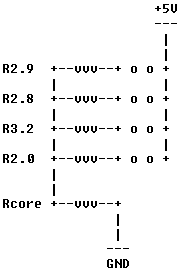
Hopefully you can follow this.
What I'm seeing is that the resistors that you jumper in form
a simple voltage divider circuit between +5V and 0V. The
other half is a resistance I call "Rcore" across
which the voltage drop IS the core voltage of the CPU. (That
would mean the voltage regulator is a voltage-controlled
voltage source.)
To guess at Rcore, I'll use the
values you measured for R2.9 -- and then compare to the other
values you measured.
5V - 2.9V = 2.1V
(supply minus drop across R2.9 = voltage across Rcore which
is Vcore)
2.1V =
20.00k * 5V
--------------
20.00k + Rcore
Rcore = 27.62k
This is just a simple voltage
divider for two resistors in series. I assume you know enough
electronics to know what that means... but if not just email
me back and I'll be happy to explain it.
Next question -- I've guessed at
Rcore but is this consistent with your other values?
Let's take R2.8 ... the drop
across R2.8 should be 2.2V and the drop across Rcore should
be 2.8V -- right?
21.58 x 5
-------------
21.58 + 27.62
= 2.19V across R2.8 -- darn
close!
If you verify the others in a
similar way you'll find that they come out real close too. It
shows why your Resistor Jumper method makes perfect sense. It
also makes sense with the idea of "closing more jumpers
increases Vcore" -- because that would put the voltage
selection resistors in parallel, meaning they get a much
smaller voltage drop and Rcore gets a much larger one.
Why am I bothering to tell you
this?
Well a couple of reasons. First I
wanted to make some sense of your numbers and methods before
trying it on my board. Second I think it would be cool if you
actually had some kind of explanation for how you determined
your resistor values :-)
I want Vcore=2.2V ... so my
voltage selector resistance, which I'll call Rs, can be found
using the same simple voltage divider.
2.2 = 27.62 * 5
---------------
27.62 + Rs
Rs = 35.15k-ohms
This number might be a bit big,
as evidenced by your "trial-and-error" table. So
I'm going to build my RJ out of 10k and 3.3k resistors, and
try it on R2.8 and R2.9 and use whatever gets me closest to
2.2V.
I'll let you know when I actually
get around to _doing_ this... heck, I don't even have the CPU
yet, but that shouldn't be a problem -- they go for US$30 on
ebay.
Thanks very much for maintaining
the website. Stuff like this, when it actually works, is
invaluable.
Talk to you again soon, I hope.
graham
---
Hacked Mobo wrote:
Hi Graham,
Thanks for your message ... I'm
always glad to make sense. ;)
I didn't trace the VR circuit
completely, so I went for the "trial and error, with
some guess-timation" method instead.
When you get some free time,
you'd probably be able to do so on your mobo and confirm your
theory. When you do, write it up with some nice diagrams and
pictures and I'll put it on my AP5T homepage as a technical
explanation of the voltage reworks. As you can probably tell
from my homepage, I think such collaborations are really
cool!
Adrian
---
Graham Knap wrote:
Hi
Adrian,
I got my
K6-2 installed and working yesterday. I've got an AP5T 3.1
running BIOS 1.80. The old CPU was an Intel Pentium 200; the
new one is a K6-2/400AFQ. It's running at 66mhz x 6 = 400mhz,
though I may try 83mhz x 5 = 416mhz later in hopes of
improving the memory transfer rate.
The
voltage modifications were done using a 12k-ohm
Resistor-Jumper across JP11 pins 7-8. Before inserting the
CPU, I measured Vcore and got 2.21V.
As a
stability test I ran repeated Linux kernel compiles. No
problems at all, and man is it a lot faster. Quake3 has
really picked up too.
I had
trouble trying to enable Write Allocation. SetK6V2 just
wouldn't do it. I found a couple of utilities that will,
though:
http://member.nifty.ne.jp/Horiguchi/tools/toolsmain.htm
http://www.vector.co.jp/vpack/browse/person/an011668.html
Yes,
these pages are in Japanese, sorry, and no I don't know
Japanese. On the first page, look for "Write Allocate
Monitor" ... on the other, look at the two "AMD-K6
Write Allocate Driver" programs. Both are mostly in
English, and both work on my chip. If you're interested to
know, my chip comes up as Family 5, Model 8 (like all
K6-2's), stepping 9.
I did
try SetK6V3. It won't run. It displays a
"DebugInfo" dialog with a bunch of numbers I don't
understand, and then exits.
Some
quick benchmarks with SiSoft Sandra and Quake2/CRUSHER.DM2:
I run Win95B, and unfortunately there were a few other
programs running while these benchmarks were running, but the
playing field is level.
"Before"
CPU 445 MIPS
FPU 238 MFLOPS
MMX Integer ALU 420 it/s
MMX Floating Point FPU 158 it/s
CPU/Memory Bandwidth 84 MB/s
FPU/Memory Bandwidth 119 MB/s
... and
speeds around 10fps in Crusher, regardless of resolution.
There is a 0.1fps difference between 640x480 and 1600x1200...
obviously the Voodoo3 is not the bottleneck, but the CPU is.
(I run Crusher with sound *on*, unlike Tom's Hardware and
others... I just type "timedemo 1" and then
"map crusher.dm2" at the Q2 console. My Q2 is
untweaked, and detail/quality levels are all set high.)
"After"
with Write Allocation off
CPU Dhrystone 837 MIPS
CPU Whetstone 481 MFLOPS
Integer MMX 1253 it/s
Floating-Point 3DNow! 1750 it/s
ALU/Memory Bandwidth 79 MB/s
FPU/Memory Bandwidth 121 MB/s
crusher.dm2 @ 1280x960 15.2 fps
crusher.dm2 @ 640x480 16.1 fps
"After"
with Write Allocation on
CPU Dhrystone 922 MIPS
CPU Whetstone 481 MFLOPS
Integer MMX 1253 it/s
Floating-Point 3DNow! 1752 it/s
ALU/Memory Bandwidth 96 MB/s
FPU/Memory Bandwidth 97 MB/s
crusher.dm2 @ 1280x960 16.6 fps
crusher.dm2 @ 640x480 17.5 fps
Write
Allocation improves performance by about 10%. If I get the
83mhz FSB working, I'll let you know...
I didn't
have time to look at the voltage regulator more closely as we
discussed earlier... sorry... but the math works and might
help some people who are trying to overclock..
Btw, one
note: Golden Orb CPU coolers just barely fit on the AP5T. The
capacitors surrounding the Socket 7 tend to get in the way,
and the heatsink only just fits... though you have to very
carefully slightly tilt one of the caps. The CPU runs at room
temperature with this sucker installed.
Talk to
you later... and thanks again for your help.
graham
15. AP5T-3.1 & K6-II+
400MHz - The Plus Side Of Things
Contributed by : Dirk Victor
Email : [email protected]
Date : Dec 30, 2000
Thanks
to you I was able to give my 3 year old AP5T v3.1 system a
boost from 200 MHz to 400 MHz. My configurations :
Motherboard
: AP5T v3.1
Bios : flashed to version 1.80
| |
Old Setup |
New Setup |
| CPU : |
AMD K6 PR2-200 |
AMD K6-2+ 500MHz |
| Bus : |
66MHz |
66MHz |
| Clock Multiplier
: |
x 3 |
set @ x 2 (act. x 6) |
| CPU Speed : |
200MHz |
400MHz |
| Core Volt : |
2.9 V |
2.0 V (=JP11 : 11 &
12) |
| Others : |
- |
installed MS
amdk6upd.exe |
| |
32MB PC66 RAM |
64MB PC100 Kingston RAM |
I bought a K6-2+ 500 MHz, because
that was my only option. It was hard enough to find it here
(Singapore), because everything else is Duron/Athlon and
PIII/PIV. One of my two CD drives (a Creative 36X IDE) choked
on 75 MHz, so I set the bus speed back to 66 MHz. Note that
installing the PC100 RAM in the AP5T was 'plug-and-play' (I
possibly could squeeze out a little more by trying faster
BIOS memory timing settings).
I did not have to resort to a
resistored jumper, because using a regular jumper on
JP11/11&12 gives the required 2.0 V core voltage for my
K6-2+ (my thanks for that hot tip).
The K6-2+ being a 'low power
version' of the K6-2, and running essentially underclocked at
400 MHz, both the CPU and the voltage regulator fets run
about at room temperature (30-33 degC here). All by all a
very affordable (US$ 85) upgrade and a much 'snappier'
performance. Thanks again for the very good work.
16. AP5T-3.1 & K6-2
450MHz
Contributed by : Boris Vilian
Email : [email protected]
Date : Mar 25, 2001
hay
Adrian,
Thanks
for all information I found on your web page
I have for you a new "success" story
my old
setup was :
Mobo :
AP5T Rev. 3.1
Bios version : R. 1.80
Processor : Pentium 133 Mhz ( 2*66Mhz)
V-core : JP 11 set on 1-2 (I think that's 3.45V)
64 MB PC100 Sdram.
Enchanced
setup :
Mobo :
AP5T Rev. 3.1
Bios version : R. 1.82 *
Processor : AMD 450 Mhz CXT AHX (6*75Mhz)
V-core : JP 11 set on 5-6 with 13.5 Kohm. (~2.4V)
* I have
some problem to flash my bios when I use the Ap5t182.exe
program. I think Aopen forgot (big mistake !!!!) to parameter
the /Py and /Sy command to flash the bios. Then I try the
Aopen Flasher : Aoflash.exe and it goes well. You need to
download Ap5t182.bin... of course.
Sandra
sisoft Cpu benchmark give me 1171 Mips and 498Mflops
(Waoouuhh!!!)
Thanks a
lot.
Boris.
17. AP5T-3.4 & K6-2
458MHz
Contributed by : Mike Rush
Email : [email protected]
Date : May 4, 2001
Great Website, glad I
found it 'cause it breathed new life with small $ into my old
pc.
I just followed the
instructions and viola' 5.5 X 83 was achieveable. 458 mhz is
quite an improvment over the previus Cyrix pr200. I even
hacked my mom's AP5T too. She's lovin' it!
Current Configuration:
AP5T 3.4 bios 1.8
K62500 @ 458 (5.5X83)
Golden Orb heatsink/fan w/paste
11-12 jumped=2.1v
128mb Kingmax 133 6.5ns DRAM
WD Caviar AC28400 6.8gig
ATI Rage Fury 8mb pci
Teac CD532E-A
SB Live 128 pci
ATI AT-2000 isa network card
Cisco UBr900 cable modem
W98 2E
DX 8.0
IE 5.5
Netscape 4.73
K6SPEED v.87 for Write Allocation
Fujitsu 3.5 fd
2 case fans blowing filtered air into the case
new 300w power supply
Both cpuinfo and K6SPEED
indicate 458 mhz. SetK6V2 and V3 failed to enable Write
Allocation. K6SPEED worked very well and Norton Sytemworks
showed performance increased from 74 w/o wa to 122 w
wa.......Nice Jump, nowhere near the 237 Norton posted with
my Soyo 5ehm v1.2A and a K6III 450+, but nice non the less. I
was using a Guillemot Maxigamer Cougar 32mb pci on my Ap5t
with decent results playing Need4Speed and Asteroids, but I
gave the card to my mom who does graphic art on hers and
needed it more than I. I tried the Aopen AON-325 10/100 PCI
Ethernet Adapter but the system was very unstable. Hard to
believe it's better off with the old isa network card but
it's true.
The confidence I've
gained hacking this old mobo has been invaluable. My 10 year
old son and I are building a 700 Tbird/Gigabyte GA71XE system
this weekend. 128mb Kingmax DRAM, ATI Xpert 32mb AGP, peltier
cooler, SB Live 128 pci, Aopen 10/100 ethernet pci, Seagate
13.6 gig ATA66. Sort of the same theme here though, the
GA71XE is getting long in tooth so let's pry the cover off
that Tbird and see what this baby can do!
Thanks Again for the
site and info.
Mike Rush
[email protected]
Disclaimer
Adrian
Last revised: May 30, 2001.