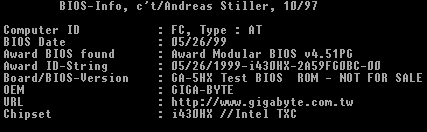
| QuickLinks | Home | GA-586HX | Hot-Swap | AP5T-3 | Q3Test/TNT2 | PA-2012 | H/W-Hack | JiuZhaiGou | Wallpaper |
1. What & Why?
The New Test BIOS is the latest unofficial and unsupported release for the GA-586HX mobo. It was obtained by Andreas Wohlfeld after he started a petition to Gigabyte on his Unofficial GA-586HX Homepage (Thanks, Andreas!). The purpose of the petition was to persuade Gigabyte to update the GA-586HX BIOS to support the latest CPUs. The previous official (v2.6) and unofficial (v2.8) BIOS do not support the K6-2 and K6-III. These CPUs are not identified correctly and their special performance enhancing features are not enabled. In the end, Gigabyte still refused to officially release an updated BIOS, despite the fact that 500+ GA-586HX mobo owners had signed the petition.
I took another mobo's BIOS chip and hot-swapped the GA-586HX BIOS v2.8 into it. After making sure it could boot on my GA-586HX mobo, I flashed in the New Test BIOS using the AF535A.EXE flasher.
Download the BIOS and flasher : 5hxtest.zip (102KB)
Upon bootup, the New Test BIOS correctly identified the CPU as a K6-2-366. This is different from the K6 3D 366 shown by the version 2.8 BIOS. The BIOS identified itself as GA-5HX Test BIOS.
This is the output of the CTBIOS utility :-
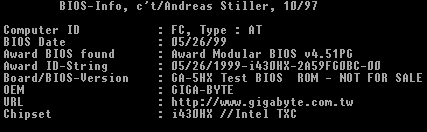
4. Write Allocation & Write Combining
The New Test BIOS correctly enabled the Write Allocation feature, but did not activate the Write Combining feature on my K6-2 CXT. This is probably because it identified the CPU as a K6-2 and Write Combining is a K6-III feature.
This is the output of the SETK6V2 utility
:-
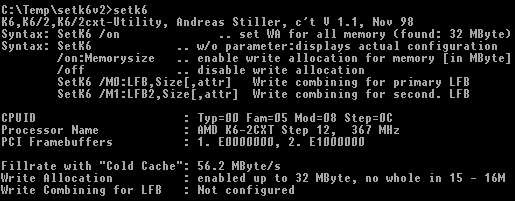
In order to enable Write Combining on the
K6-2 CXT, the SETK6 /M:LFB command is still
needed :-
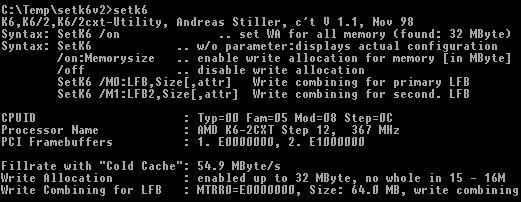
After booting up on Win95, I ran Winstone 98 continuously for 2 hours. No problems detected.
Here are some differences I noticed in the New Test BIOS Setup menu :-
| QuickLinks | Home | GA-586HX | Hot-Swap | AP5T-3 | Q3Test/TNT2 | PA-2012 | H/W-Hack | JiuZhaiGou | Wallpaper |