In interfacing AC loads, isolation is
very important. This because an interfaced circuit that do not isolates
the computer from the AC load have chances that the computer will be so
much affected if ever the interfaced circuit will fail or be destroyed.
Isolation can be done using a mechanical relay, an opto-coupler or
solid-state relay. The figure below shows a 220V AC buzzer interfaced to
the computer.
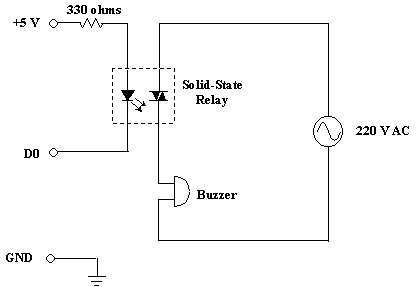
220V Buzzer Interfaced circuit diagram
The figure shows a solid
state relay that is used as a switch to control a 220V buzzer. When LED lights on,
current from AC source will pass through the triac and switches the buzzer
on. When LED turns off, the buzzer also turns off because the current will
stop flowing in the triac.
To control the buzzer, therefore, is
just to control the LED of the solid state relay.
Electric
fan Control Program
Lets have an example controlling a
220V AC Electric Fan
Problem:
A solid state relay acts as an
interface between the computer and an AC load plug to an outlet. The relay
is interfaced D0 of the computer port. Together with the solid state relay
is a push button interfaced to S3. Write a program that will switch on the
electric fan that is plug to the outlet if the push button is pressed. If
the push button is pressed in the second time, the fan will turn off.
Pressing the push button in the third time will switch on the fan back and
so on. The program should end
if a key is pressed in the keyboard.
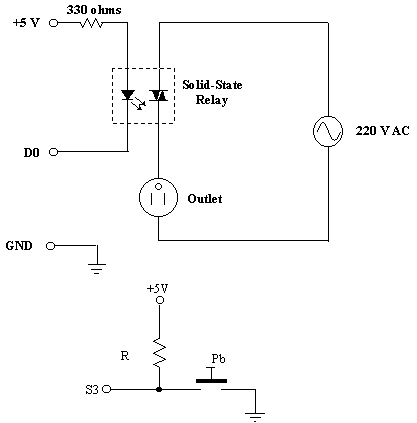
R = 10k
Interfacing Circuit
Diagram
Here is the link of
the source code of the program: ACFan.CPP