Light
Under water light behaves much differently then
it does on land. It is fainter, colours disappear, backscatter is
common, and on top of all that water can distort light!
Understanding the behavior of light underwater is central to taking the
best photo's...
Water Absorbs Light:
The first thing to know about light underwater is that light acts like
a giant filter. As such there will be less light underwater then
at the surface, and as you go deeper the amount of light will drop
off. This is why you need a camera with a flash - the flash will
give you enough light to take decent photo's underwater.
Exactly how much light is absorbed depends on
many factors. First is the time of day - during the morning of
afternoon the sun hits the water at an angle. As a result a large
portion of light never enters the water. Instead this light is
reflected off of the water, back into the sky. This effect is
minimal when the sun is nearly overhead. This occurs from about
10AM to 2PM. So the best day-time pictures will be taken during
this time, when the most light enters the water.
But other factors also affect the amount of light
that makes it to you camera. For example, rough sea conditions on
the surface can decrease the amount of light which enters the water, as
can clouds. The clarity of water can also have an effect -
particles in the water will absorb light, the more particles (i.e. the
less clear the water), the more light will get absorbed.
Lastly, your depth will play a major role in the
amount of light which you see. On average, for every
10m/30' in depth there will be a loss of half the light (i.e. at
10m/33' there will be 50% of the light found at the surface, at
20m/66'' there will be only 25% as much light as there was at the
surface, and 12.5% as much light at 30m/100'!
Unfortunately we cannot control the light, but in
general you can get the best light if you do the dive around noon, on a
sunny day, and keep your depth to less then 10m/30'. And always
use a flash.
Water is a Filter:
Another problem with water is that it acts as a giant red filter.
What I mean by this is that is that water preferentially absorbs red
light, leaving blue and green light behind. By 3m/10' in depth
there is almost not red light left from the sun. By 5m/15' orange
light is gone, by 10m/30' most yellow is also gone. By the time
you reach 25m/80' only blue light will remain.
As a result of this uneven filtering of water
most underwater pictures will take on a blue-green colouration.
There is only two ways to deal with this. First of all stay as
shallow as possible - this will allow you to get the most colour out of
the natural lighting. Secondly, use a flash. The flash can
restore some of the colour, at least to subjects close to the camera.
Note on flashes: Water will also absorb
colours from your flash, so make sure you get close to your
subject. For example, if you are 1.5m/5' away from your subject
the light from the flash will have to travel through 3m/10' of water
before it reaches the film (i.e. it goes to the subject and
back). As a result most of the red light will be filtered out of
the image. So get as close as you can to maximize colour.
Note on filters: Some people try to
correct for waters tendency to remove red light by putting a filter on
their camera. This DOES NOT WORK. Filters can only enhance
light which is there. Since there is no red light at depth, a
red-enhancing filter can do nothing. The only way to restore
colour is to use a flash.

Absorption of light by water. Left: Total
light absorption. For every ~10m/33' increase in depth the
brightness of sunlight will drop by 1/2. Right: Colours are
absorbed at different rates by water. Nearly all red light is
gone by 3m/10', oranges are gone by 5m/15', yellows last to ~10m/33',
greens to 25m/80'. Blue continues to great depth.
Water has
Particulates:
Even the clearest ocean water is filled with small partials.
These can be dust, algae, and even microscopic animals. If you
are using a flash these particles can cause a serious problem known as
backscatter. Simply put, backscatter occurs when light from your
flash illuminates these particles. The resulting image can often
look like it was taken during a snow storm. There are several
techniques which can be used to reduce the amount of backscatter which
occurs - these are covered in the composition page.
Water Bends Light:
A final problem water can cause is through bending of light.
Actually this bending occurs when light passes from the water into an
air filled space (i.e. from the water into your mask, or into a
camera's lens). This bending causes two effects. Firstly,
it causes the subject to be closer (or appear larger) then it really
is. Secondly, it may affect you camera's ability to focus.
The first effect is not a problem. The second can be - but it
depends on your camera.
Where water bending light can become a problem lies with how
the auto-focus of some camera's work. There are three main ways
camera's auto focus's work. One (usually found on cheaper
point-and-shoots) is the focus set at infinity - or in other words the
lens is setup such that everything past a certain distance out is in
focus. The bending effect of water has no impact on this type of
focusing, other then allowing you to take pictures of things closer to
the camera the you can on land. A second form of auto-focusing
uses an infrared light. This light is projected from the camera,
and the camera focuses on this light. This method is also
unaffected by water, as the water bends the infrared light the same as
all other light, so the system is essentially "self-correcting".
However, the third form of auto-focus can be a problem. This
technique, which thankfully is very rare, uses a laser to directly
measure the distance to an object, and then sets the focus
appropriately. Unfortunately this technique does not take into
account the bending of light, so all of your photo's end up out of
focus. Unfortunately the only way around this is to manually
focus the camera for every shot.
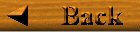 |
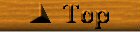 |
 |
| Film |
Photography
Home |
Basic Setup |