You Too Could Reach A Million People
Quoted from http://anglican.org/domain/index.html
No matter whether you represent a parish, a diocese, a national church, a religious order, a society, or just a committed group of Anglicans, you should have a web page. This set of pages gives information and advice for how to make it.
About 41% of the Anglican dioceses worldwide have some form of web page. This means that the other 59% do not. Perhaps a quarter of the existing web pages were professionally made; the others produced by volunteers. There is not a lot of consistency, commonality of language or appearance, or cross-referencing. Our liturgical and literary heritage is steeped in tradition, but our web pages are very young. These are the early years of the church in cyberspace; we are setting traditions here. Let us set great ones.
Church web-sites differ from purely evangelistic web-sites because they are usually primarily informational � a virtual noticeboard. Nevertheless, they offer enormous evangelistic opportunities because many non-Christians will still look to a local church for spiritual help and support.
Jakob's Law of the Web User Experience: users spend most of their time on other sites, so that's where they form their expectations for how the Web works.
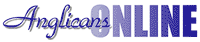 We are doing a Web Page for our church, which is a member of the Anglican Community, so AnglicansOnline is the logical place where we want our site to be listed - later. It is sensible to follow their advice, so first study their pages
'Make your web site',
'About web sites',
'Content and form',
'Design tips',
'Diocesan pages',
'Parish pages', and
'Common mistakes'
The original set is found at
anglican.org/domain/index
and the pages are now hidden in the Archives, which is a pity.
We are doing a Web Page for our church, which is a member of the Anglican Community, so AnglicansOnline is the logical place where we want our site to be listed - later. It is sensible to follow their advice, so first study their pages
'Make your web site',
'About web sites',
'Content and form',
'Design tips',
'Diocesan pages',
'Parish pages', and
'Common mistakes'
The original set is found at
anglican.org/domain/index
and the pages are now hidden in the Archives, which is a pity.
The individual page links go to copies on my site.
Imitation is a learning skill
Beginner programmers are advised to find a page they like, and to adapt it to their own content. The adaption is never easy, but looking at sites will give us a feel for what is possible. Do not be afraid to decide a site has failed. We expect our first efforts to also fail, so we can learn our limits.
Anglicans online provides links to every Anglican site they are told about, listed under Provinces and Dioceses.
Kevin Keep lists Australian Churches, and Examples of Good and Bad Church Websites by Sunday Software highlight examples of bad church website design in the hope that Christian webmasters will learn from them and be inspired to create a good website for their church.
Hall of fame
The now closed Distinctive Church Collection had a HALL OF FAME "TOP 3".
Their Selection Criteria is:
1. - Name & Address on Home Page
2. - Mission Statement or Vision Statement
3. - "What we believe..." - Basic Beliefs
4. - Limited/Attractive graphics - No large, slow-loading
photographs
5. - Useful Information for visitors as well as members
6. - A Youth Area (Kids, Teens, Young Adults etc.)
7. - Support Group Information (Bereavement, Divorce, Job
Loss, Financial Difficulties etc.)
8. - No Advertising banners!
Looking further afield Your group may well disagree with 'rwf2000'. Look further,
Hartford Institute for Religion Research regards the congregation participation as vital, and do not be daunted by much longer lists - for example see The Kitchen Sink, finally found again, at gatheringspot
And do not ignore the irreverent Ship of Fools, which calls itself the website of Christian unrest.
Your group may well disagree with 'rwf2000'. Look further,
Hartford Institute for Religion Research regards the congregation participation as vital, and do not be daunted by much longer lists - for example see The Kitchen Sink, finally found again, at gatheringspot
And do not ignore the irreverent Ship of Fools, which calls itself the website of Christian unrest.
Label helpful sites
There was a prize winning page at http://www.emmanuelcroydon.org.uk/ in 2000. It changes frequently. Their address has the postcode CR2 7AF so is in UK
I know the address because I am trying to have the habit of opening the source code as soon as I down-load it, and add the web address to the code, after the <BODY> entry. The computer then shows it at the top of my page.
Web addresses begin with 'http://' and then usually 'www', followed by the site name. Slashes are used to extend the address to the file where a particular page is stored.
Individual pages usually have a name ending in '.html', '.htm' or '.shtml'.
Grammar and punctuation guide.
The full version is at www.gospelcom.net's page on webstyle.
So Where Do I Start?
Begin with your local library. In Australia and England they have computers available for us to book an hour. The librarians will show you how to get started, both with an Email address, and with 'surfing the Web', a fancy way of saying you are looking at different web addresses.
To do it at home, get a computer - almost any one will do, but the more powerful
the better - with a modem, and hook up to a telephone line. Then contact
an 'access provider' which serves your area - these have different
costs, so you'll need to figure out how often you use the 'Net. Dialix,
for example, operates from all Oz capital cities, and once you pay a
small start-up fee (I think it's $25, and $15 for an easy-to-understand
manual), they charge only 1c per minute, plus a small fee for storing
your files. Apana costs about $140 a year, with no further charges.
Ozemail costs $25 registration, $8/hour or $5/hour off-peak.
Any computer shop will guide you. Read Ed Krol's The Whole Internet:
User's Guide and Catalogue, or the shorter 10 Minute Guide to the
Internet by Peter Kent.
If you want a few hours of free access to the Net, phone Ozemail or
Compuserve and ask! Or join an adult education class: they're now
offered everywhere.
Some Hints
- Pray about your motives for using the 'Net'. Computer users tend
to have a basic urge to control the world through their keyboard.
- Look over someone else's shoulder as they 'surf' the 'Net', learn
all you can before committing yourself.
- Spend a few months familiarizing yourself with the 'ethos' of
the various groups on the 'Net'. Read newsgroups specially created
for 'newbies'. Read the FAQ's (Frequently Asked Questions) for
the groups that interest you. There's help everywhere, once you
know where to look for it.
- As a 'missionary' be sensitive to the Net's sometimes strange
culture/s. You'll learn some new languages (eg. HTML, or a bit of Unix).
Net groups and mailing-lists have their own protocols. It's
called 'netiquette' (for example, it's not good form to use
CAPITALS - that's shouting)!
- Don't get turned off by weirdness or profanity: U.S. college
students enjoy shocking wowsers! Some will parade their erudition
('this debate got hijacked by a solipsist'). Others ('Single mum
college student...') ask for money. Because of the anarchistic
nature of the 'Net you can't easily remove the 'village idiot'.
Be tolerant, loving - and humourous! Remember Jesus related well
to all sorts...!
- If you post something to a newsgroup or mailing-list, be brief,
well-researched, accurate (particularly if you quote an author -
it's amazing how many non-Christians have read CSLewis and
Josh McDowell), and conversational. Be prepared to have all your
views challenged, by some very clever people. If you put a
personal testimony or preachy gospel message on alt.atheism for
example, they'll chew you up and spit you out, fast! By the way,
children's access to the 'Net ought to be carefully monitored: the
most popular newsgroup of all is apparently 'alt.binaries.
pictures.erotica'.
|