|
These notes are a summary of material found on the web_evangelism site (no longer available).
Web Page Basics
Web pages have two aspects. The first aspect is how the page looks to a web browser - colorful and interactive. The other aspect is the actual HTML code that tells the browser what to do. The fun part of browsing is seeing the result aspect, but the other part, the code, has to come first.
We each have ideas about our own skills.
I decided I did not want to be pushed around by a computer program, so that meant I learned how to code the HTML language of Web Pages. You can View Source (see my HTML code) by using either the right mouse button or by selecting Source in the VIEW file. It opens a page in Notepad, and displays the code for you to read, or save on your Hard Disk.
Which Text Editor?
Fortunately, HTML was designed to be as obvious as possible, that is, consistent with its purpose. You will be writing HTML in a very short time from starting out. Writing great HTML code will take longer.
We code using a text editor, not a Word Processor program, because we do not want hidden formatting codes distorting the way the Internet shows our pages. The Word Processor is perfect for doing spell checking - copy the words on the screen and paste them into the blank Word page. It will happily show your errors (in other words, the spelling it has not yet learned).
Computers include a basic text editor in the Accessories available (Windows Notepad, or SimpleText for the Macintosh).
I have upgraded to a NoteTab which uses colours to show keywords (blue), URLS (red) so helps me avoid typing errors.
The Shareware NoteTab Pro is by Eric G.V. Fookes. His web site is http://www.notetab.com/ and I use this aid.
Chami.com has a free html-kit but you really need to know what you are doing to set it up and use it.
Which Web Browser
The overall process for creating a Web page is to get the resources together -- a web editor and a browser. If you don't already have a Web browser, I recommend Microsoft Internet Explorer. It is available on the Internet, and on a high - 90% or more of Viewers use IE.
Netscape is not always as kindly when showing pages with flaws (example, tags not closed), so you need a copy of it too, to find if you need to fix up flaws. A friend with a Macintosh may not be able to read your file from a disk, but should be able to download from the Internet, once the learning process gets that far. (They won't find you unless you tell them your URL, so it should be safe to go to air early).
Once you have these basic tools, you can sort out your strategy.
Make a plan.
Perhaps you want to have just one page that says "Hi, world, this is us!", or perhaps you want to create something more ambitious, several pages, lots of graphics. A broad outline of your intentions is a good starting point.
---Select a data directory to store your wwork as you proceed.
---Create the first page (if you are plannning more than one). This page is usually the first thing a visitor sees, and is often no more than a table of contents. Usually this page is named "index.htm" to be consistent with how Internet servers locate and activate pages.
---Create the child pages, and link them tto the index page. As you work, launch your Web browser to see the result of your efforts (instructions on viewing the results differ by web editors).
---Finally, after testing all the pages annd jumping between them and to any outside resources you referenced, you can upload your page(s) to the Internet. This is in some ways the most specialized part of the process, and you may have to ask your Internet Service Provider for help.
| Start with |
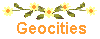 | as host for your pages. |
Put some thought into what you are going to call yourself. This site is called Mallee2001. Our Parish is called Northern Mallee, and someone had already selected Mallee, so my name became unique by adding the number 2001. The site has an Email address, and I made up a Password so only I can work on my page.
With a web editor and a browser installed on your system, you can develop web pages without actually being connected to the Internet. You should write, test, debug, and modify your pages before posting them on the Internet, thus saving connection time.
Headings and subheadings
Headings are particularly important because they are the first thing someone will see on reaching a web-page.
Headlines need to be pearls of clarity: you get 40-60 characters to explain your macrocontent.
Use a header which is totally non-religious!
Then break the article up with frequent subheadings which should be short, catchy, and related to the subsequent
paragraphs. A quote is often eye-catching, especially if it contains the personal pronoun 'I', for example "I was
lost in the jungle" or whatever.
Keep away from the "punning" headline. If people around the world do not know what you are alluding to, the impact is lost.
Jacob Nielson (an expert) strongly recommends avoiding the use of all-capitals in headings and subheadings, because capitalized words
cannot be read so quickly. I'd personally extend that recommendation to avoiding capitalization of first letters of words in headings and subheadings,
although it is printed media practice in US particularly, for the same reason.
Types of pages
From http://guide.gospelcom.net/, an evangelistic web-site may contain a mixture of different types of pages:
- General interest pages which themselves may have absolutely no mention of the gospel, although they may raise questions to cause your readers to think. Such pages make the site more genuinely interesting, and lead on to other pages with progressively more Gospel content. The use of such pages on 'non-Christian' subjects is an important strategy.
- Articles which take a non-religious subject of general interest, and show how there is a Christian angle to it.
- Testimonies - true stories of how real people encountered God, but told in a secular magazine-style format and language.
- Apologetics - giving answers to reasonable questions about the faith.
- The basic Gospel - explained in simple, relevant terms.
- An evangelistic Bible study of some type
Many web-sites are doing 'd' and 'e', which is great, but inevitably they are only going to be reaching people who are
already seeking, or who have some other motive for wanting to know more about the Christian faith. You may know of the
missiologists' 'Engel Scale' which assesses a person's knowledge of the Gospel, proposed
by James Engel.
On this scale, 'd' and 'e' type pages may only touch those higher up the scale. To touch people lower down the scale - those with minimal knowledge of
the Gospel, a different approach is needed, in which 'a', 'b' and 'c' type pages are essential, but not often
found online.
Another helpful way of defining how non-Christians feel, is given by Willow Creek:
- Cynics - those who don't believe and have an attitude about it
- Skeptics - those who don't believe, but are willing to listen
- Spectators - those who aren't particularly interested
- Seekers - those who are genuinely seeking truth
Both are combined in the 'Gray Matrix' - a very useful concept developed by a radio communicator - there are many parallels between radio and web evangelism.
It is also vital to offer pages to people which match up with subjects they are actually looking for on search engines:
that means 'a' and 'b' pages.
Type 'f' pages - evangelistic Bible studies - should, like all web-pages, assume zero Bible knowledge and avoid all
evangelical jargon. Take as a starting point the suggestion that the Bible
is a practical book which has answers to the real problems that people are already conscious of in their own lives.
If you already have produced pages of types 'd', 'e' or 'f', then maybe it would be possible for you to add to your site types 'a', 'b' or 'c'?
Alternatively, if you already have a web-site on a secular subject, can you see a way of bringing in 'b', 'c' and 'd' type pages?
Church web-sites offer special opportunities to incorporate these type of pages within a larger framework.
"And what is the use of a book without pictures or conversations?" Alice's Adventures in Wonderland
Use pictures and graphics: photo CDs with thousands of non-copyright pictures and clip-art are common and cheap, sometimes free with magazines, or free to download online. The Web also carries many downloadable graphics and photos.
Keep photos fairly small: large or multiple graphics
take time to download, and not everyone has a fast Internet connection. If your page takes a minute
to download (and many do), you will lose a lot of impatient people. There are ways to reduce the size of graphical files for pictures and graphics,
so that they load much more quickly, as well as appearing first in low resolution, or black and white.
A picture with only a slight connection to the page subject is better than none.
The five "Ws"
The Press will often whet the reader's appetite by giving the "who, what, where, why, when" of the situation in
the first couple of lines of an article - the 'lead'. Newspapers and magazines have over two centuries of experience in knowing how
to grab and keep readers' attention - their very survival depends on it. If we ignore these methods because we are
presenting a 'spiritual' product, we are doing a disservice to the Gospel and the Lord. Every time you read a magazine or newspaper, observe what communication methods are
being used.
In one respect though, we do suggest diverting from the press practice of an 'inverted triangle' article - in other words where the 'bottom line is the top line' and the whole content of the article is summed up and explained at the beginning.
In the case of evangelistic articles and testimonies, putting the end at the beginning is likely to drive readers away.
Your "five Ws" should grab attention and "paint a picture", but not mention the Christian angle.
Consider also the possibility of joining a writer's group. One of the desires of my own heart is to learn how to write in a more winsome and compelling way, and communicate truth
on-screen through a few well-chosen words. Very few of us are natural writers - it takes hard work!
Don't forget the importance of using an accessible easy English style - your site visitors may come from any country in the world.
The Take-away. "Do you want French fries with that?"
Beverley Caruso defines the 'Takeaway' of a piece of writing as:
"...what the writer wants the reader to be able to learn and take away to apply to his/her own life."
This takeaway should be contained within the whole body of the piece of writing, rather than tacked on to the end in a blatant preachy fashion.
In the context of an evangelistic web-site, the takeaway for an individual page is not necessarily going to be the whole Gospel. Each page should be planned and written around a purpose, perhaps to communicate just one step or one challenge. For instance, the following might be valid takeaway messages for different web-pages:
- The world is in a mess
- Is this all there is to life?
- Perhaps there are ways to cope better with problems?
- Can the Bible actually be relevant?
- Cynthia found her life wonderfully changed, maybe you could too?
- On all pages, there should be a gentle encouragement to find out more on subsequent pages or links to other sites
People do not always get the takeaway we want:
I recently asked Mia, our six-year-old, about her Bible school lesson. She said it was about the Good Samaritan. I then asked her for the details of the story which she had down pretty well. I was curious to know what kind of 'takeaway' she received from the class, so I asked her, "Tell me, Mia, what is it that you know now as a result of the story?" She replied, "Well, two things ... first, if you're going to go for a long walk like that, always take an adult with you. And two, always remember to carry your phone in case you need to call for help!"
Assistant editors are treasure
And remember the role of the assistant editor (called sub-editor in UK) on a newspaper. He/she effectively shortens, rewrites,
and revises articles to make them more readable. If you know a sub-editor or journalist, seek out his/her help in revising and
checking everything you write. If that's not an option for you, test out all your material on other professionals, perhaps
English teachers or executive secretaries, so they can critique it.
|