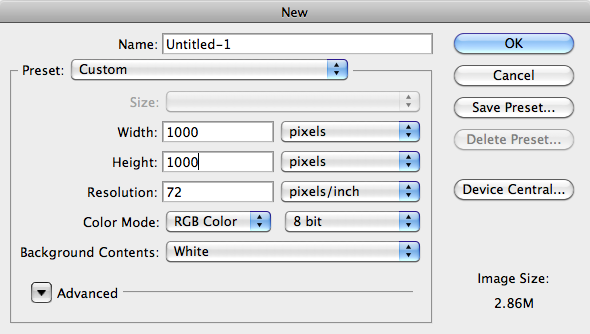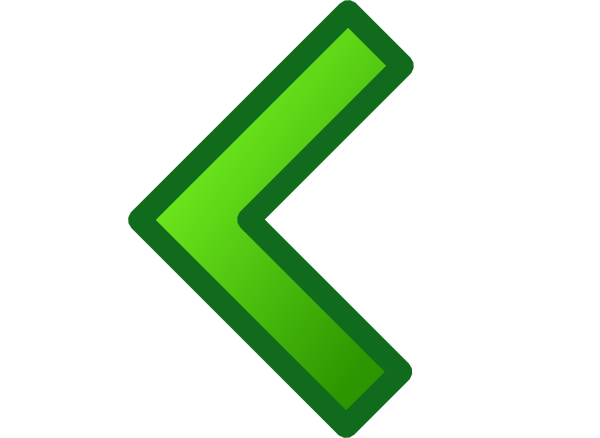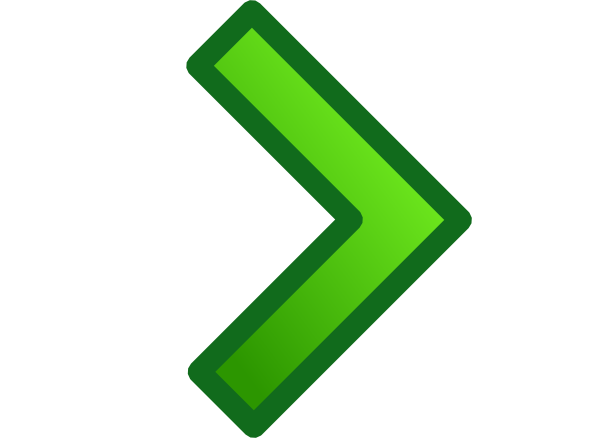Step 1: Create a New Document
Open Photoshop, then go to with File menu in the menu bar. Click New.
The New Document dialog box should open and look like this:
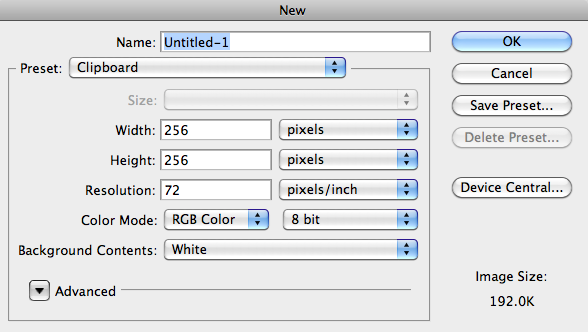
Set the Width and Height of the document to 1000 pixels. Leave the Resolution value
at 72 pixels/inch.
Set the Background Contents to White, then click OK to close out of the dialog box.