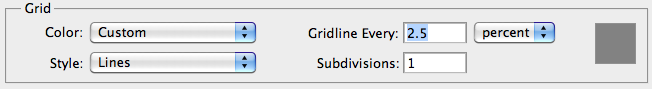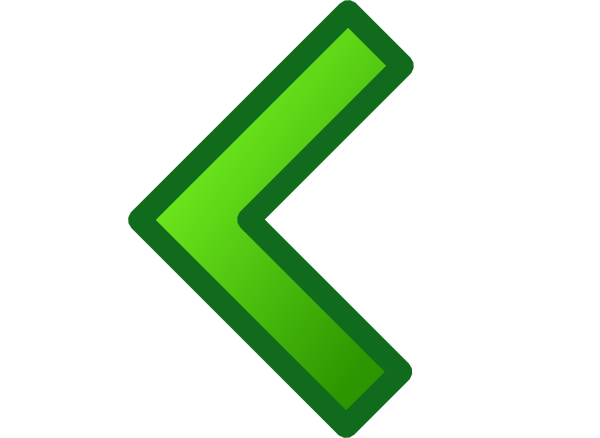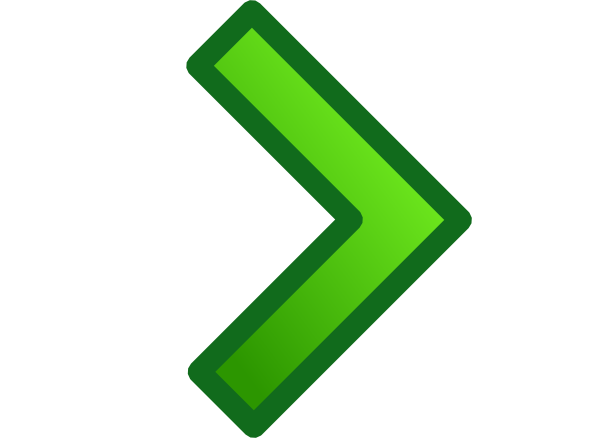Step 2: Change the Grid Size
On a PC, go to the Edit menu in the menu bar and choose Preferences, then
choose Guides, Grid, & Slices. On a Mac, go to the Photoshop menu, choose
Preferences, then choose Guides, Grid, & Slices.
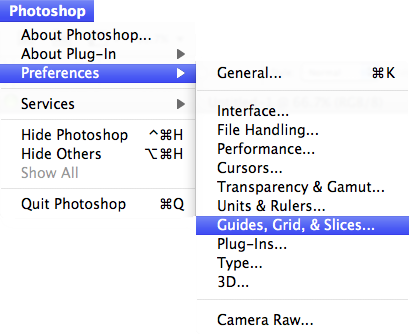
This opens the dialog box to set the Guides, Grid, and Slices options.
In the Grid section, set the Gridline Every option to 2.5 percent. Leave everything else
as their defaults and click OK.