EFEITOS
EM IMAGENS: Papel
Queimado - Ret�cula - Pl�stico - C�rculos - Televis�o - Esfera - Aura - Linha Pontilhada
- Bot�o 1 -
Bot�o 2
EFEITOS EM
TEXTO: Texto
Sombra - Texto
Bevel - Texto Contorno 1 - Texto Contorno 2 - Texto Fogo -
Texto Gelo - TextoTinta -
Texto Glow
Inicie um novo arquivo
File>New, 10X3 cm e marque Background Color. Na barra de ferramentas selecione Type
Tool e digite a palavra PHOTOSHOP com
letras brancas.
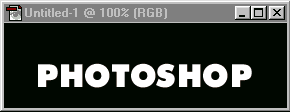
V� para o menu
Layer: Layer> Flatten Image. Agora no menu Image: Image>Rotate Canvas> 90� CCW.
Agora no menu Filter: Filter>Stylize>Wind, marque Direction From Left. Sua imagem
dever� ficar assim.

V� para o menu
Image: Image>Rotate Canvas>90� CW. No menu Filter; Filter>Distort>Shear.
Antes de aplicar o efeito experimente as v�rias possibilidades deste filtro. Ainda em
Filter: Filter>Blur>Gaussian Blur com radius de1,5. Seu efeito dever� ficar como o
exemplo abaixo.
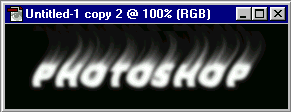
Em Image: Image:
Image>Mode>Indexed Color. Ainda em Image: Image>Mode>Color Table, marque Black
Body e aplique. Est� pronto o efeito de fogo.
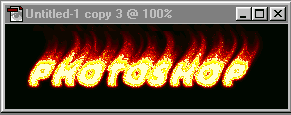
|

