| Entering a Proxy Internet Explorer 4 |
|
1. - First go to 'View' then 'Ineternet Options'. 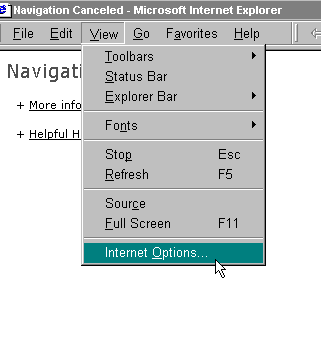 2. - Go to the 'Connections' tab and check 'Access the Internet using a proxy server'. 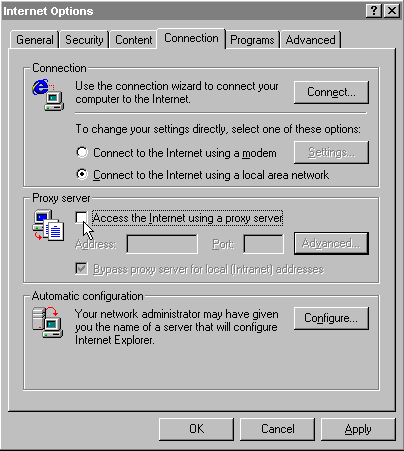 3. - Once checked, click the 'Advanced' button. 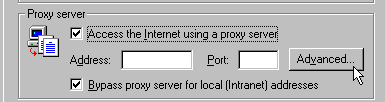 4. - Enter the proxy and port as shown. 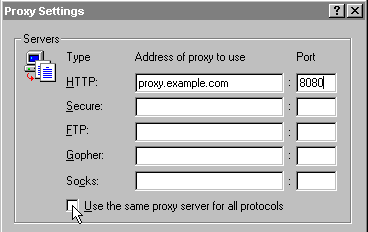 5. - Check 'Use the same proxy for all protocols'. 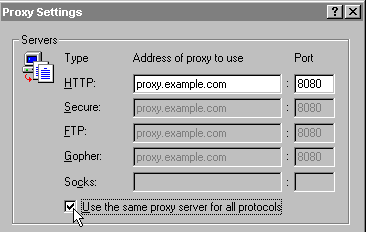 6. - Click 'OK'. 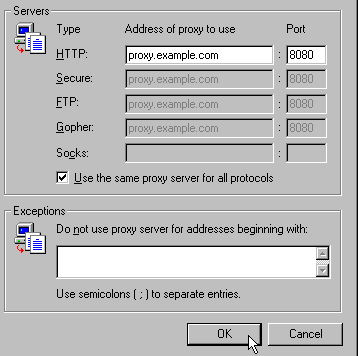 7. - Click 'Apply' and you're done. 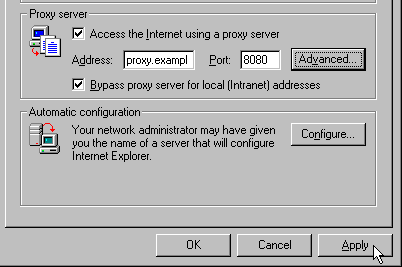
Search for proxies here.
Check for anonymity here
For more on proxies click here |
| Back to How To |