 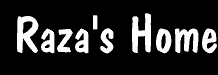 |
 |
 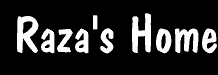 |
 |
|
Native documents on the World-Wide Web are written in HTML, the Hyper Text Markup Language. HTML defines the structural elements in a document (such as headers, citations, addresses, etc.), layout information (bold and italics), the use of inline graphics together with the ability to provide hypertext links. A simple HTML document is illustrated below. <TITLE>The World-Wide Web</TITLE> <H1>About The World-Wide Web</H1> <P>The World-Wide Web is a <EM>distributed multimedia hypertext</EM> system.</P> Structural elements in the document are identified by start and end markup tags. For example the <TITLE> and </TITLE> tag is used to specify the title of the document, which is often displayed by a client. The <H1> and </H1> tag is used to define the first level heading. Clients will normally display headers differently from the body text: for example, a graphical client could display the header using a larger or different font, whereas a text-based client could display a header as centered text or in all capitals. The figure above also illustrates the <EM> container. Text held in the container (which is defined by the <EM> start tag and the </EM> end tag) will be emphasized in some way. A graphical browser could render the emphased text by displaying it in italics, whereas a browser with audio capabilities for the visually impaired could render the emphasis by a change in the tone of the voice output. The above also shows the paragraph container. It is important to understand that the <P> tag is part of a paragraph container and is no longer a paragraph separator (as many people mistakenly believe). If the </P> is not used the existence of the next <P> tag will imply a </P>. In future versions of HTML it will be possible to specify paragraph attributes: for example <P ALIGN=Centred>. Although browsers will display the HTML document shown in the above figure, for reasons of performance and upwards compatibility it is strongly recommended that HTML documents contain additional elements including the <HTML>, <HEAD> and <BODY> tags, as shown below. <HTML> <HEAD> <TITLE>The World-Wide Web</TITLE> </HEAD> <BODY> <H1>About The World-Wide Web</H1> <P>Information about the World-Wide Web is available <A HREF="http://info.cern.ch/hypertext/WWW/TheProject.html"> at CERN</A>.</P> </BODY> </HTML> The <HTML> container is used to define the extent of the HTML document. Within the HTML document there are two other containers: <HEAD> and <BODY>. The <HEAD> container provides information about the document itself. This can include the title of the document (as illustrated) copyright information, keywords and expire dates (for use by caching software). It is important to make use of the <HEAD> tag since, for example, an automatic indexing program which wishes to index the title of HTML documents can parse only the information contained in the <HEAD> container. If the <HEAD> container is not present the entire document may have to be parsed, which will place unnecessary extra load on the server. The above figure also illustrates the use of the anchor <A> container. This tag is used to provide hypertext links. In the example the text at CERN which is contained between the <A> and </A> tags will be highlighted in some way by the browser. Selecting this highlighted phrase will cause the client to send a request for http://info.cern.ch/hypertext/WWW/TheProject.html This request will use the http protocol and will be sent to the server running on the system at info.cern.ch
For information on how to add your own customized email forms, please read the documentation about customizing your forms If you are a user on teal, you can make a very simple one as follows: cd to your public_html directory and at the teal prompt type mkcmtform. Example: teal% mkcmtform. This will create a standard, simple comments.html and a comments.txt file in your public_html directory. If you are a user on lynx, you can save a generic comments.html file and a comments.txt file from your web browser to your local computer. You must then change all the occurances of "USER" is those documents to your user name. Finally, transfer these files to your lynx account, and use the Web Maintenance function on your lynx menu to move them into your web area. You can also add you own imagemaps! Information and tutorials on imagemaps are available to help you do this. Plus more links to HTML and webstuff related sites which offer help and tutorials are found here! and a great Graphics Library! here.
But What is HTML?( This article has been taken from the World Wide Web Consortium or W3C ) HTML is the lingua franca for publishing hypertext on the World Wide Web. It is a non-proprietary format, based upon SGML and can be created and processed in a wide range of tools from simple plain text editors to sophisticated wysiwyg authoring tools. HTML uses tags like <h1> and </h1> to structure text into headings, paragraphs, lists, hypertext links and more. The W3C workshop on Shaping the Future of HTML was held on 4th-5th May 1998, in San Francisco. The consensus of the workshop was that W3C should start work on the next generation of HTML as a suite of XML tag sets with a clear migration path from HTML 4.0. Some of the expected benefits include: an improved match to database & workflow applications, a modular solution for mobile access and embedded devices with limited capabilities, and the ability to cleanly integrate HTML with other XML applications. W3C's next step will be to draft a briefing package for the new work. W3C's statement of direction for HTML is given on the HTML Activity Page.
HTML 4.0HTML 4.0 is W3C's recommendation for the latest version of HTML. It includes support for style sheets, internationalization, accessibility to Web pages for people with disabilities, frames, richer tables and forms.
HTML 4.0 is specified in 3 flavors:
The complete HTML 4.0 specification is available in English in several formats, including HTML, plain text Postscript, and PDF. Volunteers are working to provide translations into a variety of languages. Guidelines for authoringDon't use HTML purely as a visual formatting language for a single platform and make of browser! Remember that many people will be using different versions or makes of browsers. A large number of people have impairments of one form or another. Some will be browsing using Braille readers, or speech synthesisers. Others will use screen readers. In particular, remember to include descriptions with each image, and try to avoid server-side image maps. For tables, you should include a summary of the tables structure and remember to associate table data with relevant headers. This will give non-visual browsers a chance to help orient people as they move from one cell to the next. For forms, remember to include labels for form fields. W3C's Web Accessibility Initiative is developing more detailed accessibility guidelines. Further information will be provided here in the near future on common errors and good practices. We will be including easy to read background material on all aspects of HTML. W3C HTML Validation ServiceTo further promote the reliability and fidelity of communications on the Web, W3C has introduced the W3C HTML Validation Service at http://validator.w3.org/. Content providers can use this service to validate their Web pages against the HTML 4.0 Recommendation, thereby ensuring the maximum possible audience for their Web pages. In addition, it can be used to check conformance against previous versions of HTML, including the W3C Recommendation for HTML 3.2 and the IETF HTML 2.0 standard. To allow authors to broaden their audience even further to those with disabilities, the service will be updated according to the guidelines produced by W3C's Web Accessibility Initiative (WAI). You can also test your pages for accessibility using the Web-based Bobby service. Software developers who write HTML editing tools can ensure interoperability with other Web software by verifying that the output of their tool complies with the W3C Recommendations for HTML.
W3C is also developing a standalone tool for checking and pretty printing HTML that is in many cases able to fix up markup errors. We expect to integrate this into our validation service in early 1998. Discussion ForumsChanges to HTML necessitate obtaining a consensus from a broad range of organizations. If you have a great idea, it will take time to convince others! Here are some of the places where discussion on HTML takes place:
Related W3C Work
Previous Versions of HTML
Some early ideas for HTML
[ Gate Keeper ] [ Aligning Pictures ] [ Adding a Jump-Box in a Page ] [ Useful Links ]
The Gate Keeper is a cool snippet of JavaScript code that you can use to restrict access to some or all of your web pages without the need for any CGI scripting. Anyone who wishes to visit the protected pages will have to know the password.
Examples and use of the ALIGN attribute in an IMG tag. Everyone wants to know how to get text to wrap around an image. Well, here you go!
Add a simple little drop-down box to your page. One tiny little box can contain dozens of links.
You can find lots and lots of links to HTML related websites here!
|