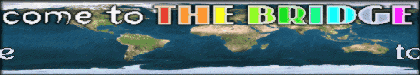
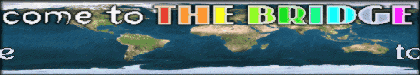
If you have a Java-enabled browser, you can join us in #bridge by simply using our special Java page to get there. Click here to enter the java page and fill out the form. Find the [GO BRIDGE] button below.
The best way, however, to join us in #bridge channel
on irc.superlink.net is to download and install an IRC client program. Some Internet Providers include IRC in their software packages. If you ascertain that you do not have an irc client,
download for good instructions on how to Download Pirch or for Mirc now!
These are both very excellent IRC client programs for IBM compatible computers. If you have an Apple Macintosh computer then you will need to download Ircle.
The links below will provide instructions on how to download and install the client you require.
New! Now you can go directly to the Official mIRC FAQ (Frequently Asked Questions) Web Site for full information concerning the very latest mIRC version and for clear instructions on finding, downloading, and installing mIRC on your computer.Click here
Here are some Helpful Configuration Instructions for
PIRCH users It's a good idea to print these out for reference while using Pirch.
Note:
Superchat Net where #bridge resides is a family-oriented Network.
Sexually explicit and/or Warez channels are strictly prohibited. Visit SuperChat Page to learn more about the network, servers, staff, and channels available there.
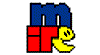

![]()

| Go LINKS | Go ALBUM | Go ART | Go MUSIC | Go POETRY | Go BRIDGE | Go MAIN |
|---|
Last modified February 15,1999
� Copyright 1998. All rights reserved.