| visits since June 5, 2003 |
[Many of these bookmarklets have been incorporated into the Runbox Toolbar and Runbox Toolbar 2]
What's a Bookmarklet?
A bookmarklet is a small JavaScript program contained in a bookmark which can be saved and used the same way you use normal bookmarks.
If you want to know more about bookmarklets visit Bookmarklets.com and Jesse Ruderman's Bookmarklets
The bookmarklets found here were written specifically for users of the Runbox.com email service. They are free for use to all Runbox.com users. Enjoy!
To save a bookmarklet, right click on the bookmarklet link and choose the item to add a bookmark (will usually say bookmarks or favorites). Or, drag the bookmarklet link to your bookmark toolbar.
NOTE: These bookmarklets are written to work with most of the current versions of Internet Explore, Mozilla, Netscape and Opera browsers. However, these may not work with all browser versions and on all operating systems. Some browsers and operating systems limit the length of javascript bookmarks so some of the larger bookmarklets may not fit. For these cases, it might be possible to strip down a bookmarklet to just the browser specific code and get it short enough to work with your browser and operating system limitations.
Append Signature bookmarklet can be found here => Append Signature
Mono Text Message bookmarklet can be found here => Mono Text Message
Toggle Folders bookmarklet can be found here => Toggle Folders
Edit White List bookmarklet can be found here => Edit White List
Edit Block List bookmarklet can be found here => Edit Block List
Select Addresses bookmarklet can be found here => Select Addresses
Import Addresses bookmarklet can be found here => Import Addresses
The bookmarklet always you to edit an address in the Runbox Address Book. It's main purpose is to allow you to edit addresses that don't have nicknames. The Runbox Address Book page wouldn't let you edit addresses without nicknames because the edit link was from the nickname. To use this bookmarklet, you first check the box next to the address you want to edit then run this bookmarklet.
Added: 08/17/2003
Works at www.runbox.com, runbox.no and fast.runbox.com
Tested on Windows 98 with Mozilla 1.5a, Internet Explorer 5.5 and Opera 7.11.
| From Name | From eMail | Reply-To eMail | |
| " onClick=javascript:PickFrom('+i+')> | '+res[1]+' | '+res[2]+' | '+res[3]+' |
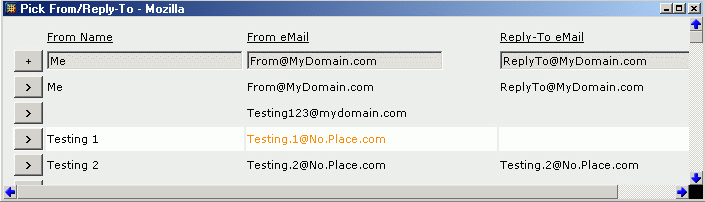
|
|
When executed from a message compose screen, this bookmarklet will open up a new window with a list of all the "From" Name/Addresses listed in the drop down menu (NOTE: If it's not in the drop down menu it won't be here either. Currenlty, preferences with a blank From eMail do not appear in the drop down menu). While the drop down menu only shows the From Name and From eMail, this list will show the From Name, From eMail and Reply-To eMail. You can scroll through the list and pick the one you want by seleting the [>] button on the left or clicking on any text within that row. Duplicate entries are also removed from this list (NOTE: duplicates are only removed if they are completely identical, including case and spaces). In addition, you can manually enter your own "From/Reply-To" at the top of the list in the line marked with the [+] button. The default values will be the currently selected "From Name", "From eMail" and "Reply-To eMail". When you click the [+] button, the new "From/Reply-To" will be inserted at the end of the "From" drop down menu and automatically selected.
Added: 07/01/2003
Works at runbox.com, runbox.no and fast.runbox.com Tested on Windows 95/98/2000 with Mozilla 1.3+, FireFox 1.0.1, Internet Explorer 5.5 and Opera 7.
NOTES: This will probably NOT work with IE 6. Apparently IE 6 limits JavaScript
in bookmarks to a length of 508. |
|
When executed from a message compose screen, this bookmarklet will open up a new window with a list of all the Group/Nicknames. Each name has a checkbox for 'To', 'Cc' and 'Bcc', allowing you to insert it into any or all of these fields in the compose message. You can check as many as you need. Upon pressing the 'Insert' button, the names will be inserted into the selected fields and the list window is closed. This list is only for inserting, not editing, so it does not know what Group/Nicknames already appear in the fields.
Added: 06/23/2003
Works at runbox.com, runbox.no and fast.runbox.com Works on Windows 95/98/2000 with Mozilla 1.3+, Internet Explorer 5.5 and Opera 7.
NOTES: This will probably NOT work with IE 6. Apparently IE 6 limits JavaScript
in bookmarks to a length of 508. |
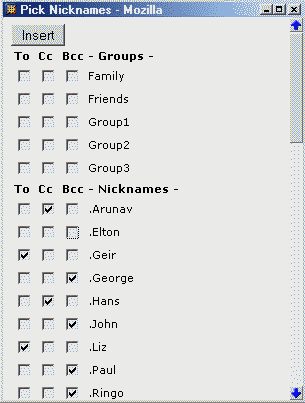
|
Note: IE users must use the named links Last, Previous, Next and Last
These bookmarklets are used to navigate the folders and messages. The bookmarklets First, Previous, Next and Last use the Runbox web interface links for |<, <<, >> and >| respectively.
Added: 08/11/2004
Tested at runbox.com, runbox.no and fast.runbox.com
Tested on Windows 98/2000 with Mozilla 1.7, Internet Explorer 5.5 and Opera 7.5.
Move and Next: Move+Next
Move and Previous: Move+Prev
These bookmarklets move the current message you are reading to the selected folder then moves to the next (Move+Next) or previous (Move+Prev) message.
There are several variables at the beginning of the script that you can use to configure the scripts behavior:
Added: 06/17/2003
Updated: 06/28/2004 - Fixed for RMM4 interface changes.
Works at runbox.com, runbox.no and fast.runbox.com
Works on Windows 95/98/2000 with Mozilla 1.3+, Internet Explorer 5.5 and Opera 7.
Delete and Next:
Delete+Next (Does NOT work with IE 6+)
Delete and Previous:
Delete+Prev (Does NOT work with IE 6+)
These bookmarklets delete the current message you are reading then moves to the next (Delete+Next) or previous (Delete+Prev) message.
There are several variables at the beginning of the script that you can use to configure the scripts behavior:
Added: 06/15/2003
Updated: 06/17/2003 - Renamed the Runbox response window from 'DelMove' to 'RnBxRsp'.
Updated: 06/28/2004 - Fixed for RMM4 interface changes ('folder' to 'folder_id').
Updated: 08/10/2004 - Added Delete-n-Next and Delete-n-Prev to remotely load the javascript code from this site. The loader code is under 508 characters so it will work for IE 6+.
Works at runbox.com, runbox.no and fast.runbox.com
Works on Windows 95/98/2000 with Mozilla 1.3+, Internet Explorer 5.5 and Opera 7.
This bookmarklet will take the selected email address, prompt the user for a nickname, then add the address to the address book with the specified nickname. The address book page is opened in a new window.
Added: 06/05/2003
Updated: 07/06/2003 - Fixed nickname maximum length test.
Works at runbox.com, runbox.no and fast.runbox.com
Works on Windows 95/98/XP/2000 with Mozilla 1.3+, Internet Explorer 5.5 and Opera 7.0.
Works on Mac with Internet Explorer and Opera 6. Did not work with Netscape 4.
This bookmarklet will take the selected text and attempt to parse it for a name and an email address. You will have the option to edit the Email, the Name (stored as First Name) and add a Nickname. You will then have the option to save the Name/Address or cancel. The address book page is opened in a new window.
Added: 06/08/2003
Works at runbox.com, runbox.no and fast.runbox.com
Works on Windows 98 with Mozilla 1.3+, Internet Explorer 5.5 and Opera 7.11.
NOTE: There are reports that Windows IE 6.0 limits bookmarkslet lengths to 508. I don't know about the Mac version. Also, apparently Mac Netscape 4.08 limits the length to 500. If so, this bookmarklet may not work with these.
This bookmarklet will list all of the messages in the current folder. Well, not really all. It uses the "limit10000=1" trick to list up to 10,000 messages on a single page. So if your folder has more than 10,000 messages it won't list them all. Also, this bookmarklet will only work if your are currently viewing a folder message list or viewing a message in a folder. From all other locations it will give an error message of "Not In A Folder!".
Added: 06/06/2003
Works at runbox.com, runbox.no and fast.runbox.com
Works on Windows 95/98/2000 with Mozilla 1.3+, Internet Explorer 5.5 and Opera 7.0.
This bookmarklet submits the current form as if you pressed the "Move messages" button at the bottom of the folders list. I have a bunch of folders and when I'm moving messages it can get to be a pain scrolling down to the bottom of the folder list just to press "Move messages". With this bookmarklet, you just check the files, mark the folder and select the bookmarklet. This bookmarklet will only work if your are currently viewing a folder message list or viewing a message in a folder. From all other locations it will give an error message of "Not In A Folder!"
Added: 06/06/2003
Updated: 06/06/2003 - Now works with Internet Explorer
Updated: 06/08/2003 - Fixed for fast.runbox.com "read" page. Form was
called "read" but runbox.com called it "list" like on the "list" page.
Updated: 06/10/2003 - New method creates the needed 'move' field
instead of renaming an unused field.
Works at runbox.com, runbox.no and fast.runbox.com
Works on Windows 95/98/2000 with Mozilla 1.3+, Internet Explorer 5.5 and Opera 7.0.
This bookmarklet works similar to IE's "Send Link By E-mail" and Mozilla's "Send Link" but uses the Runbox Mail Manager (RMM). First, the bookmarklet must be configured for your use. It needs to know the Runbox domain (rbx) you use (e.g. www.runbox.com, runbox.com, runbox.no, fast.runbox.com) and the folder perferences (prf) to use (e.g. Inbox) when composing the message. The defaults are rbx='www.runbox.com' and prf='Inbox'. If this is OK then you don't need to change anything. You must be logged into the Runbox Mail Manager at the domain you set for 'rbx'. From the page you want to send, select this bookmarklet. It will prompt for an email address. You can enter it here or wait for the compose screen. A new window will be opened with the Runbox Mail Manager compose screen. The message subject will be set to the title of the page you were on. The body of the message will be set to the URL to the page you were on. If any test was selected, it will also appear in the body of the message after the URL. If too much text is selected, the bookmarklet may not work properly. If this happens try selecting less text or no text and then copy and paste from the page into the message.
Added: 06/09/2003
Updated: 06/10/2003 - Mispelled default for 'prf'. Was 'Indox', should
be 'Inbox'
Works at www.runbox.com, runbox.no and fast.runbox.com
Works on Windows 98/2000 with Mozilla 1.3+, Internet Explorer 5.5 and Opera 7.0+.
This bookmarklet will PERMANENTLY DELETE the selected messages. USE WITH CARE!
This bookmarklet can be used to permanently delete the message you are reading or to permanently delete a group of checked messages from a folder listing. The delete request is submitted to a new window and the window is checked every second for a response from Runbox. When the response is detected, it will delete window and refresh the current folder list. If after 60 seconds, a response has not been detected, it will dispay a "Timeout" message. When you click the "OK" on the "Timeout" message, it will close the window and refresh the current folder list.
There are several variables at the beginning of the script that you can use to configure the scripts behavior:
Added: 06/10/2003
Updated: 06/11/2003 - Major Update!
Updated: 06/17/2003 - Renamed the Runbox response window from 'DelPerm' to 'RnBxRsp'.
Updated: 06/29/2004 - Fixed for RMM4 interface changes ('folder' to 'folder_id').
Works at www.runbox.com, runbox.no and fast.runbox.com
Works on Windows 98/2000 with Mozilla 1.3+, Internet Explorer 5.5 and Opera 7.0+.
Search All By Subject
Search Folder By Subject
Search All By From
Search Folder By From
These bookmarklets will perform searches for specific text in the Subject or From fields and in message in the current folder or in all folders. If there is text selected on the screen when the bookmarklet runs, it will use the text for the search. If no text is selected, it will prompt you for the search text. A new window is opened with the search results.
Added: 06/10/2003
Updated: 07/06/2003 - Allow editting and confirmation of selected seach text.
Updated: 06/29/2004 - Fixed for RMM4 interface changes ('folder' to 'folder_id').
Works at www.runbox.com, runbox.no and fast.runbox.com
Works on Windows 98/2000 with Mozilla 1.3+, Internet Explorer 5.5 and Opera 7.0+.
If you use the Mozilla browser (and possibly the Netscape browser), you may have found that the Spell Check button doesn't seem to work on the Runbox Compose screen. With these bookmarklets, you can now use the Spell Checker in Mozilla. To spell check your message, use the "Spell Check" bookmarklet instead of the "Spell Check" button. The Spell Checker opens in a new window. When you are finished spell checking your text and need to put it back into the message you must use the "Spell Check->Insert Message" bookmarklet instead of the "Insert message" button in the Spell Checker.
Added: 06/10/2003
Works at www.runbox.com, runbox.no and fast.runbox.com
Works on Windows 98/2000 with Mozilla 1.3+, Internet Explorer 5.5 and Opera 7.0+.
The bookmarklet does the same as pressing the "Send" button on the Runbox Compose screen.
Added: 06/10/2003
Works at www.runbox.com, runbox.no and fast.runbox.com
Works on Windows 98/2000 with Mozilla 1.3+, Internet Explorer 5.5 and Opera 7.0+.
Runbox Bookmarklets
Copyright © 2003-2005
Richard Carver
Last Update: 03/25/2005