|
Eeyore keeps all kinds of good stuff here. He stashes all his goodies here, and saves them for a gloomy day (which come often for Eeyore). But luckily for you, Eeyore likes to share and he's willing to share some of his goodies with you! So check them out and don't forget to share this goodies with your other friends too! :) Goody #1: If you use ICQ here's a cool thing you can do to customize your ICQ interface. You can customize your ICQ skins by downloading ICQ Plus (this is an add on onto the ICQ program, so you first need ICQ before you can run the ICQ Plus). Click here to download ICQ Plus. Once you've got ICQ Plus downloaded onto your computer, download this zip file here so that your ICQ can look like the screen shot below.
Then, once you've downloaded the zip file, you will have to create a new directory in your ICQ Plus/Skins directory (to find this you can use the "find files or folder" function on your computer), which is usually located in your Program Files. Give this directory the name "PoohSkin" (or anything else that you may wish it to be). Then extract all the files from the zip file into the PoohSkin directory you've just created. To change your ICQ skin, open up your ICQ program, click on the plus (+) symbol at the top right hand corner of your ICQ interface (it's the third small square button from the right), select PoohSkin by double-clicking on it. And voil�! Your ICQ should have Pooh all over it. Goodie #2: Here are a few
backgrounds that Eeyore keeps. Click on one of the thumbnails below to see
the full-size version of it. To download, right mouse click and "save
picture as..." Goodie #3: If you'd like to change your desktop a bit, here's something to spice it up. Some Winnie-the-Pooh icons! To use, download the following zip file here with all the icons inside. Extract all the icons somewhere on your computer (make sure you remember where you extracted them). To change your desktop, go to your "control panel" (start menu --> setting --> control panel), then double-click on the "display" icon. Once "display properties" is open, click on the "effects" tab. Once there, you can easily change your desktop icons by highlighting the icon and then clicking the "change icon" button. Now look for the icon you want (where you extracted the icons from the zip file). Click on "apply" or "ok" and you're done! More Goodies to come...
This page was last updated on 01/31/00 Christopher Robin's Stories & Poems | Kanga & Roo's Coloring Page | Rabbit's Recipes Owl's Links | Bee Tree |
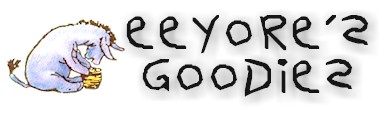
![Download Pooh ICQ Skin [95K]](icqplus_poo.jpg)
![Download Pooh ICQ Skin [95K]](icqplus_poo2.jpg)