 |
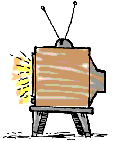
|
|
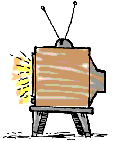 |
||
|
|
Remotely with VirtualPC Network Setup If the target machine is different from the host machine, connect the two machines in a network. It can be as simple as a direct Ethernet connection (modern Macintosh computers support use of a standard Ethernet cable; older machines require a cross-over Ethernet cable), or use of an existing Ethernet network, involving hubs and/or switches and routers. I tested with a simple Ethernet network, using a hub and no router. Configure the network setup on the host and/or target machines, to have unique IP addresses (if two separate machines, you need to configure both machines). If running Mac OS X, use the Network preference panel of the System Preferences application. The following is a typical setup (in my particular case I don't have a router, but I setup the gateway address 192.168.1.1 anyway). Note : IP addresses in the 192.168.0.0 to 192.168.255.255 (or 10.0.0.0 to 10.255.255.255 or 172.16.0.0 to 172.31.255.255) range are reserved for "private" use, as specified in RFC 1597. These IP addresses can be used if you have your own private network. Otherwise for an existing network that you don't own, use IP addresses supplied to you by a System Administrator.
|
![]()
Copyright (c) 2003-2004 Terry Teague
[email protected]
Date Last Modified: 8/17/2004
Replace "abuse" with "teague" in EMail address