 |
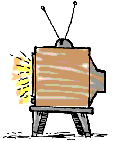
|
|
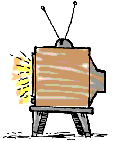 |
||
|
|
Remotely with VirtualPC CodeWarrior Setup on Host Machine There are several steps to configuring CodeWarrior on the host machine.
Choose the "Remote Connections" panel
Click on the "Add" button, and enter the appropriate information for the target machine (which can be the same machine as the host machine). Save all changes.
|
![]()
Copyright (c) 2003-2004 Terry Teague
[email protected]
Date Last Modified: 8/17/2004
Replace "abuse" with "teague" in EMail address