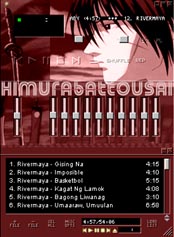|

|
Winamp
Winamp is a program that lets you play music on your PC, similar to Windows
Media Player. It's totally skinnable. There are thousands and thousands of
skins to choose from. Think
of a topic of interest, chances are there's a skin inspired by it. Winamp has
a huge archive with a search engine.
Click
here
to download Winamp or surf the Winamp archive.
How To Install Skins in WinAmp
-
Unzip the files into a folder.
-
Move that folder into the SKINS folder of WinAmp. (You can usually find this
in C:\ProgramFiles\Winamp\SKINS)
-
Launch WinAmp.
-
Hit ALT-S. This will bring out the WINAMP PREFERENCES window.
-
Select the skin that you would like to use.
|