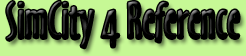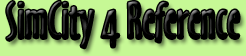| stopwatch |
Pauses the 24 hour clock cycle. Enter the
code again to resume the timer. |
| whatimeizit <hour> |
Sets the 24 hour clock to a specific time
of day. |
| whererufrom <name> |
Resets the name of your city to the given
value. |
| hellomynameis <name> |
Resets the name of the mayor to the given
value. |
| you don't deserve it |
Makes all rewards available, even if you
truly don't deserve them. |
| sizeof <zoom> |
Changes the game magnification to the given
value. Acceptable values are 0-64 with 0 being the least magnified. |
| weaknesspays |
Increases your funds by §1000. |
| fightthepower |
Allows you to operate your city without any
electricity requirements. |
| howdryiam |
Allows you to operate your city without any
water requirements. |
| zoneria |
Hides the coloring of undeveloped zoned
tiles. |
| tastyzots |
Toggles the display of zots. Zots are small
icons that appear above buildings to indicate problems, such as a lack of
power or access to transportation. |
| GOL |
Begins the Game Of
Life. Try clicking around on the green objects that cover your
city map. To exit this game, press the ESC key. |
| TerrainQuery |
Enables a debug feature that adds extra
information to terrain query bubbles. Enter the code again, adding the
word off after it, to disable this mode. |
| DollyLlama |
Turns all your advisors into llamas.
Enter the code again to turn them back to normal. |
| recorder |
Opens the animation recorder. See "Animation Recorder" below for more info. |
| flora off |
Removes all trees from empty terrain.
This process is not reversible. |
| barstuck |
Sticks your mayor rating bar. |
| watchmemove |
Increases residential demand. |
| Return to God Mode |
After you enter the Mayor Mode and
name yourself and your city, the game will no longer allow you access to
the extensive terrain editing tools that are available in God Mode,
unless you first select to obliterate your city. It doesn't have to be
this way.
To get back into God Mode without blowing everything up, simply hold
down CTRL, SHIFT, and ALT. Then click on the God
Mode button in the interface.
Warning! Use caution when applying God mode tools on your
existing city. Some of these tools, such as Smooth Terrain will
instantly obliterate your city just by clicking the button. Those that
don't cause instantaneous changes may also still damage the city severely,
as there is far less consideration in this mode for the preservation of the
surrounding structures.
|
| Animation Recorder |
Have you every wanted to show off your
city in a cool video file? Now you can, using the built in"recorder"
feature in SimCity 4:
- Open the cheat box by pressing CTRL+X and enter the code
"recorder"
- Upon entering the code, an applet will appear.
Simply enter theName you would like to call the
animation, the Rate in milliseconds between frames, the
Time in seconds to record for, and select which type of
Output format, you want to use.
- Click the Start button to begin recording. While recording
feel free to move around your city, or evening build things. Anything
that happens inside the box will be recorded.
- After recording finishes, the recorder will ask if you want to
save the images. If you select Yes, it will place them in
My Documents\SimCity 4\RecordedAnimations under the name
animation_name ###_###, where ###_###
identifies the order of the images in the sequence.
- Click the Close button to close the recorder.
- Use a program like Jasc Animation Shop to create a .AVI file from
the images.
You can change the area of the screen that is to be recorded, by dragging
around the outline box that appears on the screen while the recorder is
open. You can also drag the edges of the box to change the size of the
recording space.
|